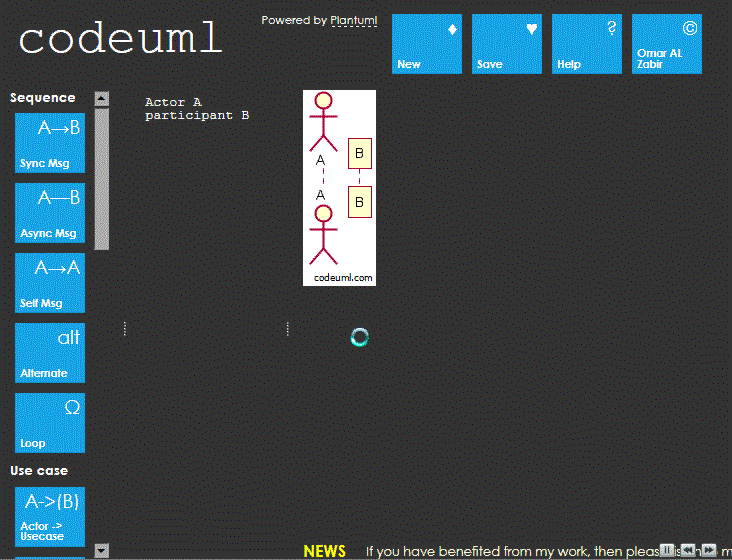CodeUML offers a nice Web UI over PlantUML service, that helps you quickly draw UML diagrams.
First you have run the PlantUML service and expose it as a HTTP service that CodeUML can hit.
Get this service and run it: https://github.com/bitjourney/plantuml-service
Then you configure the following environment variables (probably put in an .env file):
AZURE_STORAGE_CONNECTION_STRING=DefaultEndpointsProtocol=https;AccountName=codeuml;AccountKey=...;EndpointSuffix=core.windows.net
CONTAINER_NAME=codeuml
PLANTUML_API_URL=https://<url of the plantuml service>/svg
SUBTITLE=For internal use only
FOOTER=For internal use only
The important one is the PLANTUML_API_URL. This is where you specify the endpoint of the PlantUML service that you are running.
Make sure the /svg path is there.
CodeUml uses Azure Blob Storage to save/load the UML files. You can run CodeUML without Azure. You just won't be able to save/load diagrams.