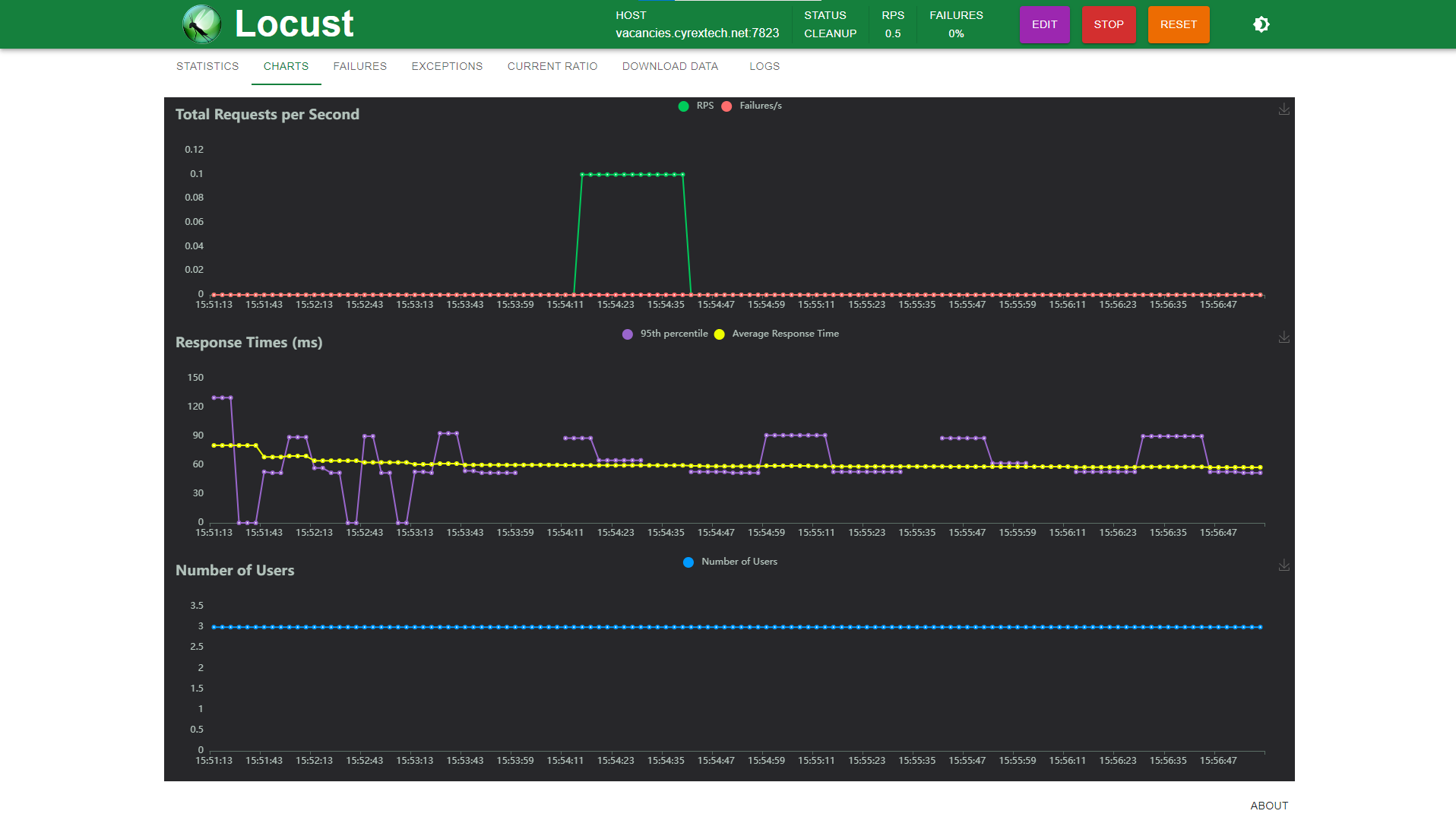LoadTestCyrex is a performance testing tool for gRPC services using Locust. This project provides various client scripts and configurations for testing authentication, vacancy creation, and other operations through gRPC.
LoadTestCyrex/
├── config/
│ └── task.config
├── src/
│ ├── __init__.py
│ ├── clients/
│ │ ├── __init__.py
│ │ ├── locust_client.py
│ │ ├── messages_client.py
│ │ ├── service_client.py
│ ├── protos/
│ │ ├── __init__.py
│ │ ├── proto/
│ │ ├── auth_service_pb2_grpc.py
│ │ ├── auth_service_pb2.py
│ │ ├── rpc_create_vacancy_pb2_grpc.py
│ │ ├── rpc_create_vacancy_pb2.py
│ │ ├── rpc_signin_user_pb2_grpc.py
│ │ ├── rpc_signin_user_pb2.py
│ │ ├── rpc_signup_user_pb2_grpc.py
│ │ ├── rpc_signup_user_pb2.py
│ │ ├── rpc_update_vacancy_pb2_grpc.py
│ │ ├── rpc_update_vacancy_pb2.py
│ │ ├── user_pb2_grpc.py
│ │ ├── user_pb2.py
│ │ ├── user_service_pb2_grpc.py
│ │ ├── user_service_pb2.py
│ ├── utils/
│ │ ├── __init__.py
│ │ ├── utils.py
│ └── main.py
├── playgrounds/
│ ├── auth_client.py
│ ├── auto_create_mail_and_sign_up.py
│ ├── create_vacancy.py
│ ├── delete_vacancy.py
│ ├── email_listener.py
│ ├── get_me.py
│ ├── get_vacancies.py
│ ├── get_vacancy.py
│ ├── signin_from_json.py
│ ├── update_vacancy.py
├── .env
├── README.md
├── requirements.txt
├── generate_protos.py
├── Dockerfile
└── docker-compose.yml
-
Clone the repository:
git clone https://github.com/oaslananka/LoadTestCyrex.git cd LoadTestCyrex -
Create and activate a virtual environment:
python -m venv venv source venv/bin/activate # On Windows use `venv\Scripts\activate`
-
Install the required packages:
pip install -r requirements.txt
-
Set up environment variables: Create a
.envfile in the root directory and add the following:TestUser_1_Email=user1@example.com TestUser_1_Password=pass1 TestUser_2_Email=user2@example.com TestUser_2_Password=pass2 TestUser_3_Email=user3@example.com TestUser_3_Password=pass3
-
Compile the
.protofiles:python generate_protos.py
To run the performance tests using Locust, use the following command:
locust -f src/main.py --config config/task.configTo run the project using Docker, follow these steps:
-
Ensure Docker is installed on your system.
-
Build the Docker image and start the container:
docker-compose build docker-compose up
-
Access the Locust web interface: Open your browser and navigate to http://localhost:8089
The Dockerfile is used to create the Docker image for the project:
# Base image
FROM python:3.9-slim
# Set environment variables
ENV PYTHONDONTWRITEBYTECODE 1
ENV PYTHONUNBUFFERED 1
# Set work directory
WORKDIR /usr/src/app
# Install dependencies
COPY requirements.txt /usr/src/app/
RUN pip install --no-cache-dir -r requirements.txt
# Copy project
COPY . /usr/src/app/
# Compile proto files
RUN python generate_protos.py
# Expose the port for Locust
EXPOSE 8089
# Run Locust
CMD ["locust", "-f", "src/main.py", "--config", "config/task.config"]The docker-compose.yml file defines the Docker services for the project:
version: '3.8'
services:
loadtestcyrex:
build: .
ports:
- "8089:8089"
volumes:
- .:/usr/src/app
environment:
- TestUser_1_Email=user1@example.com
- TestUser_1_Password=pass1
- TestUser_2_Email=user2@example.com
- TestUser_2_Password=pass2
- TestUser_3_Email=user3@example.com
- TestUser_3_Password=pass3The playgrounds directory contains various scripts for testing and experimenting with the LoadTestCyrex project. Each script is well-documented and can be run individually to test different functionalities of the project.
Contributions are welcome! Please feel free to submit a Pull Request.
This project is licensed under the MIT License.