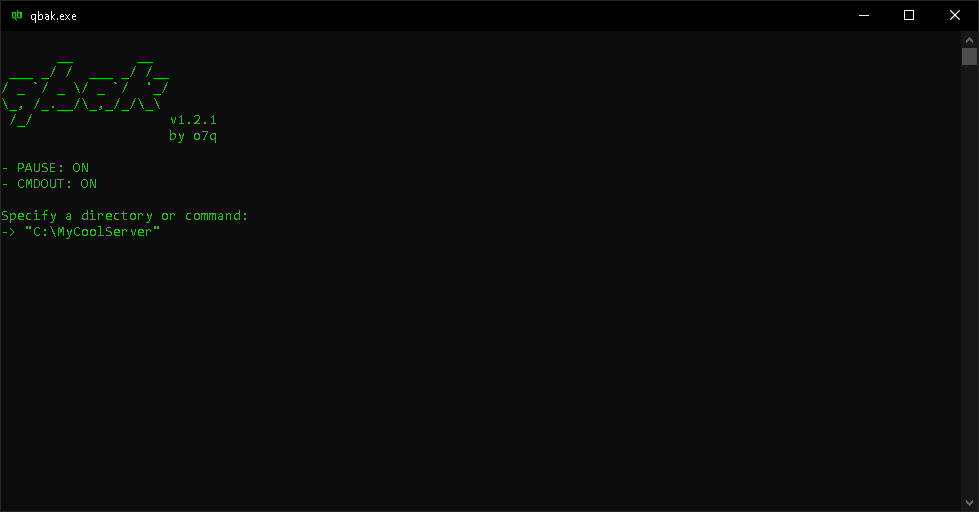qbak takes in a directory and auto-configures powershell scripts to do backup tasks using robocopy.
qbak is designed to work alongside a batch or console process. To use qbak, add the line "qbak.exe" inside of your batch script file. An example could be (minecraft server scenario):
@echo off
color a
:a
cd "C:\MyCoolServer"
"java_jdk\bin\java.exe" -Xmx4G -Xms4G -jar "server.jar"
pause
cd "C:"
"qbak.exe"
goto a
pauseIn this example qbak would backup the specified directory after the server shuts down and a key is pressed.
qbak can also act as a normal desktop application as in executing it with a double-click.
qbak will remember the directory you specified and it will continually use it unless changed. You can change the directory by running qbak_reset.bat, a file which is automatically created after launching qbak. Running qbak_reset.bat will cause qbak to ask you to specify a new directory on the next launch.
qbak will organize the backups for you; all backups are housed within the qbackups folder, which will be automatically created after launching qbak. The folder structure of a backup will look like this: qbackups\qbackup.8312022_15374\qbackup.
qbak will create a log for each backup it makes. The file path for the log will look like this: qbackups\qbackup.8312022_15374\qbackup0.log.
To use a command, simply enter it after the -> pointer.
Inserting a ! before a command tag will disable that command. For example: $!PAUSE
$INFODisplays program info$PAUSEEnables the pausing of the operation after it completes instead of closing$CMDOUTEnables command outputs after the operation completes (works best when$PAUSEis enabled)$PURGEDestroys all backups, this command is very dangerous and it will prompt you before executing$EXITExits qbak properly
qbak
Written in C++ and compiled using MinGW G++