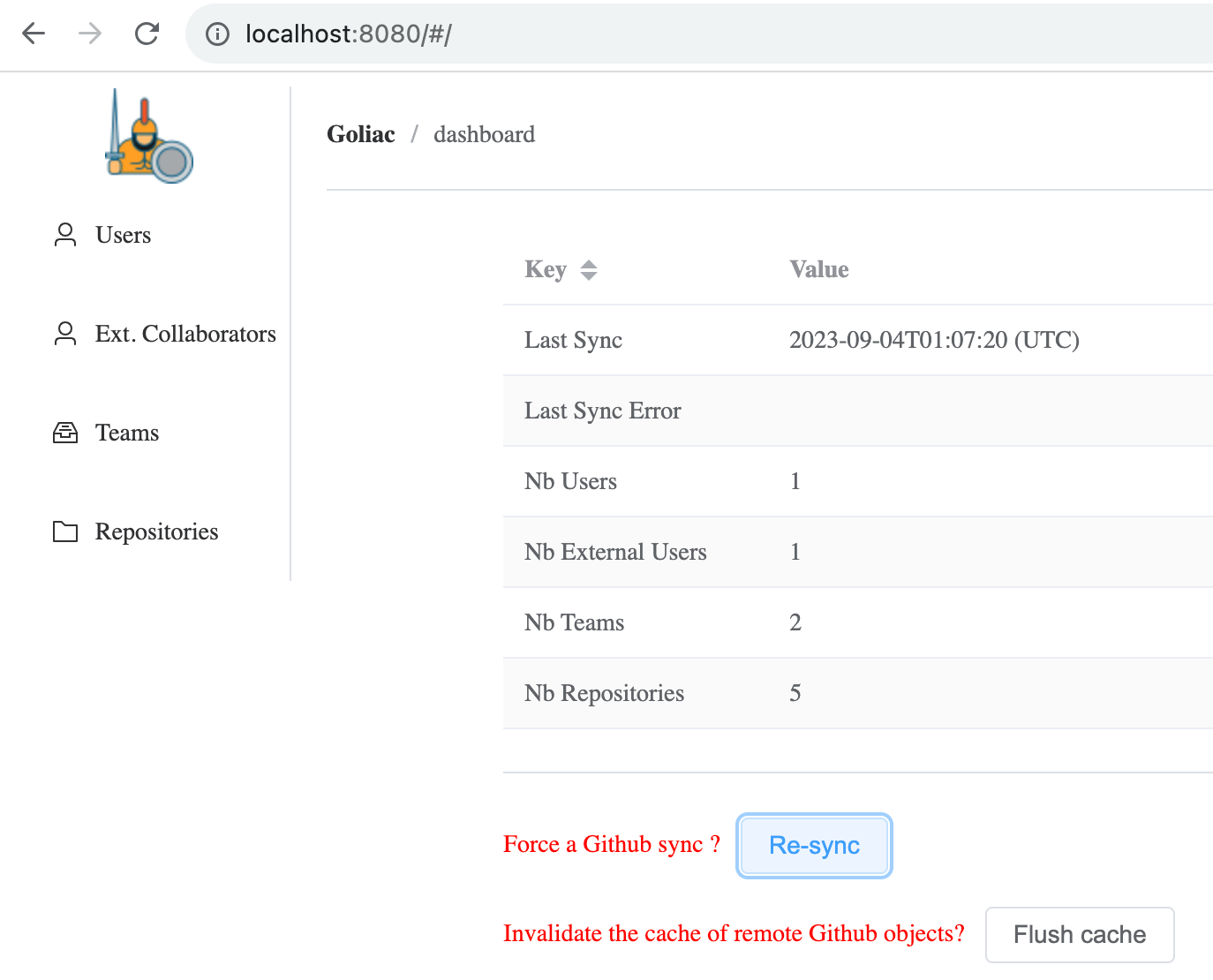Goliac (Github Organization Leveraged by Infrastructure As Code), is a tool to manage your Github Organization (users/teams/repositories) via
- yaml manifests files structured in a Github repository
- this IAC Github repositories can be updated by teams from your organization, but only the repositories they owns
- all repositories rules are enforced via a central configuration that only the IT/security team can update (if you are using Github Enterprise)
- a Github App watching this repository and applying any changes
As a regular user, you want to be able to
- create new team
- edit team's definition
- manage your team's repositories
If you want to create a new team (like foobar), you need to create a PR with a /teams/foobar/team.yaml file:
apiVersion: v1
kind: Team
name: foobar
spec:
owners:
- user1
- user2
members:
- user3
- user4
The users defined there are in 2 different categories
- members: are part of the team (and will be writer on all repositories of the team)
- owners: are part of the team (and will be writer on all repositories of the team) AMD can approve PR in the
foobarteams repository (when you want to change a team definition, or when you want to create/update a repository definition)
The users name used are the one defined in the /users sub directories (like alice)
On a given team subdirectory you can create a repository definition via a yaml file (like /teams/foobar/awesome-repository.yaml):
apiVersion: v1
kind: Repository
name: awesome-repository
This will create a awesome-repository repository under your organization, that will be
- private by default
- writable by all owners/members of this team (in our example
foobar)
You can of course tweak that:
apiVersion: v1
kind: Repository
name: awesome-repository
spec:
public: true
writers:
- anotherteamA
- anotherteamB
readers:
- anotherteamC
- anotherteamD
In this last example:
- the repository is now publci
- other teams have write (
anotherteamA,anotherteamB) or read (anotherteamC,anotherteamD) access
You can archive a repository, by a PR that move the yaml repository file into the /archived directory
Goliac comes with a REST API if you need to search through the teams repository via APIs, and comes with a UI to explore, and interacts with Goliac