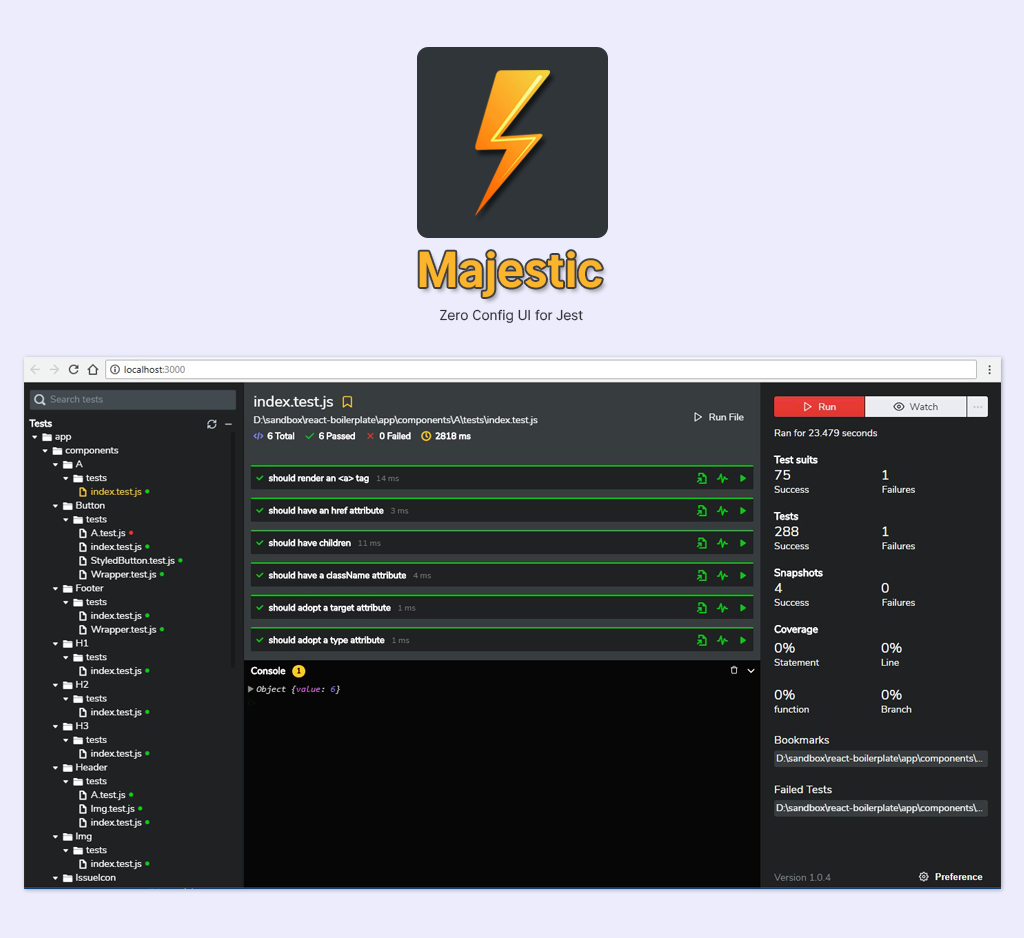This is Majestic 1.0, a rewrite from scratch which is still in alpha. Majestic classic is over here.
⚡ Features
- 🖱 Run tests with a click
- 📸 Selective snapshot update
- 💣 Launch debugger with a click
- 🔍 Search tests
- 🔖 Bookmark tests
- 🐞 Dedicated test failure view
- 📜 Log with
majestic.log()
🚀 Getting started
npm install majestic@alpha -goryarn global add majestic@alpha- Open the terminal and navigate to your project directory
- Run
majestic
🔲 Running as a chrome app
If you have google chrome installed, running majestic with --app argument (majestic --app) will launch a new chrome instance and open majestic UI in app mode.
🍄 But I want an electron app
If you really prefer an electron app, you can use nativefier and use http://localhost:3005/ as the url argument. Then run majestic in the project as usual and open the electron app built by nativefier instead of the browser UI.
💻 Contribute
- Clone the repo
cd appyarn installyarn startwill start the dev server for UIyarn serverwill start the node serveryarn debugwill start the node server in watch mode
🌠 Contributors
Raathigeshan 💻 📖 💬 👀 🤔 🎨 |
James Adams 💻 🐛 📖 🤔 |
Lucas Azzola 💻 👀 🤔 |
Napoleon Oikonomou 💻 📦 |
|---|
This project follows the all-contributors specification. Contributions of any kind are welcome!
🔵 License
MIT