WebGL 2.0 medical image viewer
This extension uses NiiVue to display images selected in VSCode.
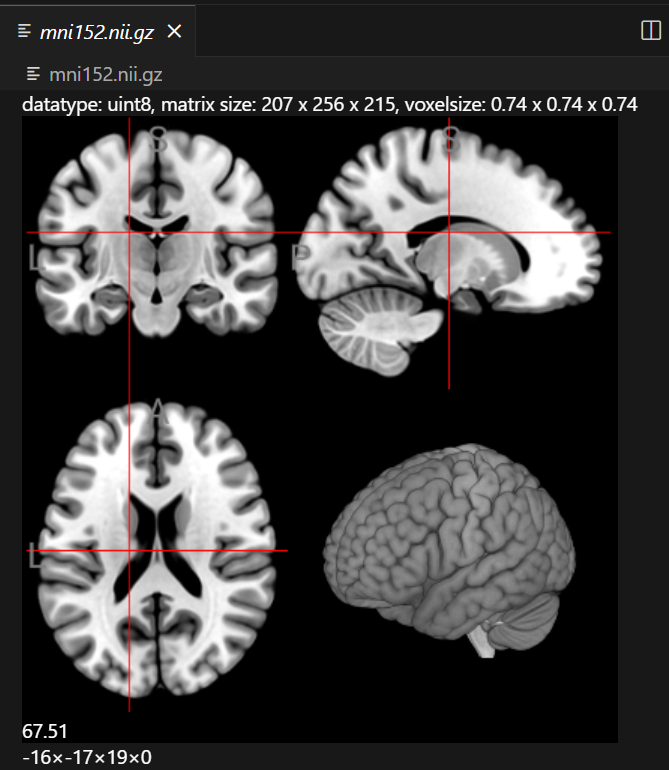
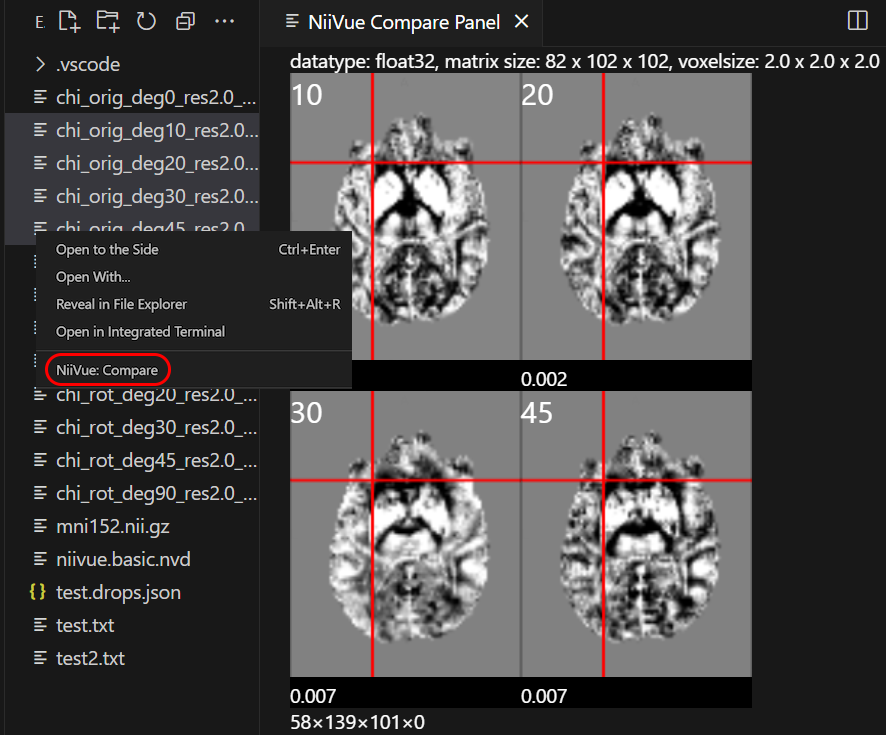
Right Mouse: Draw a rectangle to window the intensity rangeMouse Scroll: Scroll currently hovered image← →: change volume in 4D imageV: Cycle through viewmodesC: Cycle through clip plane orientations in 3D rendershift: Changes mouse behaviour to 2D dragging and 3D viewplane rotationH: Move the cross to RL: Move the cross to LJ: Move the cross to PK: Move the cross to Actrl+U: Move the cross to Sctrl+D: Move the cross to I
- Open local files by selecting them in the VSCode explorer
- Selecting multiple files -> right click -> NiiVue: Compare
- Open web links to files with the command "NiiVue: Open Image" (
Ctr+Shift+P) - Open local or remote files when hovering over the link in an open editor
- Add overlays
- Works in web-based VSCode
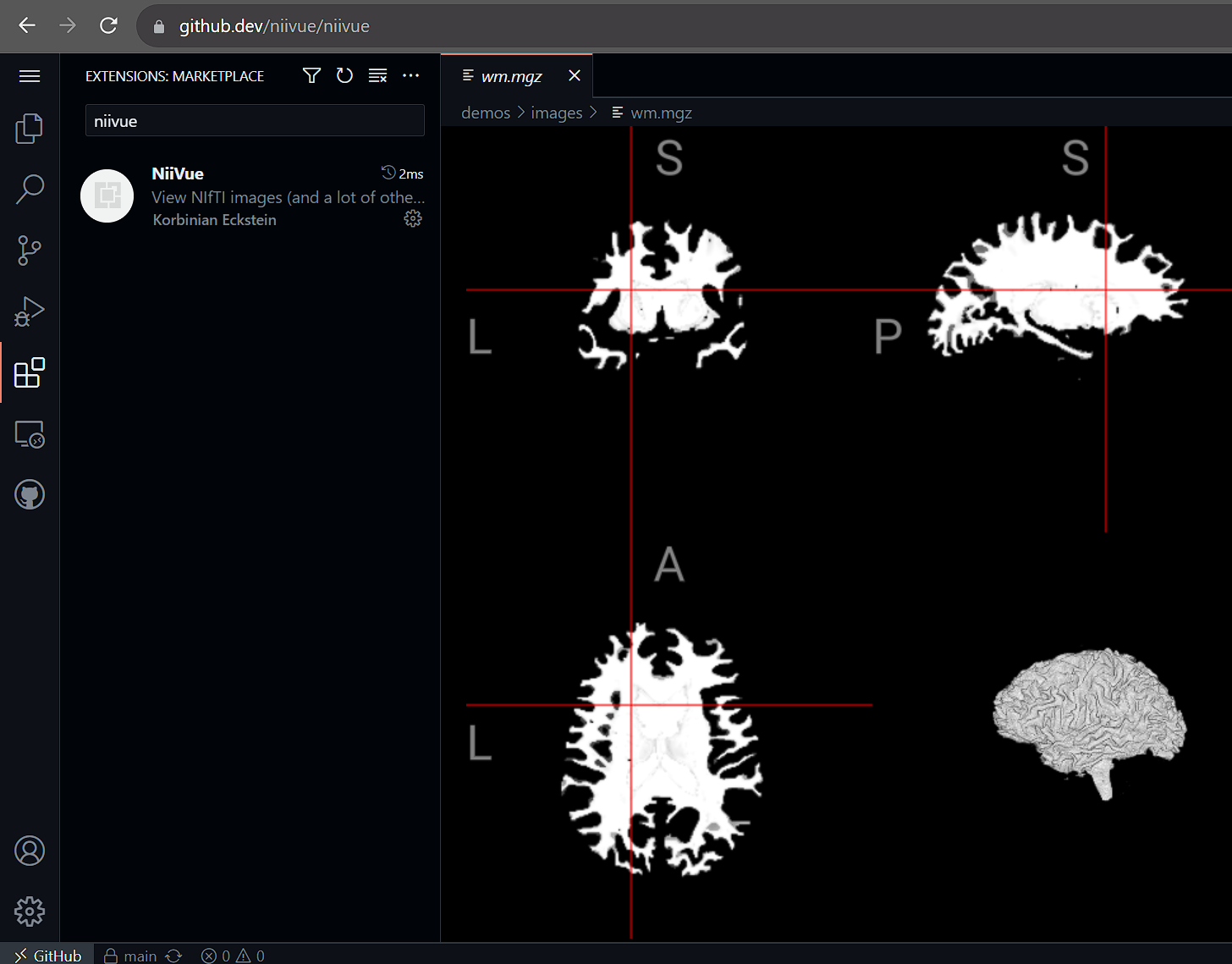
NiiVue can open several formats popular with brain imaging:
- Voxel-based formats: NIfTI, NRRD, MRtrix MIF, AFNI HEAD/BRIK, MGH/MGZ, ITK MHD, ECAT7.
- Mesh-based formats: GIfTI, ASC, BYU/GEO/G, BrainSuite DFS, ICO/TRI, PLY, BrainNet NV, BrainVoyager SRF, FreeSurfer, MZ3, OFF, Wavefront OBJ, STL, Legacy VTK, X3D.
- Mesh overlay formats: GIfTI, CIfTI-2, MZ3, SMP, STC, FreeSurfer (CURV/ANNOT)
- Tractography formats: TCK, TRK, TRX, VTK, AFNI .niml.tract
- DICOM: DICOM and DICOM Manifests
If niivue-vscode fails to open any of these files, please create an issue.
- Clone this repository and open in VSCode
- Run inside the
vscode-niivuefolder
npm install
npm run watch- Press
F5(a new VSCode window opens) - Test the extension in the new window by opening an image file
- Press
Ctrl+Rfor reload after a code change