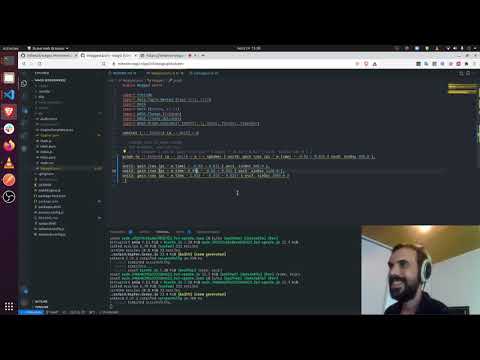WagsI
Interactive coding with purescript-wags.
Jam sessions!
Link to the first wagsi jam session
If you're attending a wagsi Jam session, please make sure to follow these instructions.
- Install VSCode and the VSCode Live Share extension. Once the extension is installed, click on the Live Share button on the left bar (the arrow bending counterclockwise around a circle). During the actual Jam Session, you'll need to sign in with GitHub or a Microsoft account, so make sure to have one of those as well.
- Make sure to join the live chat (usually Google Meet or Discord) from a different device than the one doing the audio rendering in the browser. For example, you can use your phone to render the audio and the computer for joining the meetup or vice versa. Also, if possible, make sure the device that is playing audio from the browser has a microphone. If you're using a phone or a laptop, this is almost always the case.
- If you're not already familiar with PureScript, check out some of the existing resources on PureScript to get started. If you're a noob or novice and on the fence about joining a jam session, fear not - other folks will be there that can help you out.
Github Codespaces
You can check out the above video, a summary of which is provided below:
- Sign up for GitHub Codespaces.
- Fork https://github.com/mikesol/wagsi.
- On the Codespaces page, create a new codespace for this repo.
- From the terminal on the bottom of the screen, run
npm install. - Run
npm run ide:codespacesto install a forked version of PureScript IDE. - Exit and re-enter codespaces for the PureScript IDE installation to take effect. You only need to do this after the first install.
- Go to the Ports tab and add a new port 8080, making sure it is set to Public (the default is private, so you'll have to change this).
- Still in the Ports tab, copy the URL under "local address" into the
codespacesPublicUrlfield of your package.json. - Run
npm run start:codespacesto start the webpage. - Navigate to the same page as the one you copied to
codespacesPublicUrl. - Once the page with the local address loads, click Start audio.
- Back in the online editor, open up
Wagged.pursand start making some music! For inspiration, you can use thisgraph:
graph e (a :: Unit) = a /\ speaker { unit0: gain (cos (pi * e.time) * -0.02 + 0.02) { osc0: sinOsc 440.0 } }Then, you can change the graph and, whenever you save the document, the audio will update after a short pause. When restarting, you always need to change some value in Wagged.purs (ie add a frivolous toplevel declaration) so that it will compile. This is a known issue & hopefully will be fixed soon.
Gitpod.io
- Sign up for an account.
- Navigate to https://www.gitpod.io/#https://github.com/mikesol/wagsi. This will automatically provision your gitpod environment. Note that you only need to do this once - you can reboot the environment after creating it for the first time.
- From the terminal on the bottom of the screen, run
npm install. - Run
npm run ide:gitpodto install a forked version of PureScript IDE. - Press
Ctrl+Shift+Pand look for the command PureScript: Restart/Reconnect purs IDE server. Select this. You can monitor the output of the purescript ide server by clicking on the output tab. Eventually, yellow (or red) squigglies should show up in your source files. - Run
npm run start:gitpodto start the webpage. - You'll see a pop-up asking to open a port and to open the page in your browser. Click on both. This will open a new page for your audio session.
- On the new page, click Start audio.
- Back in the online editor, open up Wagged and start making some music! For inspiration, you can use this
graph:
graph e (a :: Unit) = a /\ speaker { unit0: gain (cos (pi * e.time) * -0.02 + 0.02) { osc0: sinOsc 440.0 } }Then, you can change the graph and, whenever you save the document, the audio will update after a short pause. When restarting, you always need to change some value in Wagged.purs (ie add a frivolous toplevel declaration) so that it will compile. This is a known issue & hopefully will be fixed soon.
API
The entire workspace for building a live session lives in a src/LiveCodeHere/Wagged.purs. There's only one top-level declaration that needs a specific type: wagsi. If you use the constructor /@\, it'll perform most of the necessary checks to make sure the type is correct.
wagsi (e :: Extern) (a :: {}) =
a /@\ speaker { unit0: gain (cos (pi * e.time) * -0.02 + 0.02) { osc0: sinOsc 440.0 } }wagsi is a function that accepts the the external environment and a control parameter and outputs a tuple with the control parameter and a valid audio graph. The control parameter must be a Record whose elements implement the typeclass FromEnv. Currently, FromEnv has implementations for most "classic" monoids (Endo, Conj) as well as stuff from wags-lib defined in LibWrap.purs (ARate, AnEmitter, etc).
A valid audio graph is one that conforms to the typeclass GraphIsRenderable. This will check, amongst other things, that you only have one microphone and one speaker, that there are no orphaned audio nodes, etc. This check is performed every time you save, and if the graph is not renderable, you'll see an error message.
Because the types of the output of graph are monstrous, it is advised not to try to write them out. There'll be a Yellow Squiggly of Triumph under the term in VSCode to signify that it compiles cleanly.
Other declarations
Besides wagsi, you can add whatever other top-level declarations you want. In the example below, we abstract out the gain calculation of unit0 to a separate function.
myFuncOfTime :: Number -> Number
myFuncOfTime t = (cos (pi * t) * -0.02 + 0.02)
wagsi (e :: Extern) (a :: {}) =
a /\ speaker { unit0: gain (myFuncOfTime e.time) { osc0: sinOsc 440.0 } }Cheat-sheet
Check out the Wags cheat sheet, the examples in purescript-wags, and the Pursuit documentation for constructing audio units like sinOsc, highpass, loopBuf, convolver etc (https://pursuit.purescript.org/packages/purescript-wags/0.3.2/docs/WAGS.Create.Optionals). Otherwise, the world's your oyster. It's vanilla PureScript. Go to town with monads, applicative functors, comonads, exotic typeclasses...
Local start
It is also possible to run this repo locally. Here are the steps:
- If you have PureScript IDE installed globally, make sure to uninstall it.
- Download the custom PureScript IDE needed for working with wags from this URL. In the future, it may be possible to use the main PureScript IDE package, but for now a fork is required. Move the extension to the root directory of this repo, and for all remaining commands, make sure to run them from the VSCode integrated terminal.
- Run
code --install-extension ide-purescript-0.25.0.vsixfrom the command line. - You may be asked to install the PureScript Language Support package. If so, click on Install and Reload.
- Run
npm install. Always use thenpm installcommand to build the project, as it will also take care of writing and cleaning up temp files. - Launch the project by running
npm start.