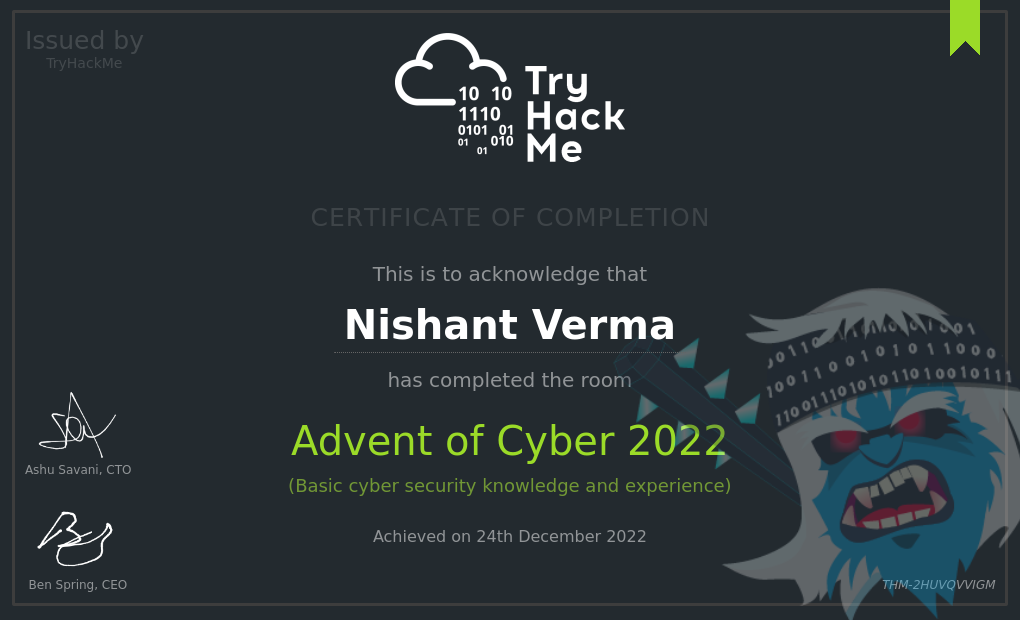TryHackMe Advent of Cyber is an event that helps people get started with cybersecurity. It contains 24 Days of challenges and tasks covering different areas of cybersecurity.
For 24 days, topics are divided into 24 tasks and cover common security topics.
Each day in December, a new (beginner-friendly) task will be released, which follows a fun Christmas story! Every task has both written learning content and a supporting video.
Red Teaming | Cyber Investigations | Web Exploitation | IoT Hacking | Cyber Defense
Keep it up! 👏
Follow me on LinkedIn: https://www.linkedin.com/in/nishantverma123/
Follow me on github: https://github.com/nverma12345
Thank you for reading.
Go to the download page... and click Download. Once it's downloaded, double click the executable to run it.
You will need to download git. This is a quick and easy process.
On Windows, open the Start Menu and search for 'Git Bash', then click it to open a bash terminal (or navigate to the folder you want to install the notes into, then right-click and press 'Git Bash Here'). On Unix, open a terminal of your choice.
In this Git Bash/terminal, type the following:
git clone git@github.com:nverma12345/Advent-of-cyber-2022-TryHackMe-Write-ups-By-Nishant.gitIf you are uncomfortable using the command line, you can install GitHub Desktop instead.
Once you have cloned the repsitory, open Obsidian and click Open folder as vault, then select the Advent Of Cyber 2022 By Nishant folder that was just created by Git. You're ready to go!
Author: Nishant