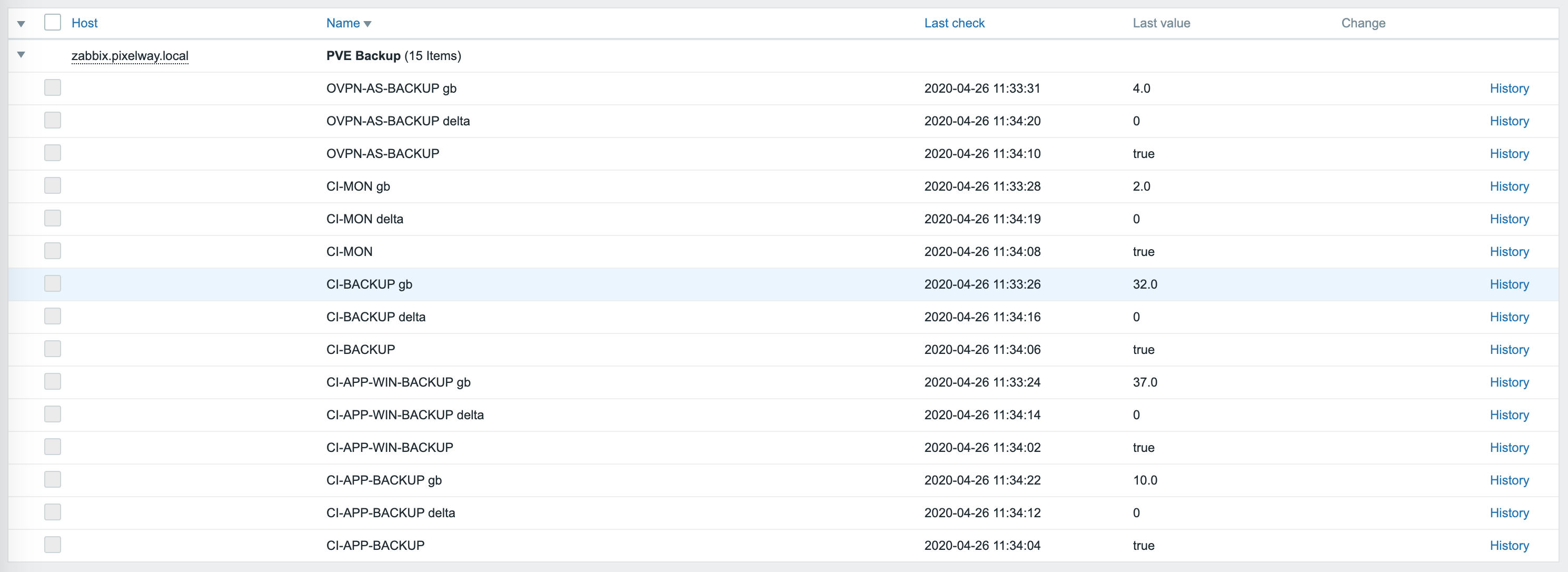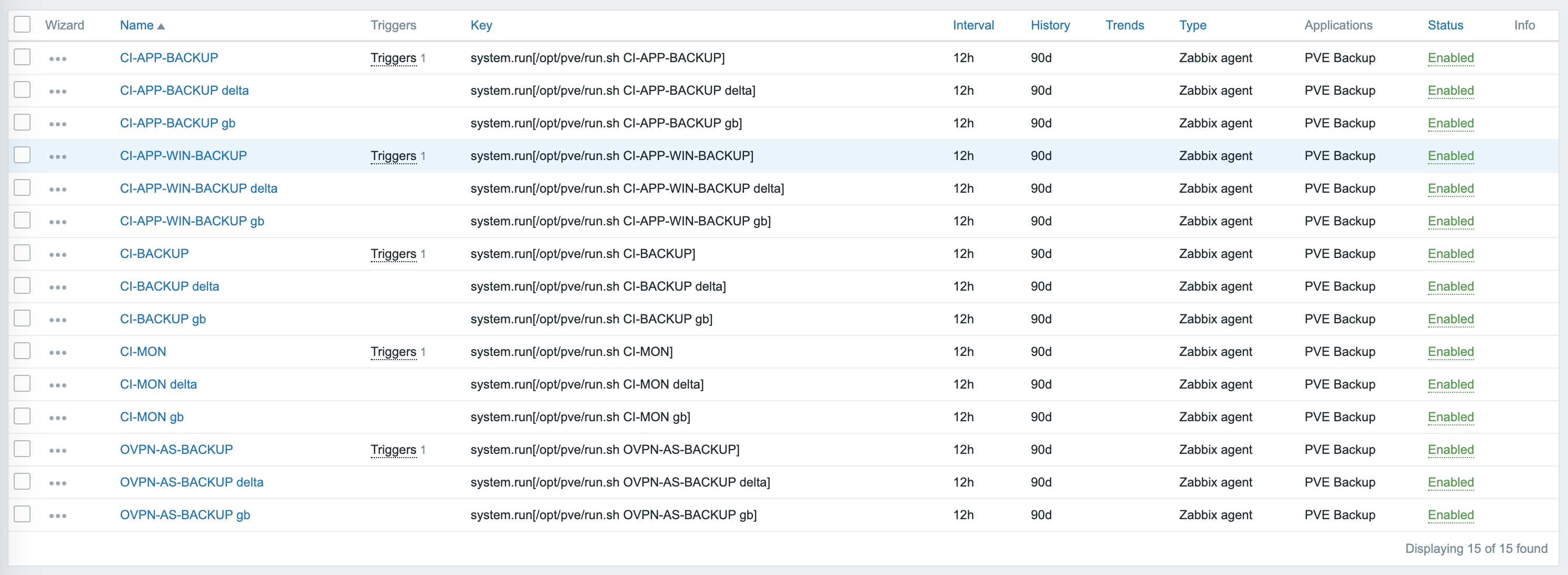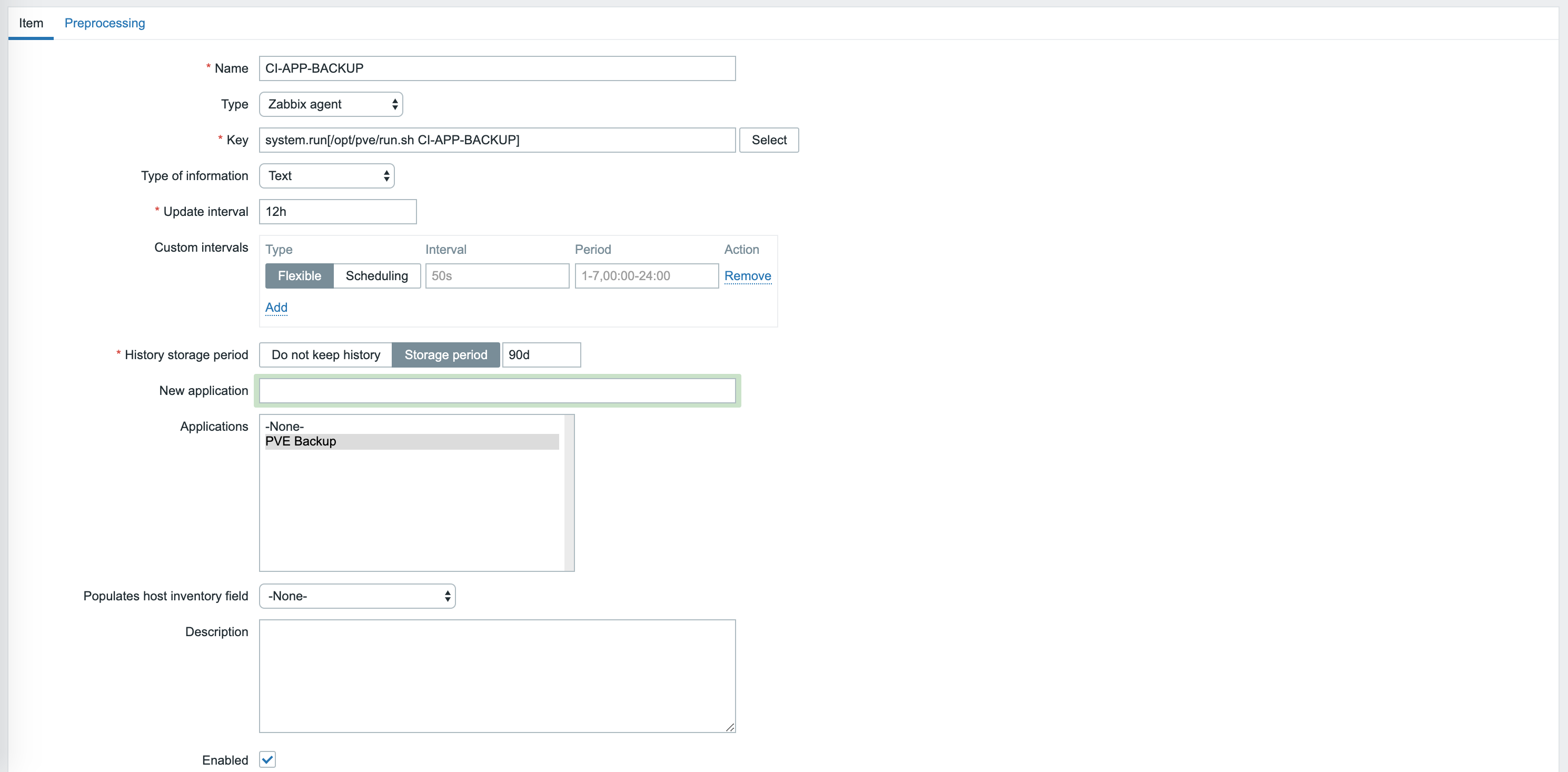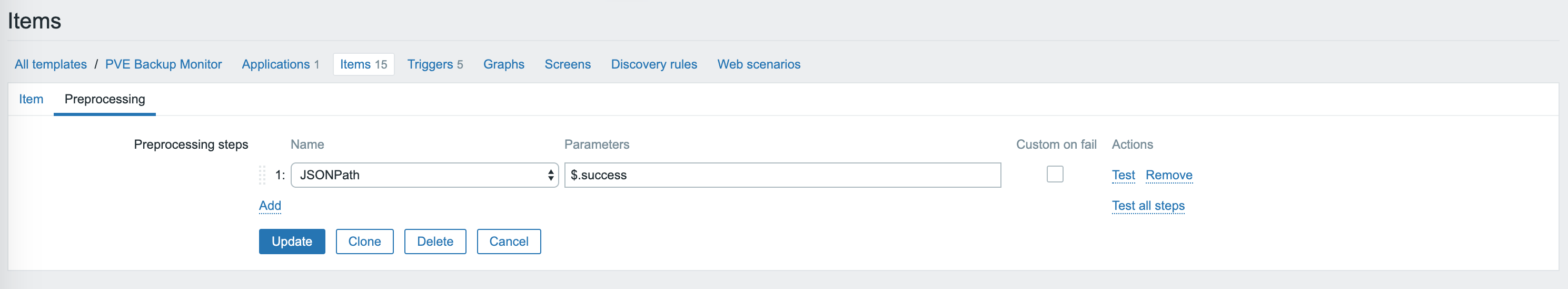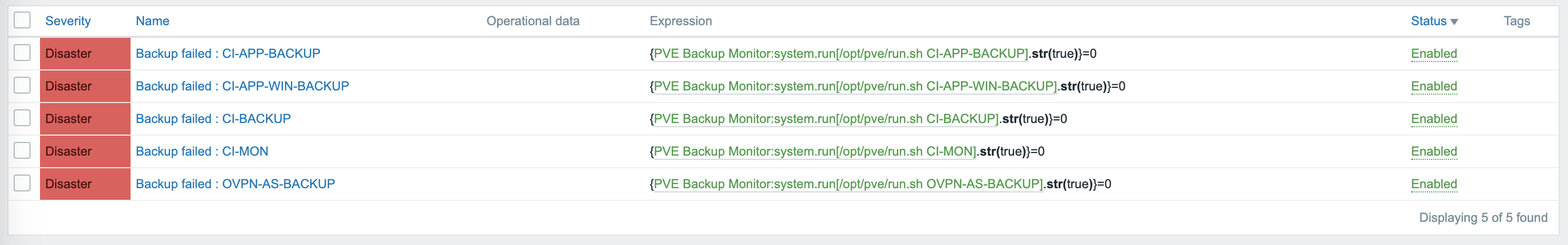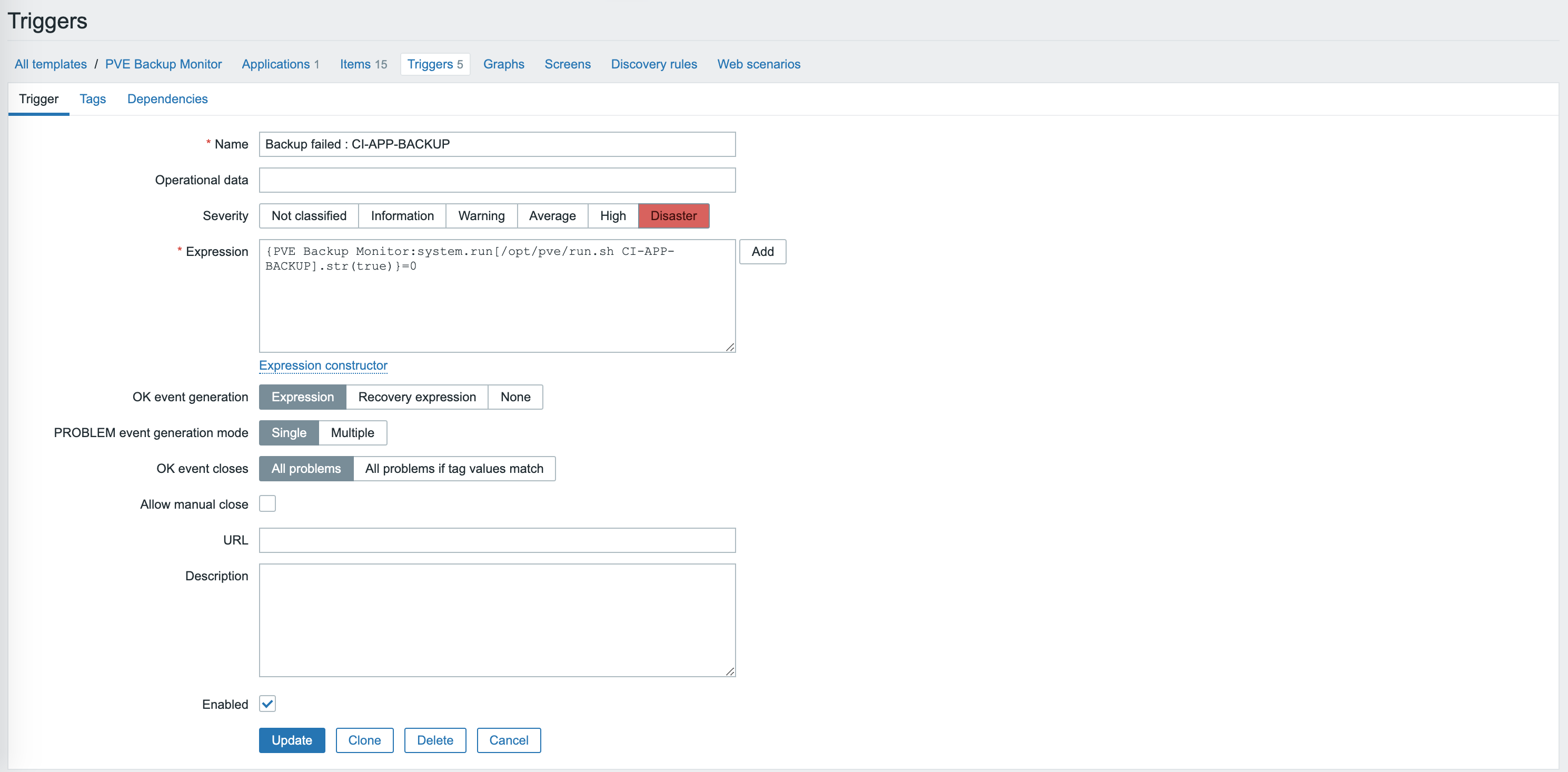Proxmox Backup Monitoring script for Zabbix
python3 -m venv venv
Open ssh on target server and type :
sudo -i
chmod a+rw /opt
cd /opt
git clone ...
mv pve-backup-monitor pve
cd pve
pip install -r requirements.txt
chmod +x run.sh
Upgrade main.py values :
HOST = 'https://set_proxmox_host_here:8006' USERNAME = 'set username here !!!!' PASSWORD = 'set password here !!!!'
Add EnableRemoteCommands=1 option
- Create new template
- Create new application
- Add new item, for example:
Name : CI-APP-BACKUP
Type : Zabbix Agent
Key : system.run[/opt/pve/run.sh CI-APP-BACKUP]
Applications : select created application - Add new trigger to call the item