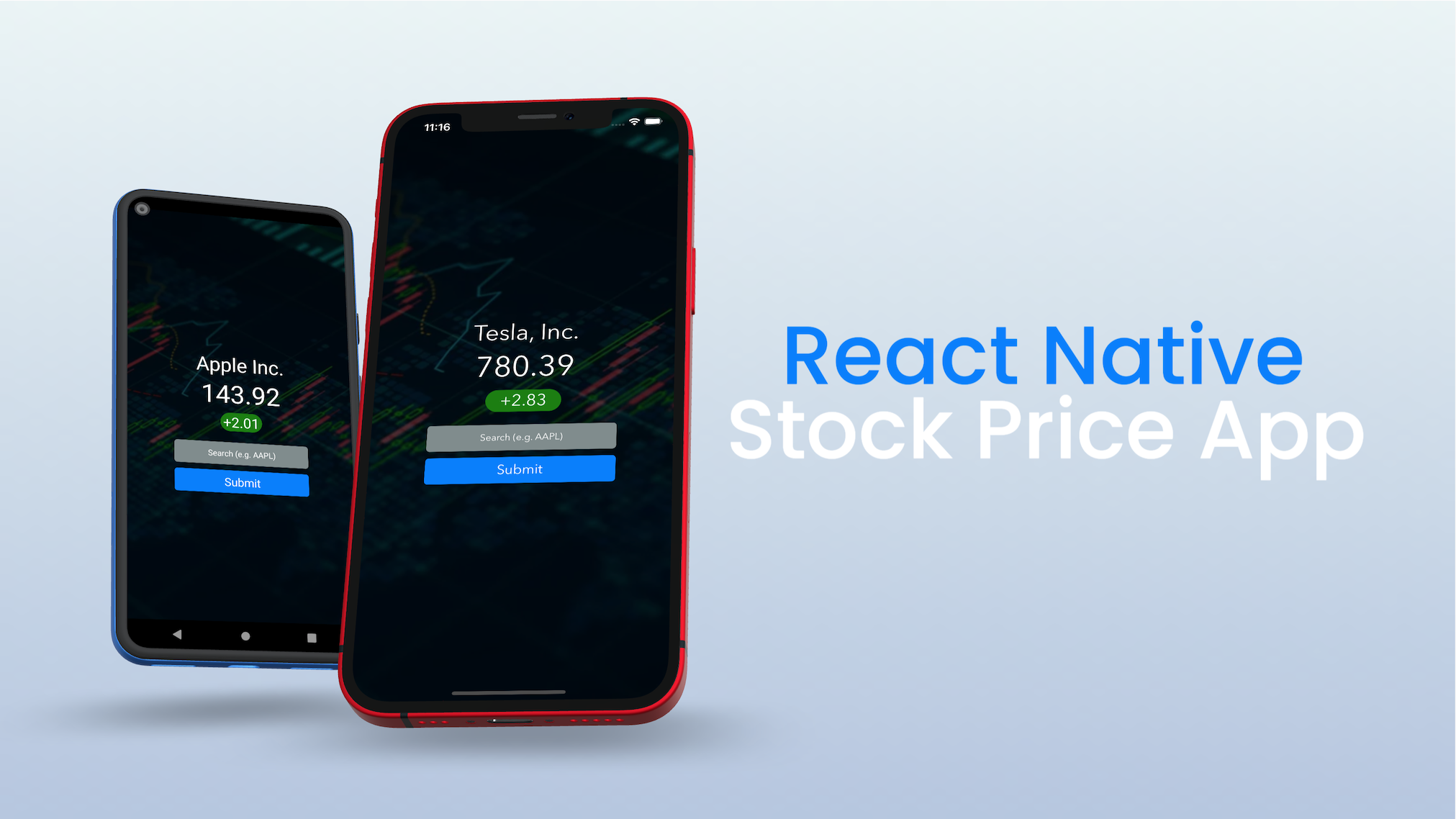The accompanying project source for my three-part blog series on building and testing an app with React Native and WebdriverIO.
Having both installed allows us to test on the iOS Simulator and Android Emulator.
Node.js is a JavaScript runtime environment. You can download the pre-built installer of the Node.js LTS release for your OS from the official website:
https://nodejs.org/en/download/
Note: For macOS users that have an M1 mac, you can alternatively use Node.js 16.X since this version has Apple Silicon support.
Yarn is a JavaScript package manager created by Facebook and it is an alternative to the npm client. After you've installed Node.js in the previous step, you can run the following command to install yarn:
$ npm install --global yarn@1.22.11Note: 1.22.11 is the current version of Yarn 1 (Classic) at the time of this project.
Watchman is a tool created by Facebook for watching files in a given project directory and triggering actions when they change. You can install it via Homebrew:
$ brew install watchmanExpo CLI is a command line tool that helps scaffold React Native projects and provides the easiest way to get started. It also has a companion Expo client app that you can install on iOS and Android devices that allows you to preview your apps wirelessly. You can install it via yarn:
$ yarn global add expo-cli@4.11.0Note: 4.11.0 is the current version of the Expo CLI at the time of this project. Also for those more familiar with npm the command above is the yarn equivalent of npm install --global expo-cli@4.11.0
WebdriverIO is a popular JavaScript Appium client that provides its own API for issuing Appium commands. You can install as a development dependency from yarn:
$ yarn add webdriverio --devMocha is a popular framework for structuring and running test suites, traditionally used by developers writing unit tests in JavaScript projects. Using Mocha in our project will provide a uniform template for structuring our test suites. You can install it as a development dependency from yarn:
$ yarn add mocha --devBabel is a JavaScript compiler that allows us to use the latest and greatest JavaScript language features in NodeJS. You can install it as a development dependency from yarn:
$ yarn add @babel/preset-env --dev
WebdriverIO acts as our Appium client, but we need to also run Appium Server, which will act as a bridge to translate the actions in our tests to the necessary logic in either UIAutomator2 or XCUITest behind the scenes. You can install it globally from npm:
$ npm install --global appium