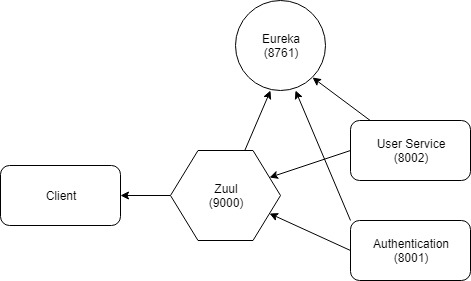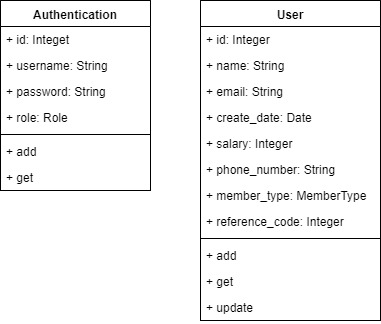Assignment for Krungsri
Microservice using Spring Boot and JPA
Create MySQL databases name 'krungsri_user' and 'krungsri_auth'
config username and password to
username='root'
password=''
** you can change config in ''\src\main\resources\application.properties' of user service and auth service*
but need to build
to run all services you can run by JDK but need to set main class and source root to /src/main/java
or just import project to IDE
btw I build .jar file of services for you
but when you need to change config inside you need to recreate .jar file
all services command need to change to project directory before run
ex. cd eureka-server && mvn package -DskipTests && java -jar target/eureka-server-0.0.1-SNAPSHOT.jar
Naming server to map server IP Address to name
mvn package -DskipTests && java -jar target/eureka-server-0.0.1-SNAPSHOT.jar
User Service to manage user in system. created for create, get, update, delete. you can change database config in resource.
mvn package && java -jar target/user-service-0.0.1-SNAPSHOT.jar
mvn package && java -jar target/user-service-0.0.1-SNAPSHOT-tests.jar
Authentication service base on JWT. private key is HMAC-SHA256 signature. you can change private key and database config in resource.
mvn package && java -jar target/auth-service-0.0.1-SNAPSHOT.jar
mvn package && java -jar target/auth-service-0.0.1-SNAPSHOT-tests.jar
API Gateway to every service at port 9000. use this port to map to public. all request will filter by security.
mvn package -DskipTests && java -jar target/api-gateway-0.0.1-SNAPSHOT.jar
All requests are made to endpoints beginning: http://localhost:9000/
ex. POST http://localhost:9000/auth
some endpoint filter permission by Role and User Id
to add JWT header
KEY: 'Authorization'
VALUE: 'Bearer {your_jwt_token}'
create user first
POST http://localhost:9000/users
{
"name" : "test name",
"email" : "email@gmail.com",
"salary" :50000,
"phoneNumber" : "+66 845916998",
"address": "This is example adress"``
}`
you will get user id and then create auth
POST http://localhost:9000/create_auth
{
"id": user_id,
"username" : "test",
"password" : "test"
}
auth by username and password
POST http://localhost:9000/auth
{
"username" : "test",
"password" : "test"
}
you will get JWT in header and JSON body
all endpoint have no permission now
I have plan to move '/create_auth' to route from user service and close permission from API gateway
so JSON data from POST '/users' should contain username and password
| Endpoint | Method | comment |
|---|---|---|
| /auth | POST | to authentication and get JWT Token |
| /create_auth | POST | to create authentication after user is register |
| Field | Type | *Auth Required | **Create Required | Description |
|---|---|---|---|---|
| Id | Integer | no | yes | Id of user |
| username | String | yes | yes | username use to get JWT token |
| password | String | yes | yes | password use to get JWT token |
| role | Enum | no | no | role of user can be {USER, ADMIN} will set to USER by default |
*Auth Required - this field is required when do authentication
**Create Required - this field is required when create authentication
| Endpoint | Method | comment | Permission |
|---|---|---|---|
| /users | POST | Add User | Everyone |
| /me | GET | Get my User from JWT | Only User |
| /users/:Id | GET | Get User | Only User |
| /users/:Id | PATCH | Update User | Only User with same Id |
| /users/:Id | DELETE | Delete User | Only ADMIN Role |
| Field | Type | Required | *Can Create | **Can Edit | Description |
|---|---|---|---|---|---|
| id | Integer | no | no | no | id of user |
| String | yes | yes | no | email of user | |
| name | String | yes | yes | yes | first name and last name of user |
| address | String | no | yes | yes | address of user |
| salary | Integer | yes | yes | yes | salary of user |
| phone_number | String | yes | yes | yes | phone number of user |
| register_date | Date | no | no | no | register_date of user |
| member_type | Enum | no | no | no | member_type of user PLATINUM (salary > 50,000 baht) GOLD (salary between 30,000 to 50,000) SILVER (salary < 30,000) |
| reference_code | Long | no | no | no | Register process has to generate reference code from register date and last 4 digits of phone number like this “YYYYMMDDXXXX” (ex. |
| 201708154652) |
*Can Create - this field can add to POST method
**Can Edit - this field can update to PATCH method
I have looking for methods to improve API performance and best practices
I use some of it in this example project btw there's many tip I haven't implement
you can check articles by following link