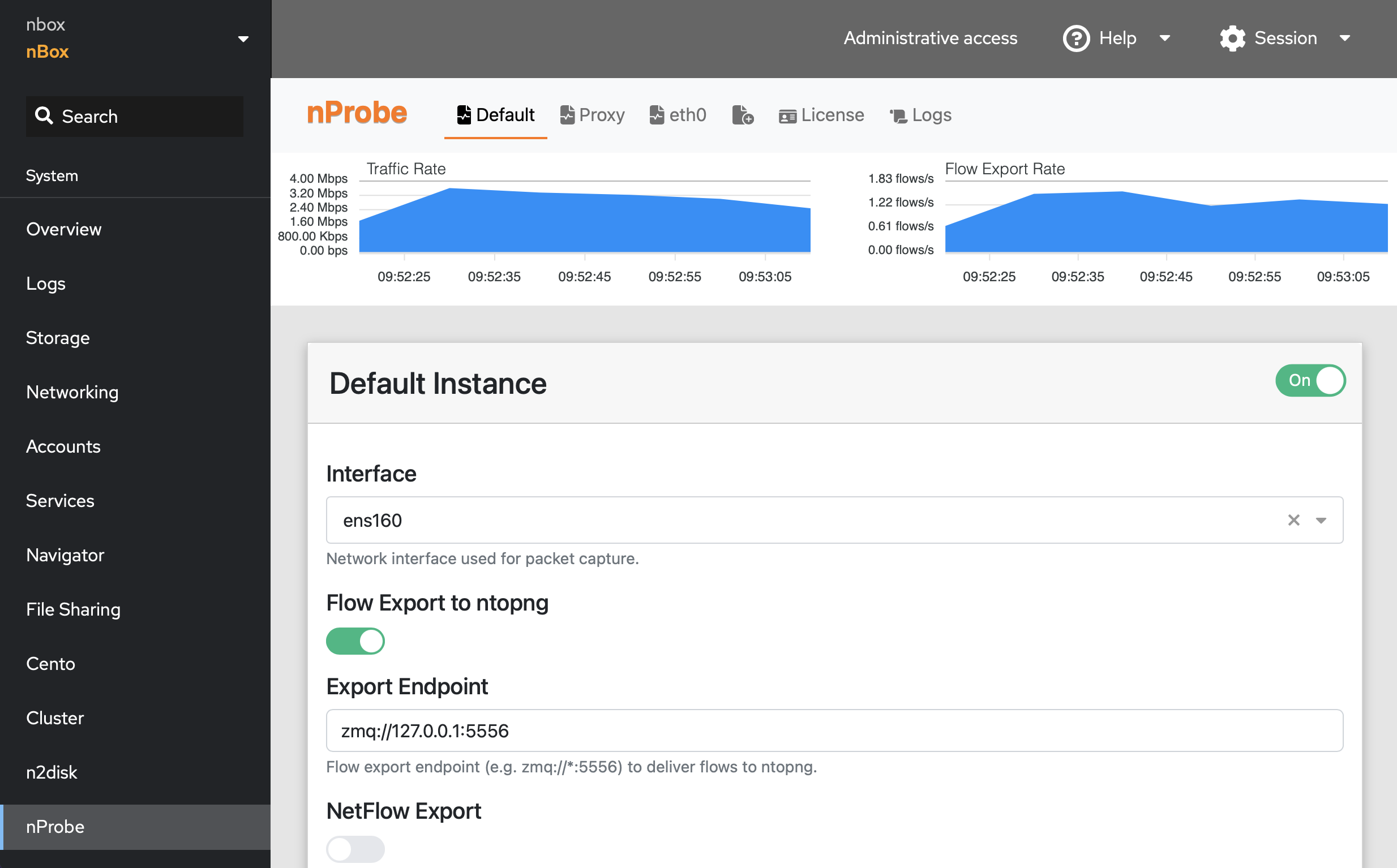- cockpit
apt install cockpit- cockpit-navigator file manager (optional)
apt install cockpit-navigator- npm (development only)
apt install npm-
ntop suite (from https://packages.ntop.org)
- ntopng
- nprobe
- n2disk
- cento
- pf_ring
Go to https://packages.ntop.org/ and configure the ntop packaging system for your platform according to the intstruction you will find on the site. Then follow the instructions below.
-
Debian/Ubuntu:
apt install nboxui
-
RedHat/Rocky Linux:
yum install nboxuisystemctl enable --now cockpit.socket
This section is relevant only if you plan to contribute to nBox UI development.
npm installnpm run dev -- --hostnpm run buildsudo make build-installsudo make install