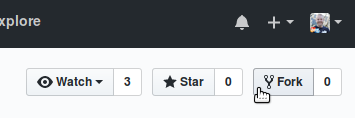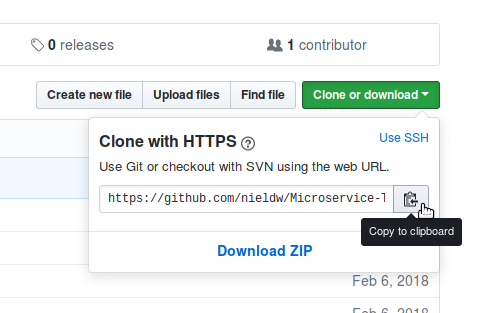Microservice-Tutorial
Java-based microservices, JHipster, and Kubernetes
The purpose of this tutorial is to introduce you to the basic concepts of a Java-based microservices architecture. We will demonstrate using JHipster to generate services, using Docker for containers and Kubernetes for container orchestration.
Getting started
Install all of the following tools
- Linux - choose your own poison
- IntelliJ Idea - Ultimate has great support for this tutorial
- JDK 8+ - SDKMAN is a great tool for managing development tools for the JVM
- Docker
- Docker Compose
- kubectl + Minikube
- NodeJS + NPM
- Git
Hello Minikube
To familiarise yourself with Minikube first, you can work through the Hello Minikube tutorial.
Fork this repo
Start by forking this repo. This will create a copy of this repo in your own Github account.
Clone your fork
Next, clone your fork using the URL of your own repo.
Using your terminal, run:
git clone <repo URL>
For example:
git clone https://github.com/<username>/Microservice-Tutorial.git
Install JHipster
Install yarn:
npm install -g yarn
Install JHipster:
yarn global add generator-jhipster@4.14.0
Add binaries installed by yarn to your PATH:
echo 'export PATH="$PATH:`yarn global bin`:$HOME/.config/yarn/global/node_modules/.bin"' >> ~/.bashrc
source ~/.bashrc
Test your installation:
jhipster --version
> Using JHipster version installed globally
> 4.14.0
Presentations
The presentations, covering some basic theory behind this tutorial, can be found here.
Practical
Let's get our hands dirty!