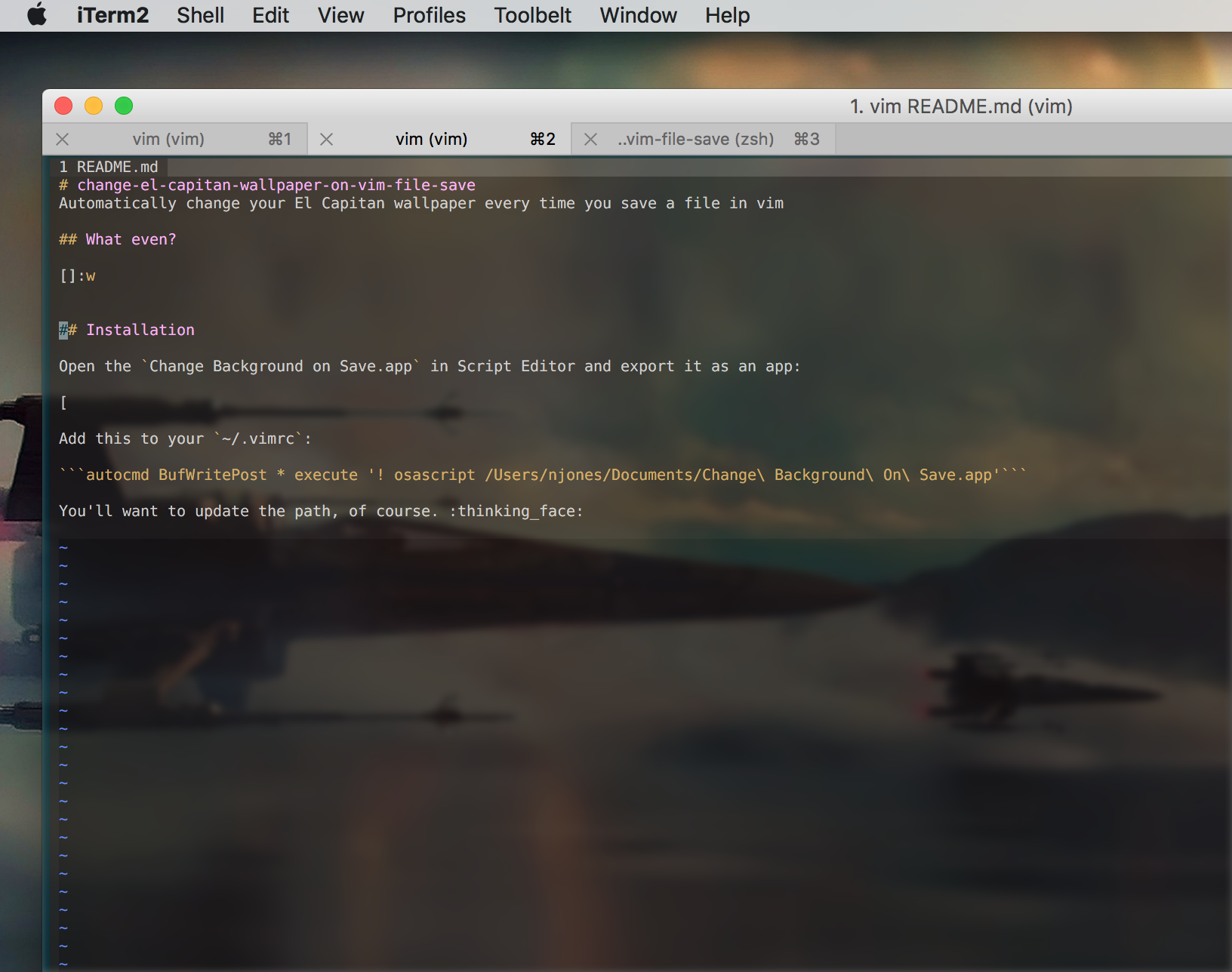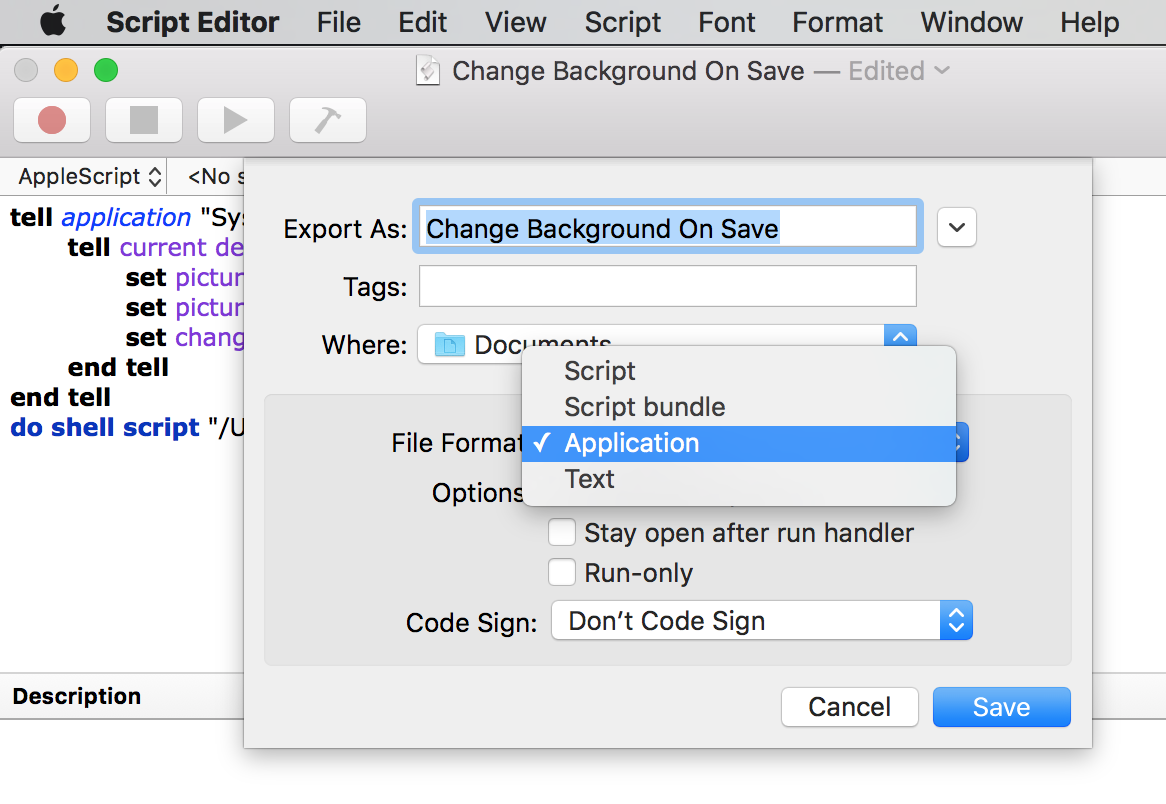change-el-capitan-wallpaper-on-vim-file-save
Automatically change your El Capitan wallpaper every time you save a file in vim
What even?
Installation
AppleScript
Open the Change Background on Save.app in Script Editor and export it as an app:
You will want to change the path to LoadRandomDesktopImage.sh, first.
vim
Add this to your ~/.vimrc:
autocmd BufWritePost * execute '! osascript /Users/njones/Documents/Change\ Background\ On\ Save.app'
You'll want to update the path, of course. :thinking_face:
Install gsort for random sorting
brew install coreutils
Bash
Finally, open LoadRandomDesktopImage.sh and change the paths as necessary.
Copyright / License
You can't sue me if this melts your GPU but otherwise knock yourself out.