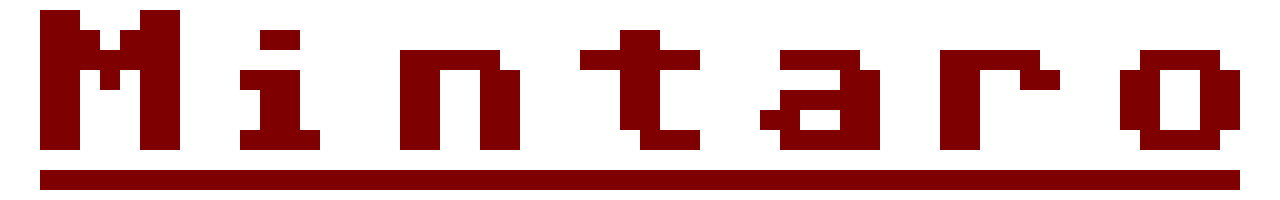Mintaro is a tiny framework for making simple, retro style games. It's not intended to be a full-featured game engine, but is instead focused on simplicity and just making it fun to make simple games.
C/C++, single file, public domain.
- A single file with optional dependencies to extend functionality.
- No external dependencies except for the standard library and necessary platform libraries like XLib and Win32.
- Software rendering, with up to 256 colors and a customizable palette.
- Uncapped framerate.
- Custom resolutions of any dimensions.
- 8 buttons of input
- Up, down, left, right
- A, B
- Start, Select
- Sound groups with independant volume controls.
- A simple API.
- Supports Windows and Linux.
- Fullscreen mode
- Line rasterization
- Triangle rasterization (solid and textured)
- Rotated sprites
- More optimizations, especially for graphics
- More platforms
- More flexibility for input:
- Support for binding different keys to the same button.
- Support for general keyboard controls (in addition to buttons)
- Support for mouse controls
- Support for 360 controllers
Mintaro is a single-file library. To use it, just #include "mintaro.h" like you would any other header file and then in one source file do the following:
#define MINTARO_IMPLEMENTATION
#include "mintaro.h"
Make sure you don't define the implementation in more than one translation unit.
Mintaro includes a built-in loader for TGA images, but you can enable loading of additional formats via stb_image by simply including it before the implementation of Mintaro, like this:
#define STB_IMAGE_IMPLEMENTATION
#include "stb_image.h"
#define MINTARO_IMPLEMENTATION
#include "mintaro.h"
A copy of stb_image.h is included in the "extras" directory.
Mintaro includes a built-in loader for WAV sounds, but you can enable loading of Vorbis and FLAC sounds by #including stb_vorbis.c and/or dr_flac.h before the implementation of Mintaro, in the same was as mentioned above for stb_image.h.
Mintaro is focused on simplicity. Here's a quick example.
void on_step(mo_context* pContext, double dt)
{
// Input.
if (mo_was_button_pressed(MO_BUTTON_A)) {
if (CanShoot()) {
mo_play_sound_source(pContext, pGunshotSoundSource);
}
}
// Simulation.
UpdateCharacter(dt);
// Drawing.
mo_clear(pContext, clearColorIndex);
mo_draw_image(pContext, characterPosX, characterPosY, pCharacterSpriteSheet, 0, 0, 64, 64);
mo_draw_textf(pContext, 0, 0, textColorIndex, "Health: %d", characterHealth);
}
int main()
{
mo_context* pContext;
if (mo_init(NULL, "My Game's Name", on_step, pUserData, &pContext) {
return -1;
}
// Load some resources.
mo_sound_source* pMusicSource;
mo_sound_source_load(pContext, "data/my_music.wav", &pMusic);
mo_image* pCharacterSpriteSheet;
mo_image_load(pContext, "data/character.tga", &pCharacterSpriteSheet);
// Play some music in a loop.
mo_sound* pMusic;
mo_sound_create(pContext, pMusicSource, NULL, &pMusic);
mo_sound_play(pMusic, MO_TRUE);
int result = mo_run(pContext);
mo_uninit(pContext);
return result;
}You can also find a "Hello, World!" example in the "examples" folder.