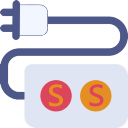Simple chrome extension to define aliases to certain links. Just use the the extension popup to create aliases (or cmds as they are in the extension) and use the keyword ss to trigger the extension in the search bar
I just got overwhelmed with the number of bookmarks that I had and it came to a point where I felt navigating to the actual site would be simpler. Hence made this tool to help with my troubles
To install the extension, follow these steps
- Clone the repository in the directory of your choice using:
git clone https://github.com/nsrCodes/Short-Search.git - Open chrome and navigate to
chrome://extensions/ - Navigate to where you cloned the repo and open the
distdirectory. - drag and drop the
.crxfile into thechrome://extensions/page
To use the extension click on the extension icon (For now it is just the letter S) in the available extensions. Clicking on the icon should open a popup where you can add and delete aliases that you have made.
- Create Working Prototype
- Better UI
- Port to firefox
- Add demo to Readme
Would Be happy if someone else also found this useful. Feel free to reach out or raise an issue or pull request
Logo credit - Rushil Kondal