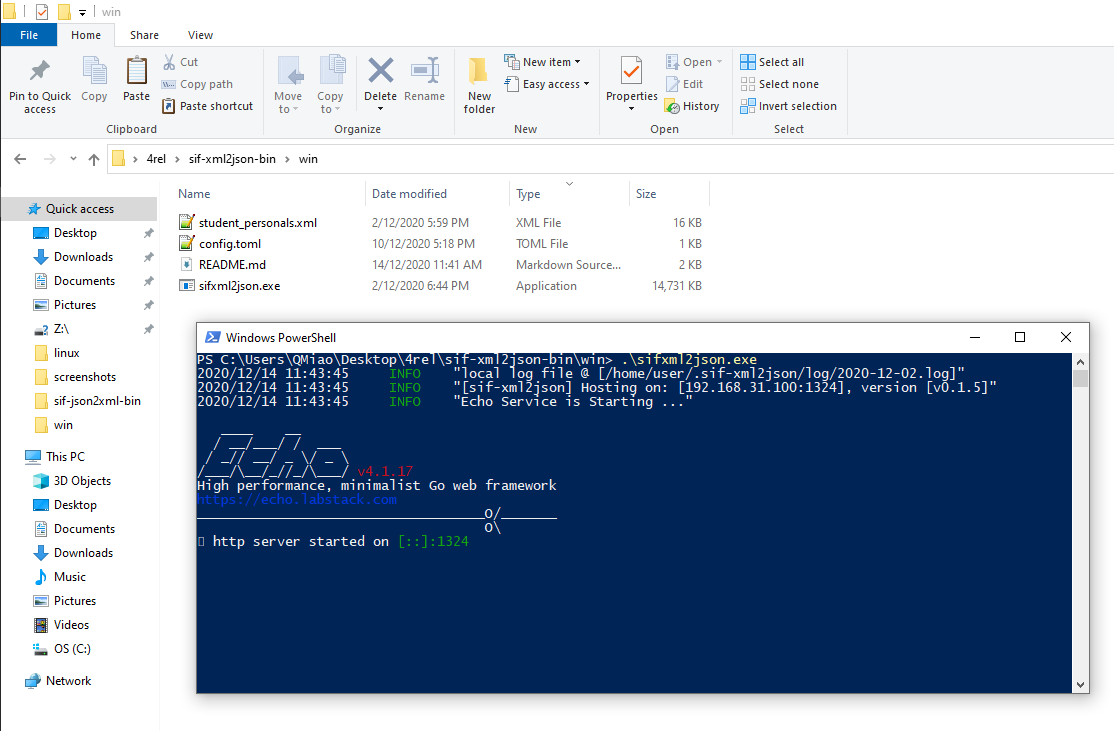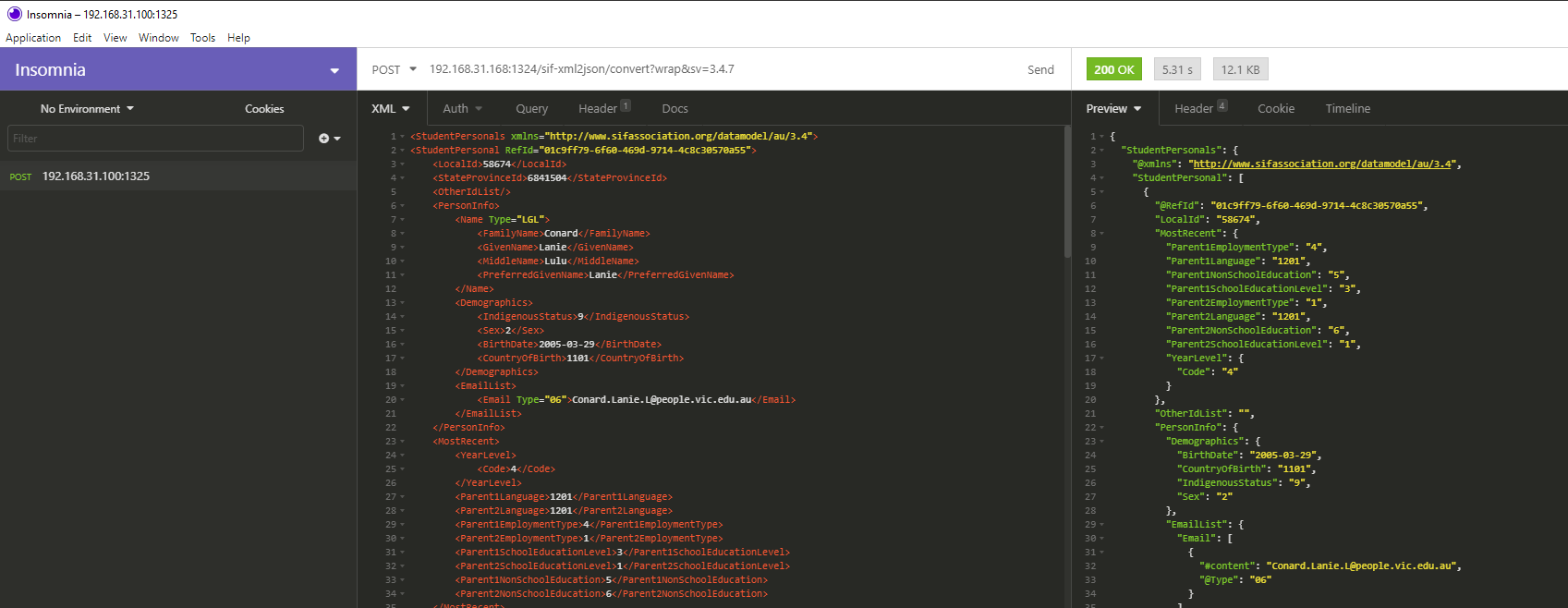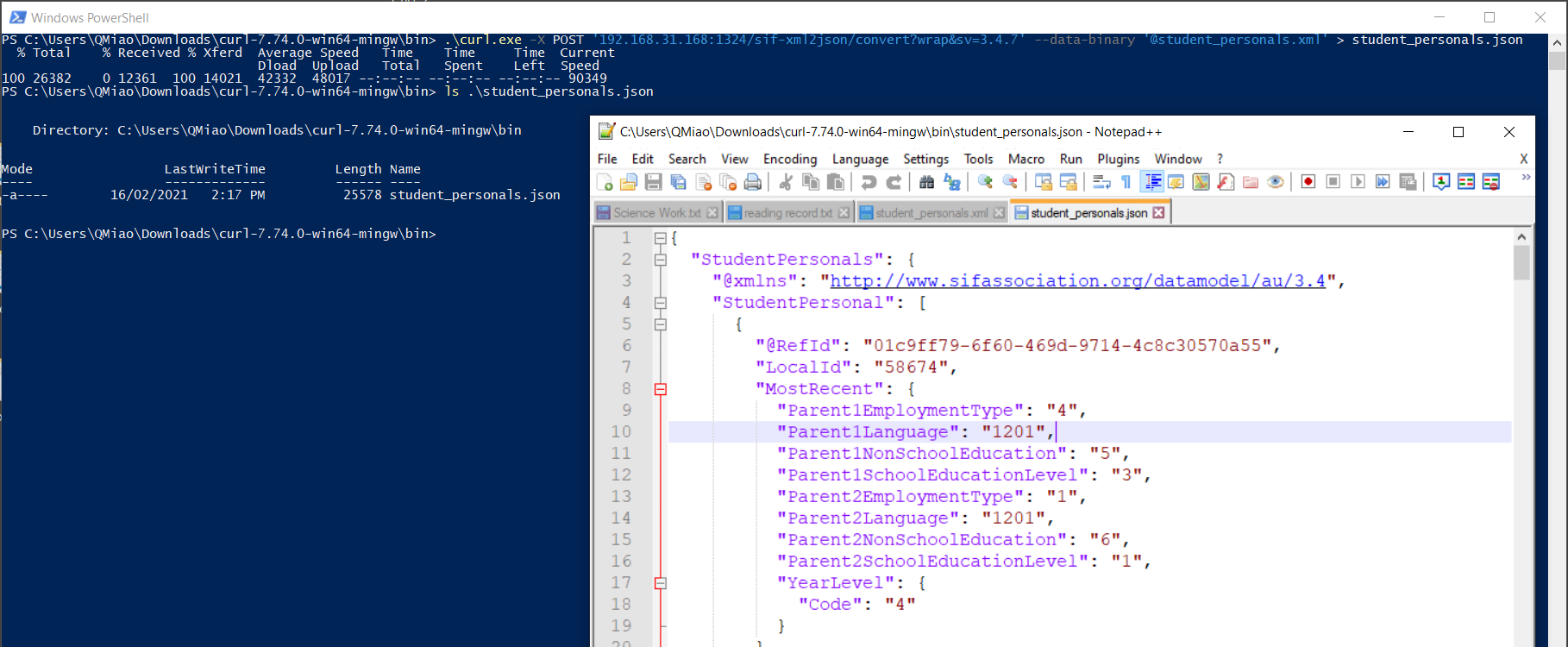sifxml2json is a web service utility that converts SIF XML to JSON. It has a sister tool sif-json2xml that converts SIF JSON to SIF XML.
64-bit platforms are supported.
You can download the binary packages from here - pull down the Assets list to see current releases.
If you prefer, you can build the binary yourself.
- sifxml2json(.exe) - the converter web service
- config.toml - configuration file for the converter web service
- student_personals.xml - a sample SIF xml file for testing
- screenshots - the screenshots folder contains images to assist with running and testing sifxml2json
- README.md - these instructions and other information. Note that you can follow the same installation instructions from either the downloaded readme or the github repository readme (which is rendered to include images inline)
Extract the downloaded zipfile to your chosen working directory, and run the server from there as described below.
Note: A default starting configuration for the server is provided in config.toml. You can edit this if necessary.
-
In your terminal (Linux/Mac) or Powershell (Windows), navigate to your chosen working directory.
-
Run sifxml2json(.exe):
./sifxml2jsonOn startup, you should see output messages printed such as service name, server IP:Port and service version:
IP,port,service nameandversionare important for client access:
To give you a quick idea of how sifxml2json works, here's how to convert the sample file provided with the installation.
For this test we'll use Insomnia, a REST-based API testing system, to call the converter web service sifxml2json:
-
If it is not already installed on your machine, download Insomnia Core.
-
Start Insomnia
-
Click "New Request" (If you have previously used Insomnia, add a new request from the pulldown on the left hand panel)
-
From the method dropdown on the right, Select
POST. -
Add the request
localhost:1324selectXMLfrom the body type pulldown, then click Create -
In the POST field above the centre Request body pane, type
localhost:1324/sif-xml2json/convert?wrap -
Copy the body of the sample file
student_personals.xmlinto the centre Request Body panel. -
Click the Send button. The converted JSON result should be displayed in the right hand Response panel.
Curl is a client URL tool that can also be used to call the converter service sifxml2json.
-
If it is not already running, start the server (instructions above).
-
Make sure
curlis available on your machine. (Note: the Windows Powershell version of curl may not work this service.) On Windows, if you don't have curl, you can copy it from your Windows system folder (C:\Windows\System32\curl.exe) to your working directory. -
In your terminal (Linux/Mac) or Powershell (Windows), navigate to your chosen working directory
-
On Windows: Run
./curl.exe -X POST 'localhost:1324/sif-xml2json/convert?wrap&sv=3.4.9' --data-binary '@student_personals.xml' > student_personals.jsonOn other platforms: Runcurl -X POST 'localhost:1324/sif-xml2json/convert?wrap&sv=3.4.9' --data-binary '@student_personals.xml' > student_personals.json.
- If sifxml2json is being run remotely, set the URL
localhostto the machine's IP address. - You can modify
port,service nameandservice versionin config.toml. - The SIF version parameter (URL param
sv)can be set to the supported SIF data model versions '3.4.2', '3.4.3' ... '3.4.9'. - Wrapper parameter (URL param
wrap): if there is a (non-SIF-object) single wrapper root in the XML file you wish to covert, add thewrapparameter.
Here is the current SIF data standard
-
Except 'config.toml' content, Do NOT change any project structure & file name & content.
-
Make sure current working directory of your command line environment is identical to the directory of this README.md file. i.e. under "/sif-xml2json/"
-
It is NOT supported to make building on Windows OS. If you are using Windows OS, please choose 'Docker Build'.
-
Make sure
golangdev package &gitare available on your machine. -
Run
./build.shto build service which embedded with SIF all Spec. i.e. 3.4.2, 3.4.3 ... 3.4.9. -
Run
./release.sh [linux64|win64|mac] 'dest-path'to extract minimal executable package on different. e.g../release.sh win64 ~/Desktop/sif-xml2json/extracts windows version bin package into "~/Desktop/sif-xml2json/". -
Jump into "~/Desktop/sif-xml2json/", modify 'config.toml' if needed. Could set Service & Version to your own proper value.
-
Run
server. Default port is1324, can be set at config.toml.
-
Make sure
Dockeris available and running on your machine. -
Run
docker build --rm -t nsip/sif-xml2json:latest .to make docker image. -
In order to do configuration before running docker image. Copy '/sif-xml2json/config/config.toml' to current directory, modify if needed, and name it -
config_d.toml. Could set Service & Version to your own proper value. -
Run
docker run --rm --mount type=bind,source=$(pwd)/config_d.toml,target=/config.toml -p 0.0.0.0:1324:1324 nsip/sif-xml2json. Default port is1324, can be set at config.toml. If not 1324, change above command's '1324' to your own number.
-
Make sure
curlis available on your machine. -
Run
curl IP:Portto get the list of all available API path of sif-xml2json.IP: your sif-xml2json server running machine ip.Port: set in 'config.toml' file, default is 1324, can be changed in 'config.toml'. -
Run
curl -X POST IP:Port/Service/Version/convert?sv=3.4.9&pesc -d @path/to/your/sif.xmlto convert a SIF.xml to SIF.jsonIP: your sif-xml2json server running machine ip.Port: Get from server's 'config.toml'-[WebService]-[Port], default is 1324.Service: service name. Get from server's 'config.toml'-[Service].Version: service version. Get from server's 'config.toml'-[Version].sv: SIF Spec Version, available 3.4.2 to 3.4.9.wrap: if there is a single wrapper (non-sif-object root) on upload sif.xml, append paramwrap.
pesc: this param indicates output json is PESC style, otherwise, it is Goessner style.