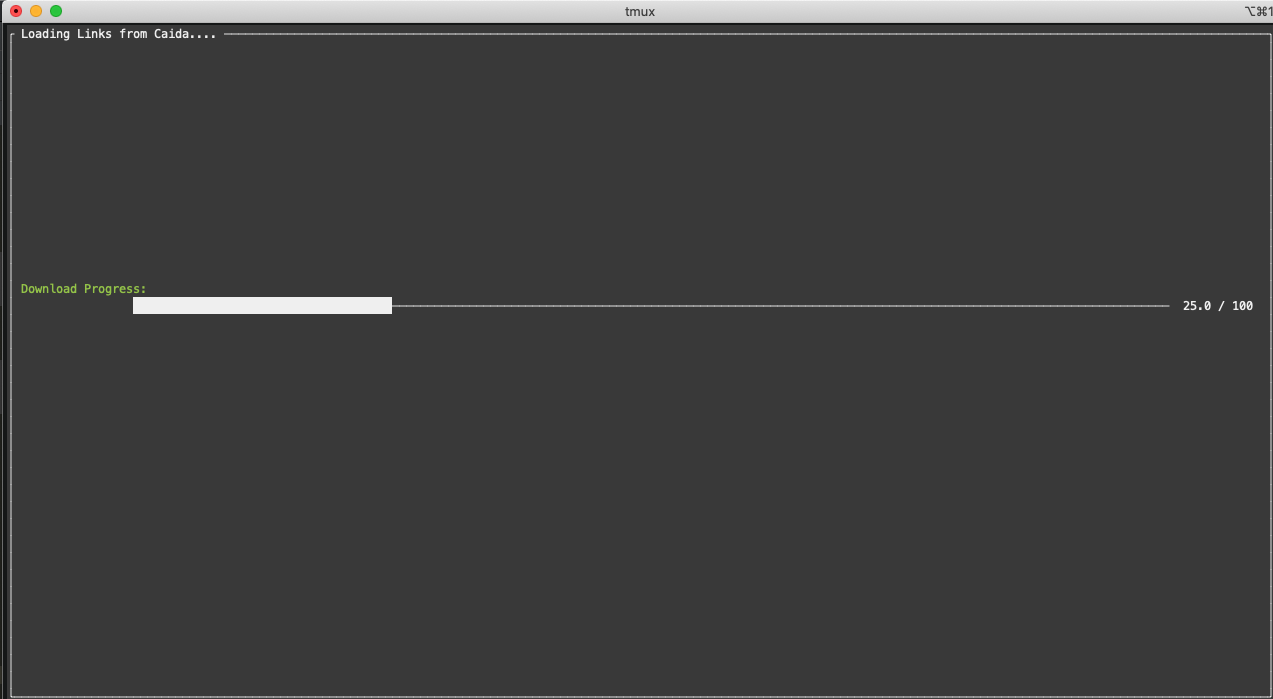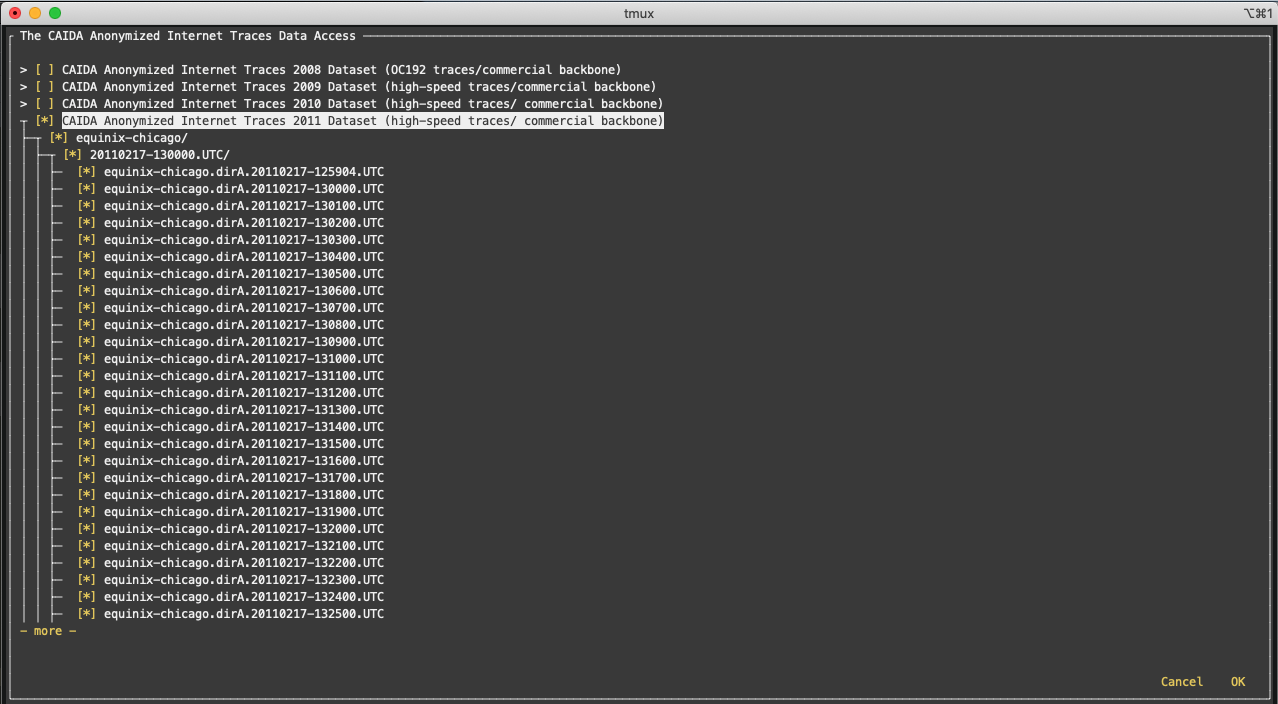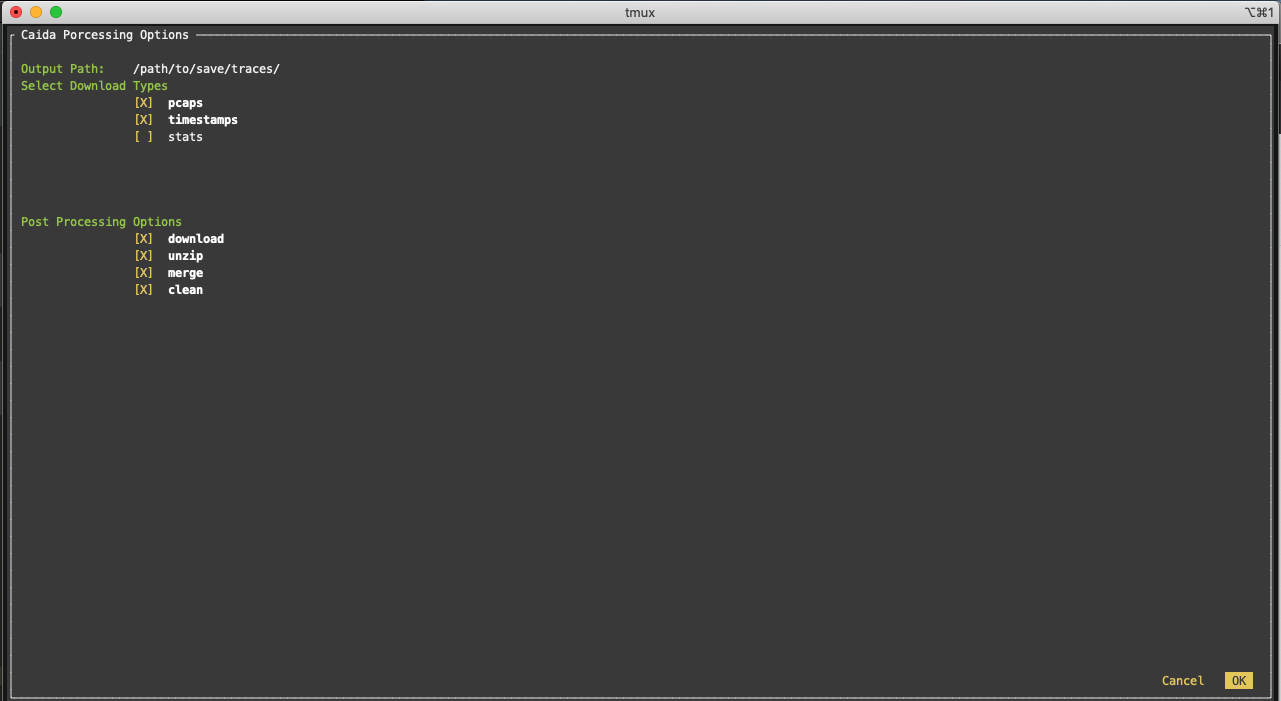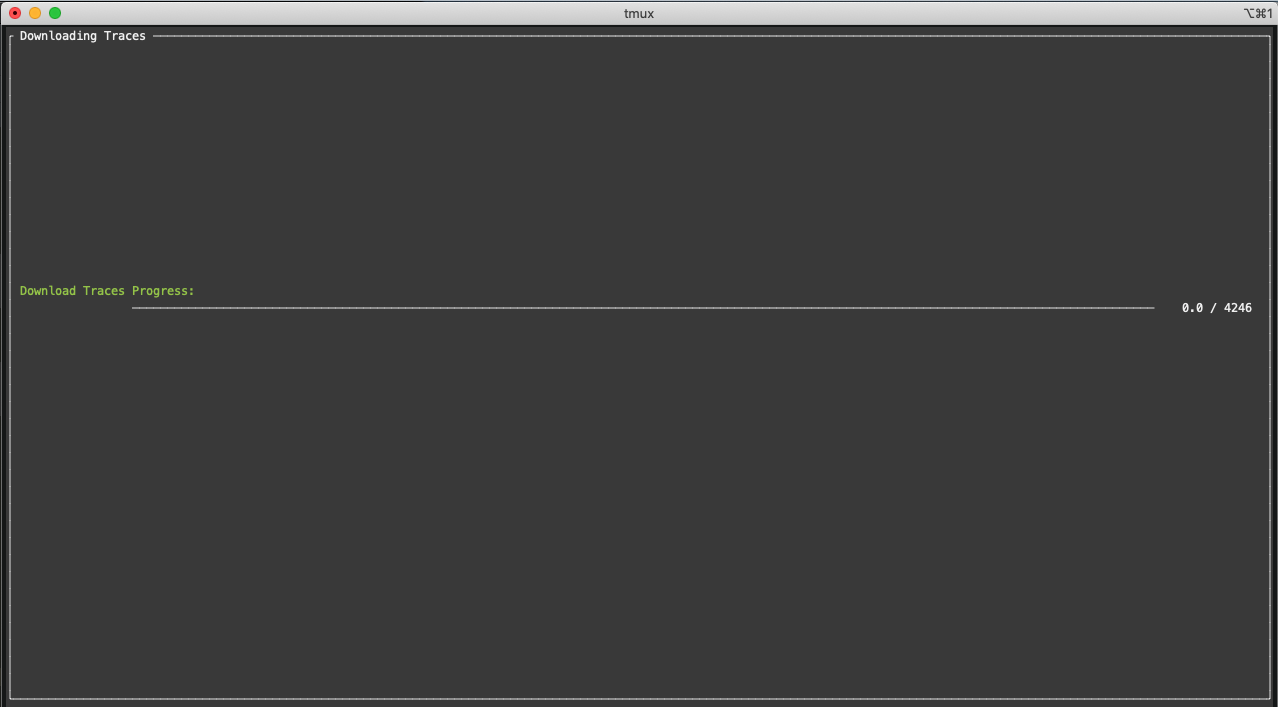Tool to easily download, uncompress and merge caida pcap files, timestamps and statistics.
To install this tool just run the install script:
./install.sh
Once the tool is installed you can run it by typing traceget in your terminal.
traceget
First you will be promted with a user and password screen. Use your caida credentials to access your traces.
- Use arrows and TAB to move around.
- Use space to select or unselect boxes.
- Use
>to unfold menus and<to fold menus.
- Login page: Introduce your the mail and password you used to register at caida. Press
Okto login.
- If it is the first time you login in the app will automatically download all the links for traces you have access to. This might take several seconds:
- Select the traces you want to download. The traces are displayed in a hierarchical manner:
Year->Link->Day->Minutes. You can navigate the menu and select from entire years (using space bar) or you can expand menus using>to select more specific traces.
- Finally you have to choose some downloading options:
- Select the path were you want the files to be downloaded.
- Select if you want to download pcaps, timestamps and/or stats.
- Select if you wan to only download, or also unzip and merge same day traces.
- Finally the download will start. If you selected the unzip and merge options, once the download is over that will start.