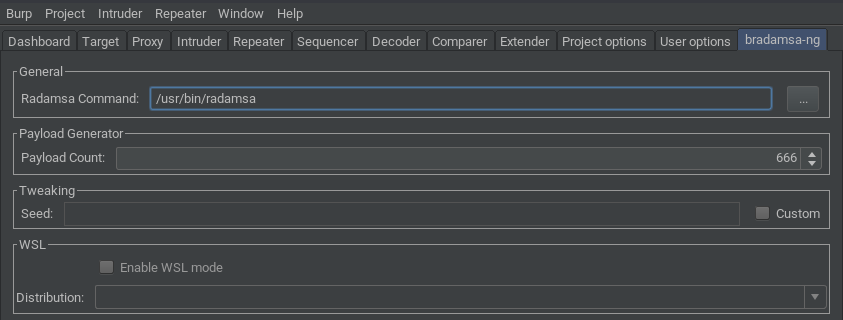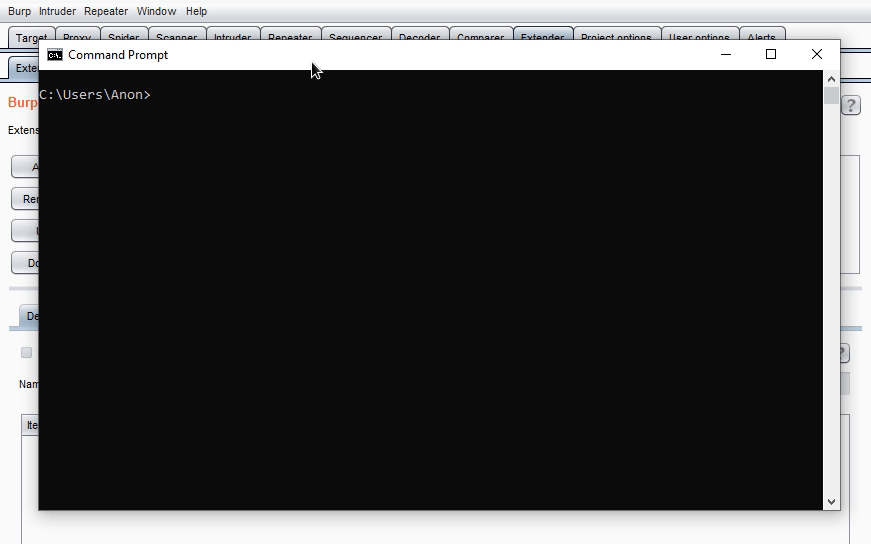A Burp Suite extension for Radamsa-powered fuzzing with Intruder
bradamsa-ng is a Burp Suite extension that brings the power of the amazing Radamsa fuzzer to Intruder. It is heavily influenced by the original bradamsa by ikkisoft and aims to fix some of its weaknesses while building upon its strengths.
One noteworthy feature of bradamsa-ng is its support for WSL.
Radamsa is (understandably) not developed with Windows in mind, which means that
there is no official support for it. There was a solution to build Radamsa using Cygwin,
but it didn't reliably work for me - and there's simply no guarantee that it'll work forever.
With WSL however, we can compile and run Radamsa in its natural habitat - hell,
we can even run it from the Windows host (echo "test" | wsl -d Ubuntu -e radamsa).
With bradamsa-ng, these new possibilities can now be leveraged in Burp.
- Java >= 8 (Burp >= 2.0.14 ships with OpenJDK 11)
- Burp Suite obviously
- Build the extension or download a release
- Open Burp and navigate to the Extender tab
- Click Add
- In the dialog that just opened, select the extension type Java
- Click Find File and select your
bradamsa-ng-${version}-jar-with-dependencies.jar - Click Next - that's it
bradamsa-ng tries to automatically detect a Radamsa binary in your $PATH. If this succeeds, you'll
see a message saying
Radamsa binary was found at /some/path/radamsa
in the extension's Output tab.
Likewise, when running on Windows and WSL is available, you'll either see
WSL is available, but no installed distributions have been found
or
WSL is available and the following distributions have been found: [Ubuntu, Kali]
depending on if WSL distributions are installed or not.
- Linux / macOS:
./mvnw clean package - Windows:
mvnw.cmd clean package
The installable extension JAR can now be found at target/bradamsa-ng-${version}-jar-with-dependencies.jar
- In Intruder's Payloads tab, select the payload type Extension-generated:
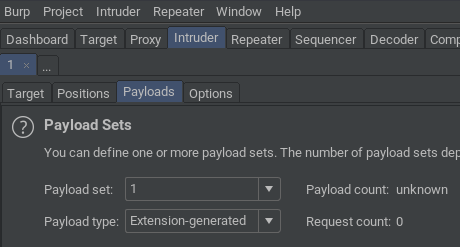
- Next, choose bradamsa-ng as generator under Payload Options:
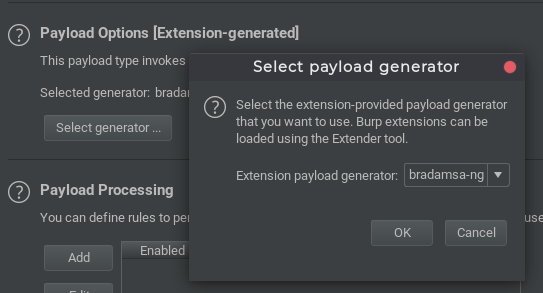
- Set the amount of payloads you want to generate in the bradamsa-ng tab under Payload Count
- All payloads will be generated before the first request is sent
- Start the Intruder attack
- Please note that the Battering Ram attack is not supported
Not implemented yet.
bradamsa-ng supports using Radamsa through Windows 10's Windows Subsystem for Linux.
In order to take advantage of it, you need the following:
- Windows 10 with WSL installed
- Instructions to install WSL can be found here
- At least one installed WSL distribution (e.g. Ubuntu)
- Radamsa installed in at least one of the distributions
- Using
sudo make installwill make it easier for bradamsa-ng to find the Radamsa binary
- Using
- The extension will let you know if WSL is available on startup as mentioned in Installation
- Switch to the bradamsa-ng tab and tick the Enable WSL mode checkbox
- Select the distribution where Radamsa is installed in
- bradamsa-ng will attempt to automatically find a Radamsa binary in the selected distro's
$PATH- If this fails you can manually enter the absolute path to the binary inside the WSL distro
- At this point, bradamsa-ng will simply check if the entered value points to an existing file or is a command that can be found in the distro's
$PATH