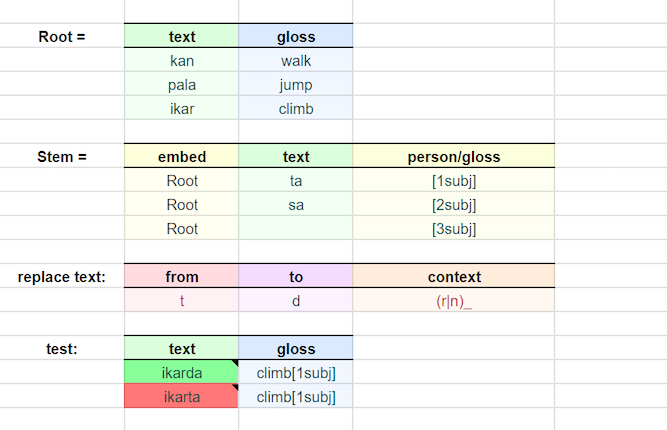Gramble is a domain-specific programming language (DSL) for linguistic grammars and transducers (e.g. verb conjugators and parsers). It fits roughly into the same niche as XFST/LEXC, but generalizes input-output transductions to arbitrary database-like queries.
Handwritten grammars like FSTs underlie a lot of our team's products, and since switching to Gramble we've experienced huge productivity increases. We estimate we write these about 10x faster (at least at in the early stages); we find that many new Gramble programmers have a working prototype of their system in 1-2 days rather than a few months. Granted, we're biased! But we really encourage you to give it a try.
The other twist of Gramble is that, unlike most other languages, it is a tabular programming language: its source code is a spreadsheet-like grid of cells, rather than a plaintext file:
Why? Well, 99% of Gramble code/data ends up being tabular in nature: dictionaries of roots, conjugation tables, orthography charts, etc. Rather than the programmer taking these tables and translating them into low-readability XFST code, these stay as tables. The tables are the code itself, keeping the programmers and subject-matter experts on the same page.
To better support programmer/expert collaboration, we've also made a plug-in to Google Sheets (in packages/sheets_addon), letting you use Sheets as a multi-user IDE for Gramble programming. It's not yet in the GSuite add-on "store", but in the meantime you can install it in your own Sheets using clasp.
Tutorials and language documentation can be found here.
Most users will not need to install from source unless you (a) want to run Gramble from the command line, (b) want to deploy your own Gramble add-on rather than use the one on Google Marketplace, or (c) if you are developing/maintaining Gramble itself.
Gramble is written in TypeScript, because ultimately it's made to execute in the browser so it's necessary that it transpiles smoothly to JavaScript. For the command-line interface and to develop/test, we use Node. To install the multiple, interdependent packages in this repo we use npm.
First, make sure Node and npm are installed according to the instructions above.
Then, run the following command to install all dependencies and build the Gramble packages:
npm install
Note: Users in a managed Windows environment may have trouble installing the gramble command because it requires a symbolic link. If you run into this, run npm install as an adminstrator.
After the initial install of all dependencies, you can recompile the Gramble interpreter and/or cli packages at any time by running:
npm run build
At this point, consider adding the path to node_modules/.bin to your system PATH.
For help info, try:
gramble help
Alternatively, if you did not add node_modules/.bin to your PATH, you can instead run gramble as:
./node_modules/.bin/gramble help
or:
npm run -- gramble help
or even (if, on Windows, you lack administrator privileges to install the gramble command):
node packages/cli/bin/index.js help
Try generating from a sample file:
gramble generate examples/helloworld.csv
If you want to generate from a particular symbol in that file, you can specify this with -s. By default, it generates from the symbol <sourcefile>.all.
gramble generate examples/helloworld.csv -s helloworld.greeting
If your grammar is large, generating can be correspondingly slow, so if you just want a few samples you can use the sample subcommand. The following command generates 10 samples from the grammar:
gramble sample examples/helloworld.csv -n 10
To run the tests for all packages:
npm test
To run all the interpreter tests in the tests package:
npm run tests test
To run a specific interpeter test suite, for example:
npm run tests testGrammarBasic
To get a list of all scripts available in the tests package:
npm run tests
All files in this repository are Copyright © 2020-2024 National Research Council Canada.
All files in this repository are released under the MIT licence. See the LICENSE file for details.
See the PRIVACY file for details.