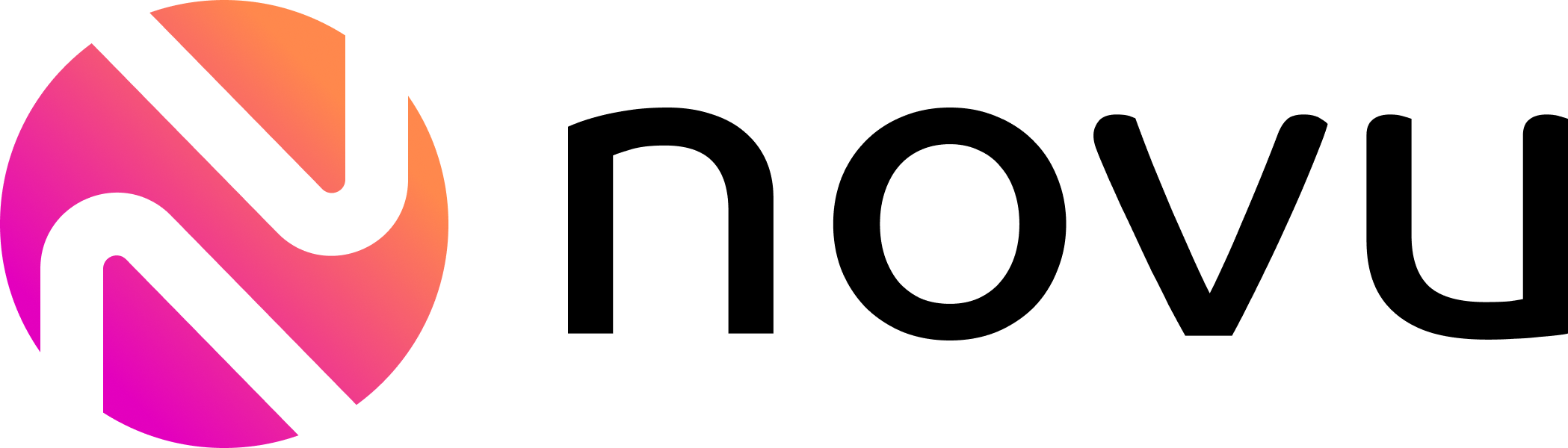Novu Vue.js 3 Quickstart
This sample app demonstrates how to integrate Novu's Notification Center in a Vue 3 app using either the Composition or Options API.
It demonstrates how to trigger notifications from any backend and view them in real-time within the app.
Configuration
Create a free account in Novu
- Go to Novu and click Sign Up.
- Use GitHub Account to login.
Obtain Credentials
Your project needs to be configured with the following:
- App Identifier
- API key from your Novu dashboard.
- Create a
.envfile and add the credentials to it.
Run the Quickstart
to First, clone the repo.
npm installCompile and Hot-Reload for Development
npm run dev⭐️ Why Novu?
Novu provides a unified API that makes it simple to send notifications through multiple channels, including In-App, Push, Email, SMS, and Chat. With Novu, you can create custom workflows and define conditions for each channel, ensuring that your notifications are delivered in the most effective way possible.
✨ Features
- 🌈 Single API for all messaging providers (In-App, Email, SMS, Push, Chat)
💅 Easily manage notifications over multiple channels🚀 Equipped with a CMS for advanced layouts and design management🛡 Built-in protection for missing variables (Coming Soon)- 📦 Easy to set up and integrate
- 🛡 Debug and analyze multi-channel messages in a single dashboard
📦 Embeddable notification center with real-time updates- 👨💻 Community driven
License
This project is licensed under the MIT license.