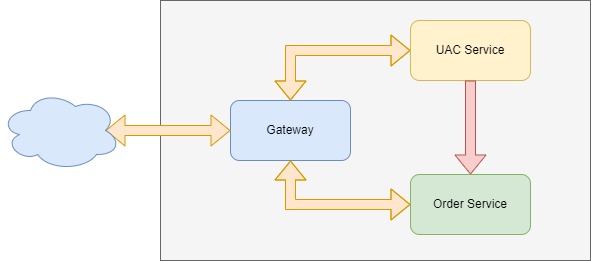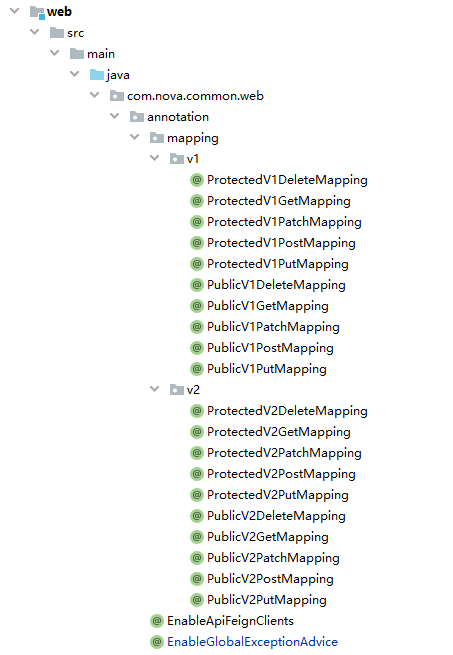SpringCloud Quick Start Template
- DOCKER开发和部署
- 数据库服务
- NACOS服务
- 接口设计
- 国际化处理
- 分布式事务Seata
- Sentinel
- 登录认证和权限控制
- [TODO]Jenkins
- [TODO]Log管理, ELK
- [TODO]链路追踪,Zipkin
注意:MySQL Server的配置文件server/database/conf.d/mysql.cnf要求必须为只读, 运行之前,需要将该文件设置为只读,否则配置会被忽略。
mvn clean install
# add --build to rebuild images
docker-compose up --build新增模块建议在snowball/pom.xml中添加dependencyManagement,以减少导入时version的书写
<dependencyManagement>
<dependencies>
...
<!--snowball artifacts version management-->
<dependency>
<groupId>com.nova</groupId>
<artifactId>core</artifactId>
<version>${project.version}</version>
</dependency>
<dependency>
<groupId>com.nova</groupId>
<artifactId>web</artifactId>
<version>${project.version}</version>
</dependency>
<dependency>
<groupId>com.nova</groupId>
<artifactId>seata</artifactId>
<version>${project.version}</version>
</dependency>
<dependency>
<groupId>com.nova</groupId>
<artifactId>gateway</artifactId>
<version>${project.version}</version>
</dependency>
<dependency>
<groupId>com.nova</groupId>
<artifactId>uac-api</artifactId>
<version>${project.version}</version>
</dependency>
<dependency>
<groupId>com.nova</groupId>
<artifactId>auth-api</artifactId>
<version>${project.version}</version>
</dependency>
<dependency>
<groupId>com.nova</groupId>
<artifactId>order-api</artifactId>
<version>${project.version}</version>
</dependency>
</dependencies>
</dependencyManagement>
参考官方文档,安装docker环境
Gateway服务Dockerfile示例,新建服务只需要拷贝startup.sh、wait-for.sh、Dockerfile,并改Dockerfile中的JAR_NAME
FROM openjdk:8u212-jre-alpine
ENV JAR_NAME=gateway TZ=Asia/Shanghai JAVA_OPTS="-Xms200m -Xmx200m"
ADD ./startup.sh /usr/local/bin/startup.sh
ADD ./wait-for.sh /usr/local/bin/wait-for.sh
RUN chmod +x /usr/local/bin/startup.sh /usr/local/bin/wait-for.sh
ADD ./target/${JAR_NAME}.jar /app/
ENTRYPOINT ["/usr/bin/env"]
CMD ["/usr/local/bin/startup.sh"]
EXPOSE 6001Dockerfile中shell脚本说明:
startup.sh:用于启动java服务或者原来镜像的ENTRYPOINT服务wait-for.sh:用于等待某个服务和端口启动后再进行启动,参考Gateway服务的command:
gateway:
hostname: gateway
image: snowball/gateway:${SNOWBALL_VERSION}
build:
context: ./gateway
depends_on:
- nacos-server
command: /usr/local/bin/wait-for.sh -t 0 nacos-server:8848 -- /usr/local/bin/startup.sh
restart: always
ports:
- 8080:8080位于server/database
目录说明:
- tmp: 临时目录,目前docker-compose.yml中配置的数据和日志映射到tmp目录下,生产环境请注意切换合适的存储位置
- conf.d: MySQL配置目录,具体配置请查看
mysql.cnf - initdb.d: 数据库初始化SQL脚本目录,目前有nacos、seata、order、uac三个服务的SQL
位于server/nacos
目录说明:
- tmp: 临时目录,目前docker-compose.yml中配置的日志映射到tmp目录下,生产环境请注意切换合适的存储位置
- resources: 存放各个Group的配置文件,注意:此处只是保存配置,并未配置到Nacos中,如需导入,可以将resources/*打包成zip,然后启动Nacos服务导入进去
-
接口建议采用RESTful规范进行设计
-
接口必须通过HTTP STATUS进行响应,这样SpringCloud才能进行异常的捕获和传递,方便后续分布式事务的处理 例如,创建订单时,检测到用户不存在,应该直接
throw new ApiException(ApiCode.USER_NOT_EXIST, order.getUserId());
接口设计
- 成功的接口响应,HTTP Response Body总是返回用户需要的信息,不再包装code、message等其他字段
- 接口JSON字段格式默认采用SNAKE_CASE,如需切换,可在Nacos配置文件中设置
spring:
jackson:
property-naming-strategy: SNAKE_CASE
default-property-inclusion: NON_NULL
deserialization:
FAIL_ON_UNKNOWN_PROPERTIES: false例如,获取订单信息的接口,http://localhost:8080/order/orders/1
{
"id": 1,
"user_id": 1,
"name": "订单1",
"status": 0,
"create_time": "2020-02-02T00:00:00.000+00:00"
}复杂的返回数据,建议也要采用合理的组织结构,不要将不同的复杂对象的字段放到一个层级,例如,用户详细信息接口
{
"id": 1,
"username": "snowball",
"name": "雪球",
"department": {
"id": 1,
"name": "研发部"
}
}- 失败的接口响应(HTTP STATUS 4xx/5xx),在SpringCloud的异常信息基础上,补充
apiCode和apiMessage字段
{
"timestamp": "2022-05-12T07:20:22.174+00:00",
"status": 500,
"error": "Internal Server Error",
"exception": "feign.FeignException$InternalServerError",
"message": "[500] during [GET] to [http://uac-service/uac/users/hello/exception] [UserClient#getUserThrowException()]: [{\"timestamp\":\"2022-05-12T07:20:22.058+00:00\",\"status\":500,\"error\":\"Internal Server Error\",\"exception\":\"java.lang.RuntimeException\",\"message\":\"user not exists\",\"path\":\"/uac/users/hello/exception\",\"apiCode\":1,\"apiMessage\":\"fail\"}]",
"path": "/order/orders/hello/global/transaction",
"api_code": 1,
"api_message": "失败"
}外部(Gateway)访问和微服务内部(FeignClient)访问的区分
微服务整体,通过Gateway将接口API提供给用户访问,微服务内部之间通过FeignClient进行调用,例如UAC-用户和订单服务,订单服务需要访问用户信息。有些接口可能涉及敏感或者重要的数据,并不能暴露出来进行访问。
内外网访问限制实现,设计X-Api-Origin HTTP Header:
- 当接口从Gateway进行访问时,会通过Filter,设置
X-Api-Origin=Gateway - 当接口从FeignClient进行访问时,会设置
X-Api-Origin=Feign
接口版本区分
接口版本控制实现,设计X-Api-Version HTTP Header:
APP或者WEB调用接口时,需要设置X-Api-Version=v1来控制接口版本
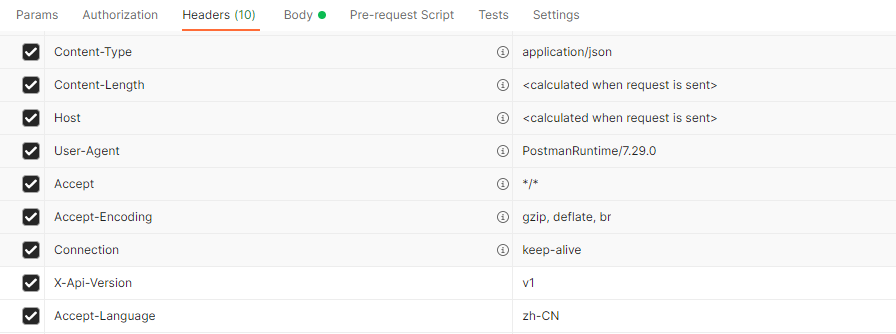
接口错误信息,国际化处理
common/web中CustomErrorAttributes类会统一拦截错误,补充apiCode和apiMessage字段,其中apiMessage字段会根据当前请求的HTTP Header Accept-Language自动匹配Locale,返回对应的错误提示。
i18n文件存放在common/web的resources/i18n目录下,包括ApiCode和messages两个bundle
Annotation注解,方便进行访问限制和版本控制
设计Annotation相关类:
- PublicXXXMapping标记为公共接口(允许从Gateway和FeignClient访问),ProtectedXXXMapping标记为保护接口(只允许从FeignClient访问)
- XXXV1XXXMapping=接口版本v1,XXXV2XXXMapping=接口版本v2
common/web中I18nUtils类,封装了MessageSource的方法,导入到Java文件进行调用即可。
- resources/i18n/ApiCode:专门存放ApiCode对应的国际化解析信息
- resources/i18n/messages:存放其他消息对应的国际化解析信息
Seata - Seata官方文档
分布式事务涉及的database中都需要添加seata要求的undo_log表,参考server/database/initdb.d/snowball_uac.sql和server/database/initdb.d/snowball_order.sql
-- ----------------------------
-- SEATA Global Transaction
-- Table structure for undo_log
-- 注意此处0.3.0+ 增加唯一索引 ux_undo_log
-- ----------------------------
CREATE TABLE IF NOT EXISTS `undo_log` (
`id` bigint(20) NOT NULL AUTO_INCREMENT,
`branch_id` bigint(20) NOT NULL,
`xid` varchar(100) NOT NULL,
`context` varchar(128) NOT NULL,
`rollback_info` longblob NOT NULL,
`log_status` int(11) NOT NULL,
`log_created` datetime NOT NULL,
`log_modified` datetime NOT NULL,
`ext` varchar(100) DEFAULT NULL,
PRIMARY KEY (`id`),
UNIQUE KEY `ux_undo_log` (`xid`,`branch_id`)
) ENGINE=InnoDB AUTO_INCREMENT=1 DEFAULT CHARSET=utf8;使用说明:
- 在对应service pom中导入依赖
<dependency>
<groupId>com.nova</groupId>
<artifactId>seata</artifactId>
</dependency>
- 在需要分布式事务的方法上添加
@GlobalTransactional注解
@GlobalTransactional(rollbackFor = Exception.class)
@Override
public void testGlobalTransaction(Order order) {
// do something
}Gateway网关集成了Sentinel流量控制,DataSource采用nacos。
spring:
cloud:
sentinel:
log:
dir: ./logs/csp
datasource:
flow:
nacos:
server-addr: nacos-server:8848
dataId: ${spring.application.name}-sentinel-rules
groupId: SENTINEL_GROUP
data-type: json
rule-type: flowSentinel控制配置文件/server/nacos/resources/DEFAULT_GROUP/gateway-sentinel-rules
[
{
"resource": "uac-service",
"count": 100,
"grade": 1,
"limitApp": "default",
"strategy": 0,
"controlBehavior": 0
},
{
"resource": "order-service",
"count": 100,
"grade": 1,
"limitApp": "default",
"strategy": 0,
"controlBehavior": 0
}
]集成spring-security,位于common/security模块,可通过WebSecurityConfiguration修改配置,
默认允许访问/error和/auth/**接口,请求头包含X-Api-Origin: Fegin的接口不进行认证拦截。
禁用Session,采用JWT Token的方式进行认证。登录成功后,后续接口需要设置请求头Authorization: (JWT TOKEN),
前端可以通过localStorage存储。
后端采用Redis缓存用户登录状态。
public class WebSecurityConfiguration extends WebSecurityConfigurerAdapter {
@Override
protected void configure(HttpSecurity http) throws Exception {
http.formLogin().disable()
.csrf().disable()
.httpBasic().disable()
.cors();
http.authorizeRequests()
.antMatchers(HttpMethod.OPTIONS, "/**").permitAll()
.antMatchers("/error").permitAll()
.antMatchers("/auth/**").permitAll()
.requestMatchers(new RequestHeaderRequestMatcher(XApiOrigin.HEADER_NAME, XApiOrigin.TYPE_FEIGN)).permitAll()
.anyRequest().authenticated();
http.addFilterBefore(new JwtAuthenticationFilter(), UsernamePasswordAuthenticationFilter.class);
http.exceptionHandling()
.authenticationEntryPoint(new SecurityAuthenticationEntryPoint())
.accessDeniedHandler(new SecurityAccessDeniedHandler());
// 关闭session
http.sessionManagement().sessionCreationPolicy(SessionCreationPolicy.STATELESS);
}
// ...
}权限控制,需要在各个模块独立进行控制,例如uac模块的用户相关接口
@RestController
@RequestMapping("/uac/users")
public class UserController {
@PublicV1GetMapping("/{id}")
public UserVo getVoById(@PathVariable("id") String id) {
User user = userService.getById(id);
return BeanUtils.convert(user, UserVo.class);
}
@ApiLog
@PreAuthorize("hasRole('ADMIN')")
@PublicV1PostMapping
public UserVo saveForAdmin(@Valid @RequestBody User user) {
if (BeanUtils.isNotNull(userService.getByUsername(user.getUsername()))) {
throw new ApiException(ApiCode.USR_DUPLICATED, user.getUsername());
}
BCryptPasswordEncoder encoder = new BCryptPasswordEncoder();
user.setPassword(encoder.encode(user.getPassword()));
userService.save(user);
return BeanUtils.convert(user, UserVo.class);
}
}如果接口没有权限,会返回如下所示的错误信息
{
"timestamp": "2022-07-19T04:08:08.771+00:00",
"status": 403,
"error": "Forbidden",
"exception": "org.springframework.security.access.AccessDeniedException",
"message": "不允许访问",
"api_code": 403,
"api_message": "没有权限"
}- Piggy Metrics - Piggy Metrics Github
- Pig - Pig Github
- Seata - Seata Github
- Nacos Docker - Nacos Docker Github