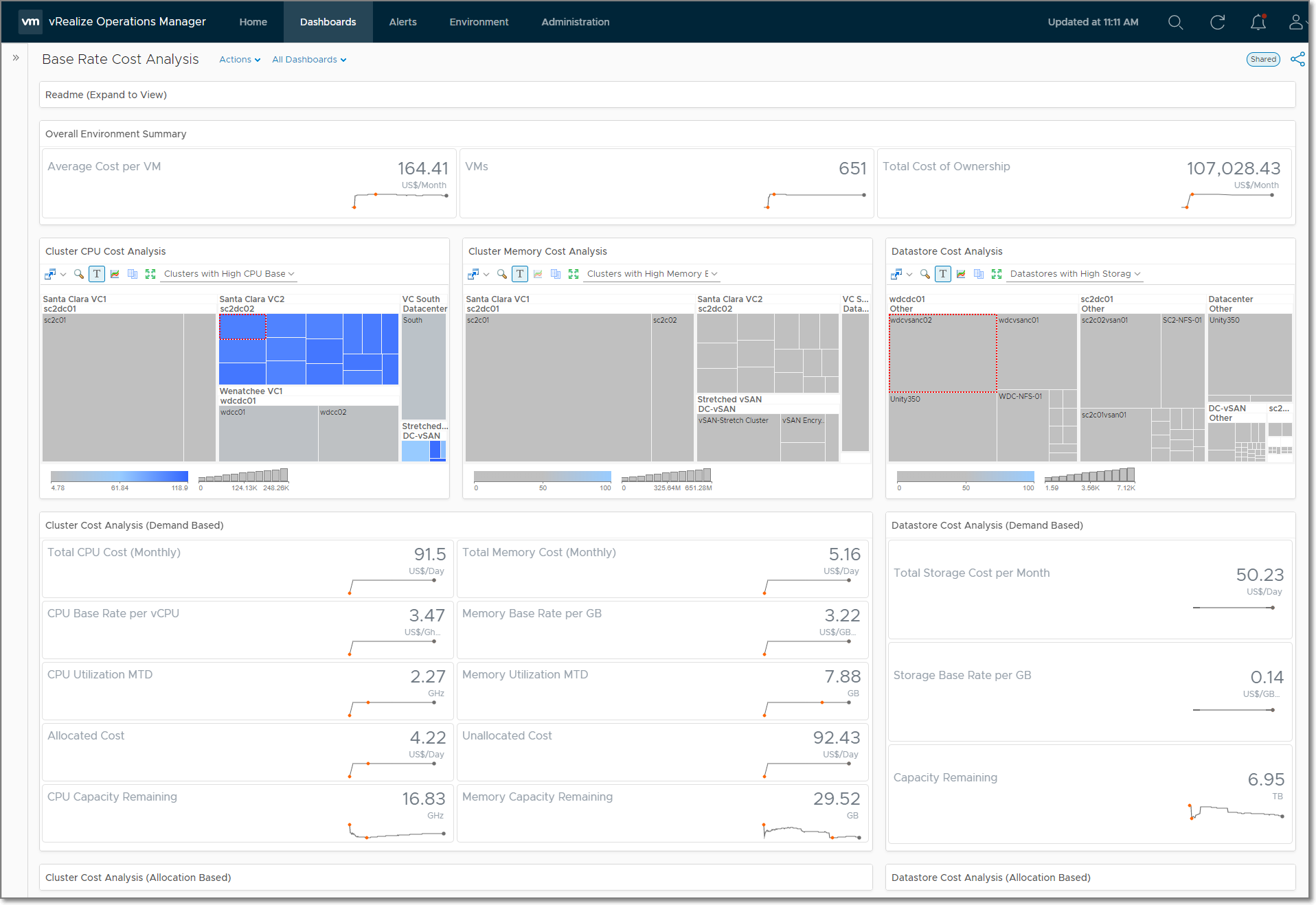CPU, Memory, and Storage base rate costs are the primary driver of a VM's cost. With this vRealize Operations dashboard, you can analyze current and historical CPU and Memory base rate costs per cluster along with Storage base rate costs per datastore. Each heatmap has multiple views to compare base rate with other important metrics. Easily compare demand and allocation based costs for clusters that have allocation model enabled for capacity planning.
- Import the dashboard at
Dashboards/Actions/Manage Dashboards/Import Dashboards
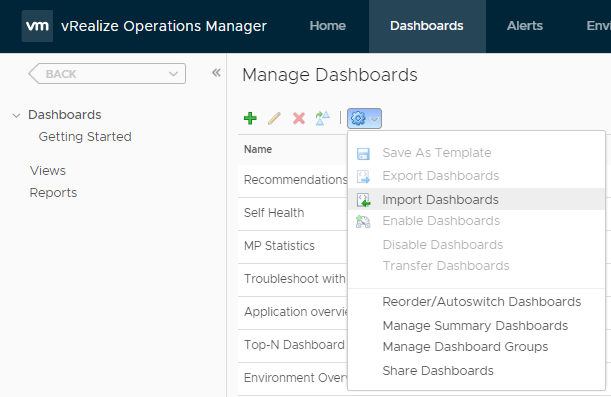
- Click
Browse...then select the file named Dashboard - VM Base Cost Analysis.zip - The dashboard should now be available in in the dashboard list
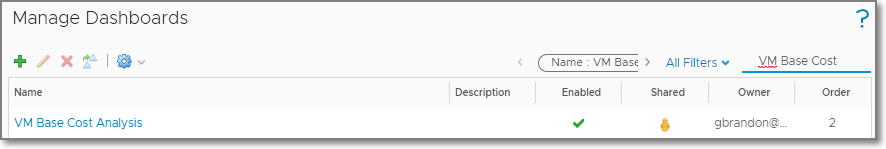
This dashboard requires vRealize Operation 8.0 Advanced or Enterprise edition.
Please open an issue for feedback.