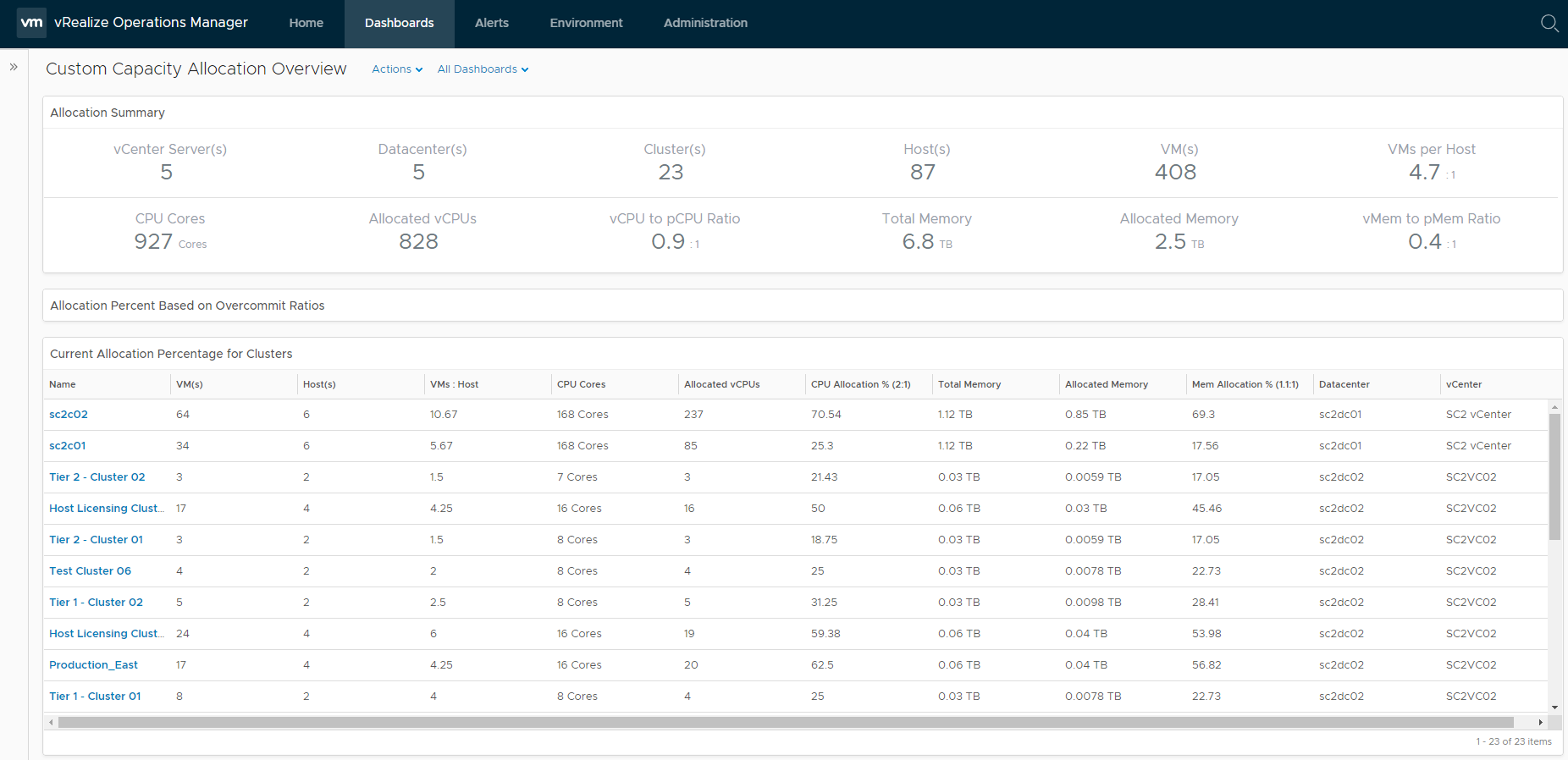Use this vRealize Operations dashboard to implement custom allocation ratios. This dashboard is a clone of the Capacity Allocation Overview dashboard customized to support a 2:1 vCPU and 1.1:1 vMem ratios. This dashboard can be easily customized to suit any ratio by changing the ratio in the included super metrics.
- Import the super metric at
Administration/Configuration/Super Metrics/Import Super Metric
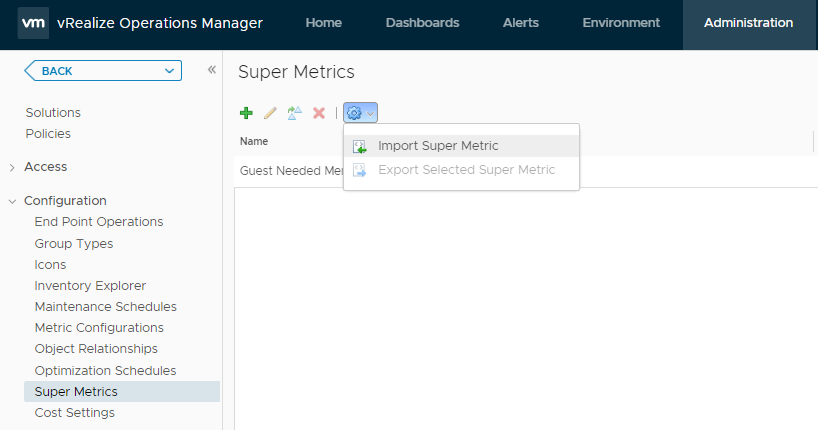
- Click
Browse...then select the file named SuperMetric - Custom Allocation Ratios.json - Edit the Policy at
Administration/Policies/Policy Library. The policy should bevSphere Solution's Default Policy (DATE)unless a new policy was explicitly created.
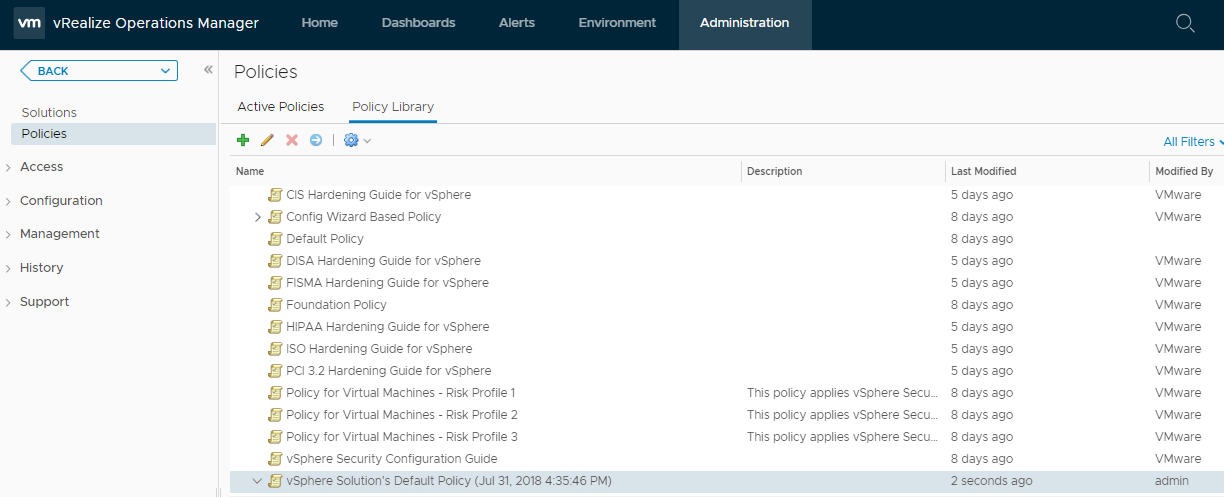
- Enable
Super Metric|vCPU Allocation % for 2 vCPU per Core (%)andSuper Metric|vMem Allocatoin % for 1.1 Overcommitment per GB (%)Super Metrics on Cluster Compute Resource objects only.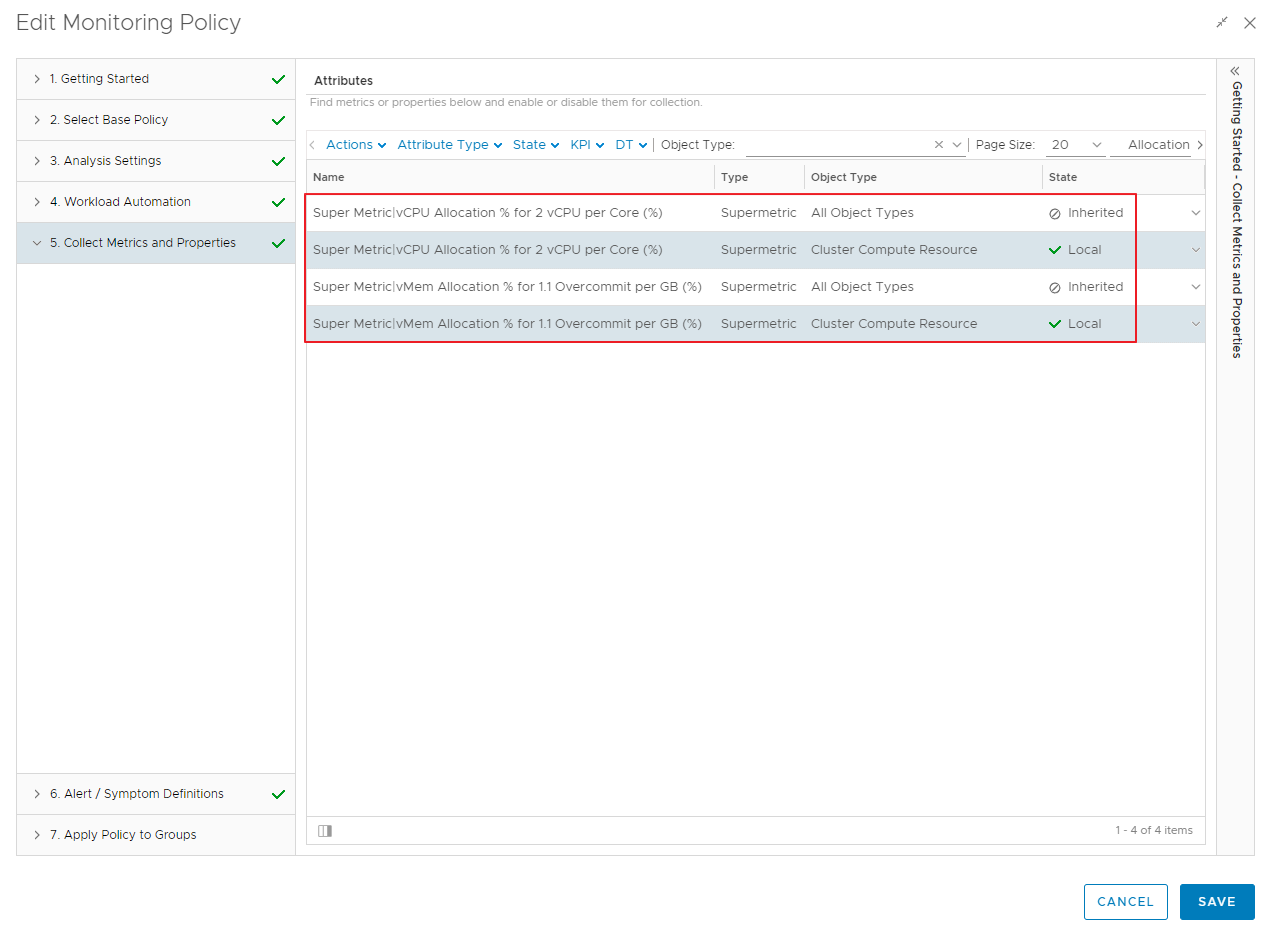
- Import the view at
Dashboards/Views/Import...
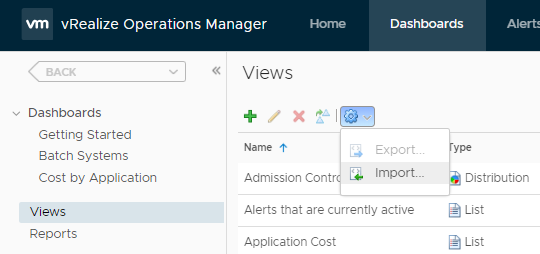
- Click
Browse...then select the file named Views - Custom Current Allocation Percentage for Clusters.zip - Import the dashboard at
Dashboards/Actions/Manage Dashboards/Import Dashboards
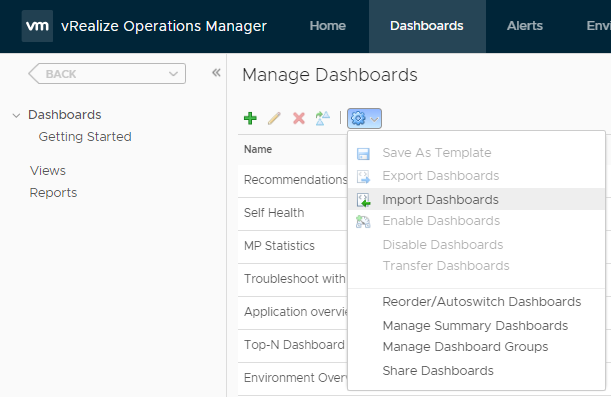
- Click
Browse...then select the file named Dashboard - Custom Capacity Allocation Overview.zip - The dashboard should now be available in in the dashboard list
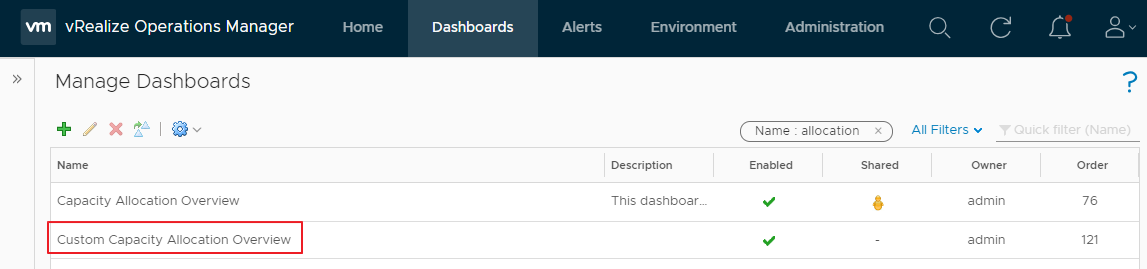
This dashboard requires vRealize Operation 6.7 or 7.0 Advanced or Enterprise edition.
Please open an issue for feedback.