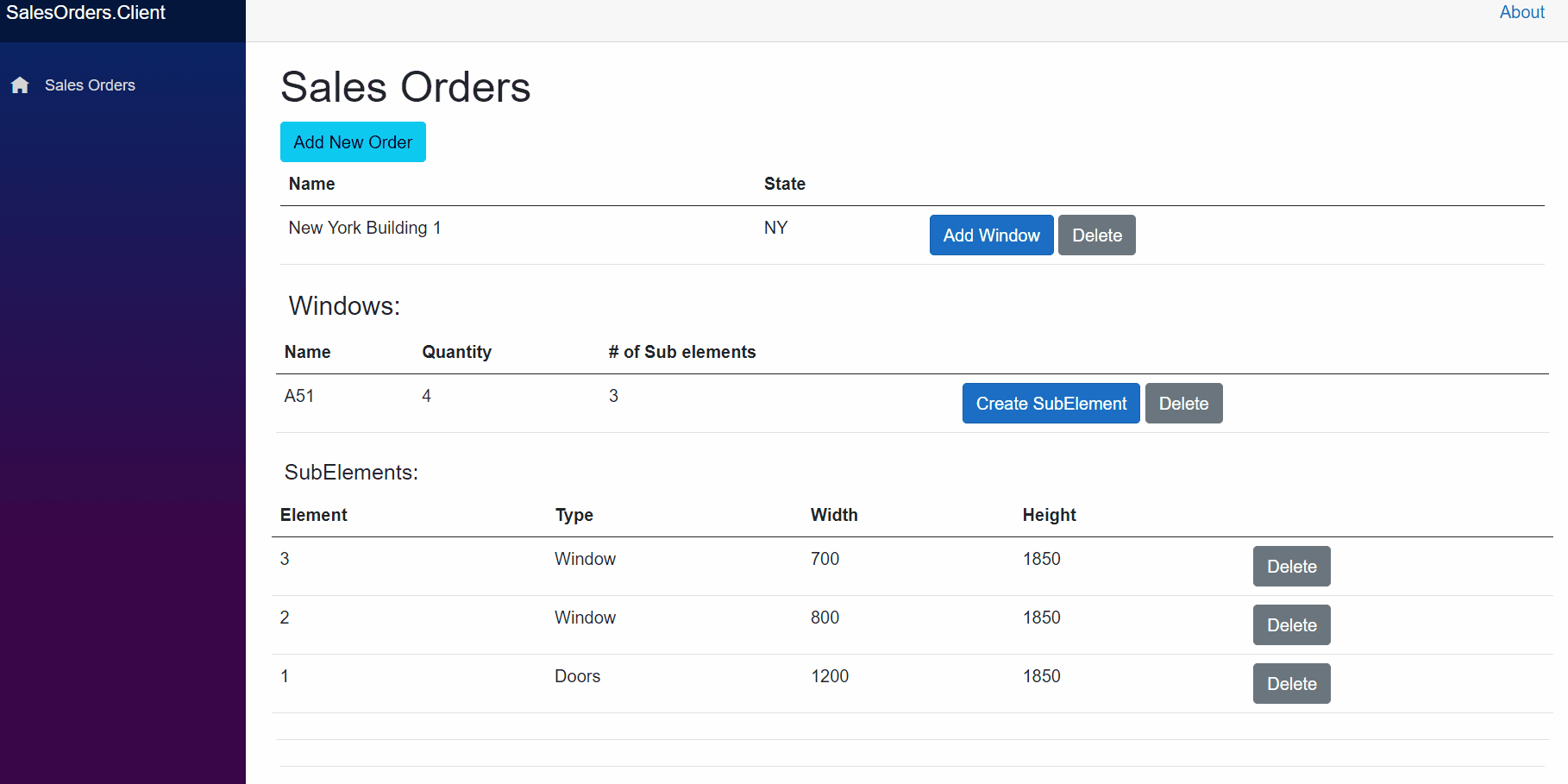A sales order management app, built with .NET 6 and c# 10.
From windows terminal, navigate to the src folder. Then run the api project
dotnet run --project SalesOrders.Api
From the src folder run the Blazor Wasnm app with
dotnet run --project SalesOrders.Client
the browse to the app from this link the browse the swagger from this link
If the solution is opened in Visual Studio, both api and the client projects are set up a startup projects. Use Start(F5) or Start Without Debugging (CTRL + F5) to run the application.
- SalesOrder.Api
- Houses the api controllers
- SalesOrder.Client
- The blazor wasm application
- SalesOrder.Data
- Houses the DAL. SQLite is configured as the db.
- SalesOrder.Contracts
- Houses the DTOs
- SalesOrder.Core
- Contains the classes shared between Contracts and Data
Migrations are set up in the SalesOrders.Data project.
Install ef core tools globally
dotnet tool install --global dotnet-efto add a migration after adding/updating the entities, use
dotnet ef migrations add <migration-name> --project ../SalesOrders.Datafollow it with
dotnet ef database updateto update the db with the changes from the code first models.