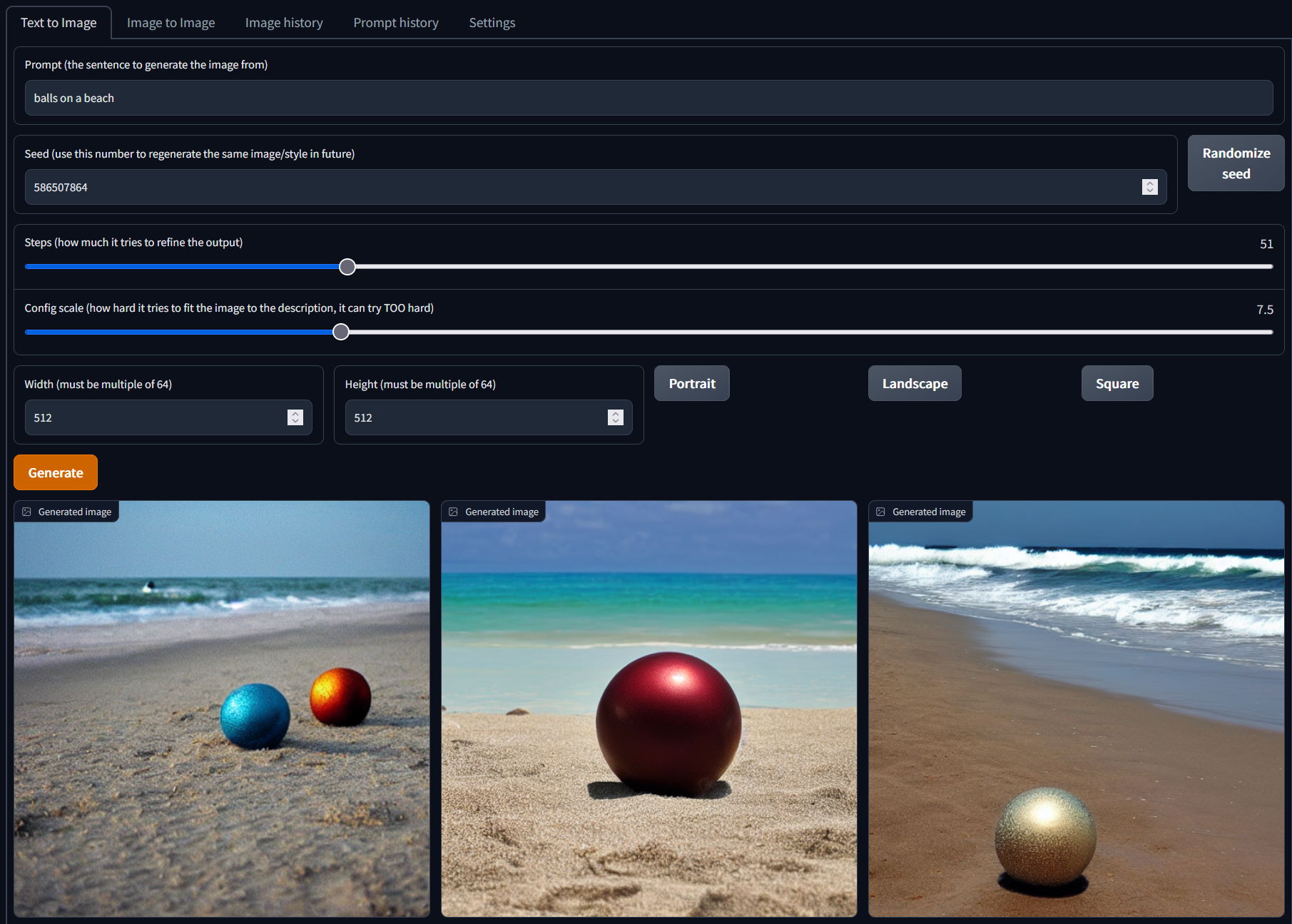This is a web-based user interface for generating images using the Stable Diffusion repository.
NOTE:
- This was done quickly to solve a problem, not to win code quality awards. You can file issues if you feel like it, though 🤷
- This produces uncensored results, be aware.
(for my own sake: I've barely spent any time trying to understand the whole ML framework and Gradio, and I hacked this together as quickly as I could so that I could put it up before I start my new job)
Setup:
- Clone/download the official Stable Diffusion repo and create and activate the environment as instructed in their docs
- developed against commit 69ae4b35e0a0f6ee1af8bb9a5d0016ccb27e36dc, in case things break in the future
- Clone/download this repo and copy the files to the same folder you just cloned the above to
- Run
pip install gradio- developed against version 3.1.7
- Run
pip install -e git+https://github.com/lstein/k-diffusion.git@master#egg=k-diffusion - To enable face enhancement using GFPGAN, check out the "Longstart" below
Running:
- Run
python scripts\sdgg.py - Wait for it to load and show a message like
Running on local URL: http://127.0.0.1:7860/ - Browse to that address in your browser and start generating!
Main user options:
--helpto show all options-of <category>lets you choose the subfolder withinoutputs, grouping them by category, e.g., one for "animals", one for "fantasy", one for "taxes", whatever, to prevent things getting too unwieldly-ip truewill show images as they're ready, not wait until all 3 are done. CAUTION: this is a complete hack, abusing Gradio, so use with discretion-rd trueand-gd truewill disable the upscaling and face enhancement, useful if you're getting out of memory errors
This is how I got up and running:
- Get the weights from https://huggingface.co/CompVis/stable-diffusion-v-1-4-original/resolve/main/sd-v1-4.ckpt
- requires creating a HuggingFace account
- requires checking their agreement checkbox
- Install Anaconda
- Clone/download the official Stable Diffusion repo
cd stable-diffusion- Copy the weights to
models/ldm/stable-diffusion-v1/model.ckpt(creating the folder if necessary) conda env create -f environment.yamlconda activate ldm- Test if it's all working with
python scripts/txt2img.py --prompt "a photograph of an astronaut riding a horse" --plms(it will download additional stuff) - Clone/download this repo
- Copy all the files to the
stable-diffusionfolder pip install gradiopip install -e git+https://github.com/lstein/k-diffusion.git@master#egg=k-diffusion- Run
python scripts\sdgg.py - Wait for the URL to browse to, and start using it!
Enabling face enhancement
You need to setup GFPGAN. If it's already installed in your Stable Diffusion folder, it'll likely just work.
If it's installed elsewhere, then check out the -gs and -gm parameters to point to another location.
Otherwise...
pip install basicsrpip install facexlib- get the model
- downloaded from here
- move it to
./models/gfpgan/- (however, other repos use
./src/gfpgan/experiments/pretrained_models/GFPGANv1.3.pth, this will work, too)
- (however, other repos use
- get the source
- clone/download the repo https://github.com/TencentARC/GFPGAN
- copy the
gfpganfrom within it to the root of the stable diffusion folder- (however, other repos use
./src, this will work, too)
- (however, other repos use
- so in the end, you should have something like:
stable-diffusion/models/gfpgan/GFPGANv1.3.pth, andstable-diffusion/gfpgan/with files likeutils.py,train.py, and a few folders in
- refresh the UI and you should have buttons to enhance some o' them faces!
Enabling image upscaling
You need to setup RealESRGAN. If it's already installed in your Stable Diffusion folder, it'll likely just work.
If it's installed elsewhere, then check out the -rs and -rm parameters to point to another location.
Otherwise...
pip install basicsrpip install realesrgan, but this installs a really old version ofnumpy, so...pip install numpy==1.22.4- get some models
- direct link to 4x upscaler for real life
- direct link to 4x upscaler for anime:
- but you can find other models in the official repo releases page
- put the model in the Stable Diffusion folder
- make sure the filename starts with
RealESRGAN_ - put it somewhere in the
modelsorsrcfolder, and SDGG should find it
- make sure the filename starts with
- if you want to force it to use the CPU, pass
-rp cpuas a commandline (it is quite a bit slower)
- text to image
- image to image
- face enhancement
- upscaling
- simple GUI to adjust most common generation settings
- saves all the prompts you use to a database so you can reuse them in future (searching by keyword coming soon, maybe)
- saves your session details so if the server restarts and you refresh your page, you'll get where you last left off
- tries to prevent generating the same images again, if they're found, they'll be returned immediately from the outputs folder
- provides rudimentary browsing of generated images, allowing you to copy settings used for generating
- weighted prompts
- the example from the lstein fork is:
tabby cat:0.25 white duck:0.75 hybrid, "This will tell the sampler to invest 25% of its effort on the tabby cat aspect of the image and 75% on the white duck aspect"
- the example from the lstein fork is:
- clicking "use" on the prompt history tab or "use settings" on the image history tab WILL copy the settings to the "text to image" tab, but you'll have to swap tabs manually
- the prompt history will not contain new prompts until the server is restarted (you can however use the image history)
- when using parallel generation, the seeds reported on the second 2 images is wrong, I can't figure out how to get the internal seeds used
I initially cloned this fork repo because it had dream.py in it, an interactive console application that I thought was neat.
However, it has progressed quickly itself, too, meaning updating that fork breaks this repo.
It now has a bunch of nice features, like being able to post-process faces to add more detail, and even has a web interface of its own.
So only sdgg.py was done by me, I got the other scripts from that fork. It was only a stopgap anyway though, and I'd like to do away with any dependencies other than the official Stable Diffusion repo... eventually.
Oh so SO much
- add proper searching through prompts (matches, contains, is like, etc.)
- wait for the dropdown bug to be fixed so new prompts can be added to the prompt history without restarting the server first
- refactor out into different classes, get rid of globals, etc.
- refactor to use offical repo without changes
- file/fix Gradio bugs so that things like using a dropdown box work to cause actions to happen, to get rid of some buttons
- figure out how to make buttons occur before the elements they act on
- figure out how to make the images in the gallery clickable (not possible in Gradio at the moment, and _js fails to work)