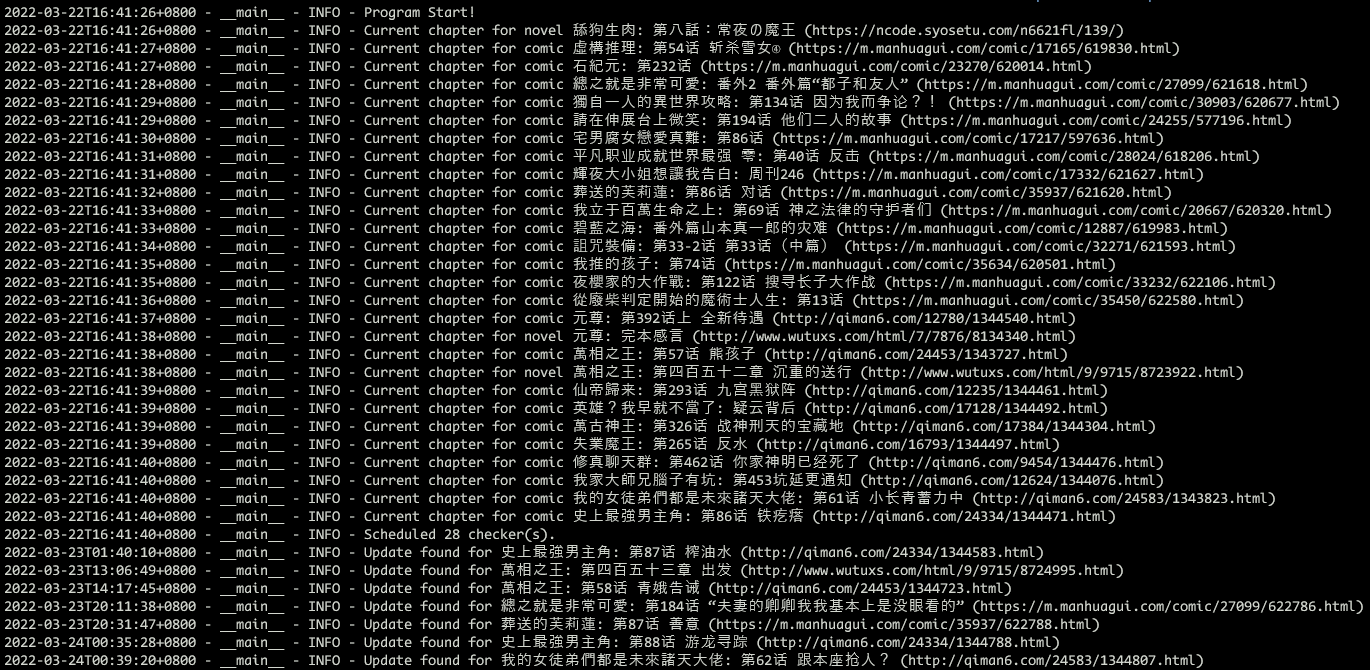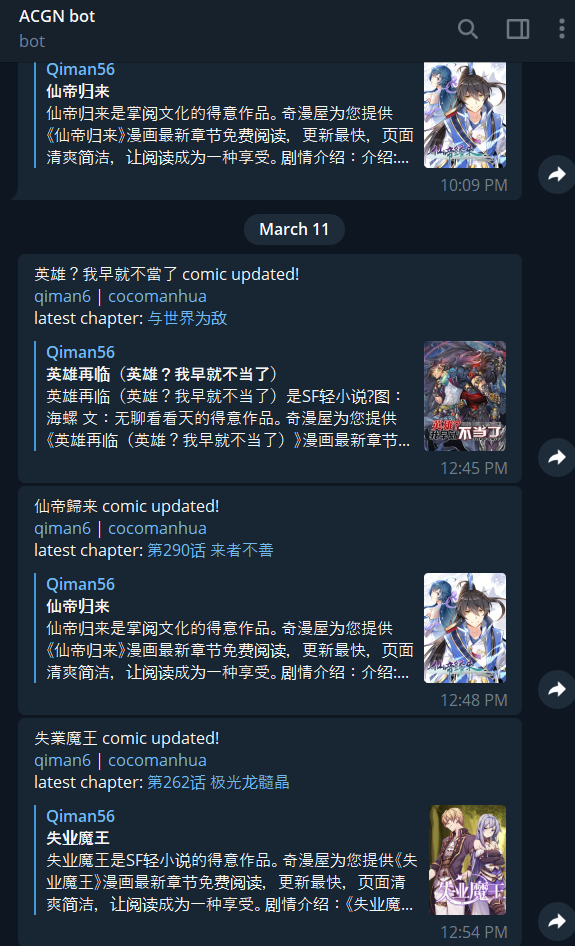Telegram bot: Check anime/comic/game/novel websites update
Introduction
This bot scans anime/comic/game/novel websites, and send telegram message to specific channel/group/chat upon new chapters releases.
Screenshots
Supported websites
| Name | Example Url | Media Type |
|---|---|---|
| syosetu | https://ncode.syosetu.com/n6621fl | novel |
| piaotian | https://www.piaotia.com/html/14/14565/ | novel |
| 69shu | https://www.69shu.com/2108/ | novel |
| manhuagui | https://m.manhuagui.com/comic/30903/ | comic |
| qimanhu | http://m.qmanwu2.com/12235/ | comic |
| baozimh | https://www.baozimh.com/comic/fangkainagenuwu-yuewenmanhua_e | comic |
| xbiquge | https://www.xbiquge.so/book/53099/ | comic |
| dashuhuwai | https://www.dashuhuwai.com/comic/fangkainagenvwu/ | comic |
| mn4u | https://mn4u.net/zgm-2149/ | comic |
| klmanga | https://mangakl.su/one-piece-raw-1058 | comic |
| weixin | https://mp.weixin.qq.com/mp/appmsgalbum?action=getalbum&album_id=2989381295912878080&__biz=MzI5MjMwNjQxMw==#wechat_redirect | novel |
Default Settings
| Setting | Default value |
|---|---|
| Checking Interval | 30~60 min |
| Retry Interval | 5 min |
| Maximum Retry Number | 5 |
Supported Telegram Commands
| Command | Description |
|---|---|
| /list_config | List all valid config websites |
| /list_latest | List latest chapters |
| /list_last_check | List last check time |
Environment Variables
| Name | Default value | Description |
|---|---|---|
| TOKEN | Telegram Bot Token | |
| CHAT_ID | Telegram Chat ID | |
| CONFIG_YML_URL | Config file url (Optional) | |
| CONFIG_YML_FILEPATH | config/list.yaml | Config file path (Optional, only used when CONFIG_YML_URL is not set) |
How to use
Setup
Choose either option below to run the application
Option 1: Python
-
Create
.envTOKEN=<your token> CHAT_ID=<your chat_id>
-
Start the application with the following command:
pip install -r requirements.txt python main.py
Option 2: Docker Compose
-
Create
.envTOKEN=<your token> CHAT_ID=<your chat_id>
-
Start the container with the following command:
docker-compose up -d
Option 3: Kubernetes
-
Set your bot token and chat_id in
secret/acgn-bot# Examples in k8s/secrets/k8s-secrets.yaml, remember to change to your token/chat_id first kubectl apply -f k8s/secrets/k8s-secrets.yaml -
Set your checking list yaml file in
configmap/acgn-bot.list.yamlkubectl create configmap acgn-bot.list.yaml --from-file=config/list.yaml --dry-run=client -o yaml | kubectl apply -f - -
Build local image and create deployment
docker build . -t nonjosh/acgn-bot kubectl apply -k k8s/base
Edit your list
Edit your list in the file list.yaml. Restart container to apply changes.
Features to add
- hack cocomanhua cloudflare DDOS protection
- Support other IM bot other than Telegram (e.g. Signal, Discord)
- Add back time range for checking