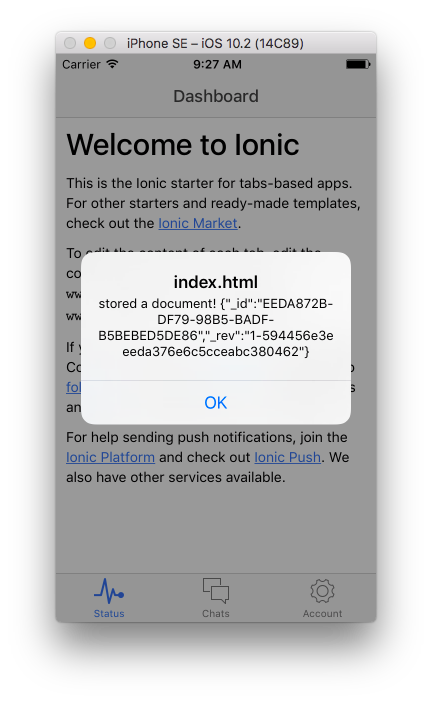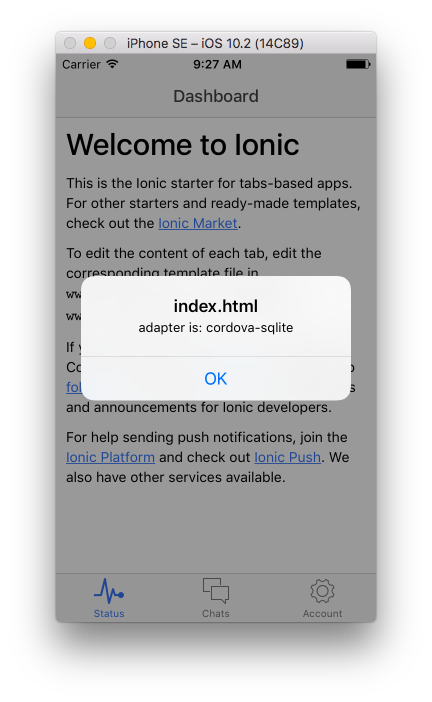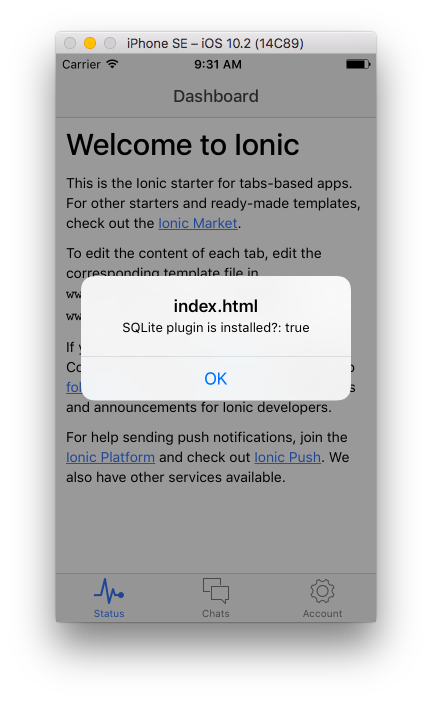Demo of using pouchdb-adapter-cordova-sqlite and cordova-plugin-sqlite-2 in an Ionic v1 project.
The important part of the code is in www/index.html:
<script src="js/pouchdb-6.1.2.js"></script>
<script src="js/pouchdb.cordova-sqlite-2.0.2.js"></script>
<script>
document.addEventListener('deviceready', function () {
var db = new PouchDB('database.db', {adapter: 'cordova-sqlite'});
db.post({}).then(function (res) {
return db.get(res.id);
}).then(function (doc) {
alert('stored a document! ' + JSON.stringify(doc));
alert('adapter is: ' + db.adapter);
alert('SQLite plugin is installed?: ' + (!!window.sqlitePlugin));
}).catch(console.log.bind(console));
});
</script>I also added cordova-plugin-sqlite-2 to config.xml, which is why it gets installed when you run cordova prepare.
This demo uses a slightly older version of Cordova, so to run it you'll need to do:
npm install -g cordova@6.2.0
Then check out the code from GitHub, then do:
cordova platform add ios@4.0.0
cordova prepare
cordova run ios
You should see: