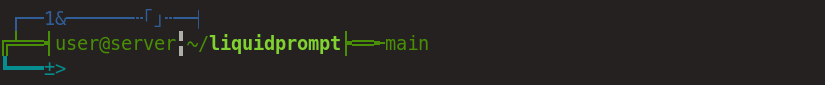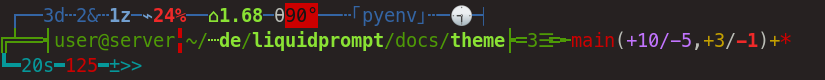Neon is a theme for Liquid Prompt.
It is based on the default theme but on three lines and with a more pronounced color scheme.
If there is nothing special about the current context:
If you are running some command in a Git repository:
When Liquid Prompt is displaying a lot of things, it may look like this:
The neon theme is an extension of the default theme, featuring a
"techno-ascii-art" style.
This prompt is a fully usable theme, designed to be easier to visually parse than the default theme.
It is also an example of how to build a theme modifiyng colors and structure of the sections.
The theme features three rows:
- the first one hosting "secondary" information, in blue (jobs, sensors, dev context, etc.),
- the second row displays "primary" information (user, path, VCS, etc.), in green,
- the third one is dedicated to the prompt (runtime, error code, prompt mark), in cyan.
Within each row, important notice are displayed in bold (and thus probably in a slightly lighter color, depending on your terminal configuration).
Just download this repository somewhere, source the theme file and activate the theme from your shell configuration file.
For example (just use ~/.zshrc instead of ~/.bashrc, if you use Zsh and not Bash):
git clone https://github.com/nojhan/lp-neon.git
echo '# Use Liquid Prompt only if in an interactive shell
if [[ $- == *i* ]]; then
# Use Liquid Prompt
source ~/.liquidprompt
# Use the Neon theme if it has been downloaded in ~.
if [[ -f ~/lp-neon/neon.theme ]] ; then
source ~/lp-neon/neon.theme && lp_theme neon
fi
fi' >> ~/.bashrcWARNING: Normally with Liquid Prompt's themes, you may source several themes, switch between them and get back at the previous one. However, with Neon, this may not work properly, because it abuses the Default theme's configuration.
The Neon theme require a font having the Unicode "box drawing" characters (almost any modern font should work).
All Liquid Prompt config options are respected, except for:
- All
LP_COLOR_*variables, LP_MARK_PREFIX,LP_PS1_POSTFIX,LP_MARK_MULTIPLEXER_OPEN(superseeded byNEON_MARK_MULTIPLEXER_OPEN),LP_MARK_MULTIPLEXER_CLOSE(superseeded byNEON_MARK_MULTIPLEXER_CLOSE),LP_MARK_PERM(superseeded byNEON_MARK_PERM),LP_MARK_SHORTEN_PATH(superseeded byNEON_MARK_SHORTEN_PATH),LP_MARK_DIRSTACK(superseeded byNEON_MARK_DIRSTACK),LP_MARK_SHLVL(superseeded byNEON_MARK_SHLVL),LP_MARK_JOBS_SEPARATOR(superseeded byNEON_MARK_JOBS_SEPARATOR),LP_MARK_WIFI(superseeded byNEON_MARK_WIFI),LP_MARK_BRACKET_OPEN(superseeded byNEON_MARK_BRACKET_OPEN),LP_MARK_BRACKET_CLOSE(superseeded byNEON_MARK_BRACKET_CLOSE).
Neon adds the following config options.
NEON_PRIMARY_COLOR: array = (.)
Color used for the "primary" row.
NEON_PRIMARYBOLD_COLOR: array = (2 -1 1 0 2 -1)
Color used for important info in the primary row.
NEON_SECONDARY_COLOR: array = (4 -1 0 0 4 -1)
Color used for the "secondary" row.
NEON_SECONDARYBOLD_COLOR: array = (4 -1 1 0 4 -1)
Color used for important info in the secondary row.
NEON_PROMPT_COLOR: array = (6 -1 0 0 6 -1)
Color used for the "prompt" row.
NEON_WARN_COLOR: array = (1 -1 0 0 1 -1)
Color used for warning-related info, in all rows.
NEON_MARK_BRACKET_OPEN string = "┥"
Marker used as a value for LP_MARK_BRACKET_OPEN
NEON_MARK_BRACKET_CLOSE string = "┝"
Marker used as a value for LP_MARK_BRACKET_CLOSE
NEON_MARK_MULTIPLEXER_OPEN string = "╣"
Marker used as a value for LP_MARK_MULTIPLEXER_OPEN
NEON_MARK_MULTIPLEXER_CLOSE string = "╠"
Marker used as a value for LP_MARK_MULTIPLEXER_CLOSE
NEON_MARK_PERM string = "╏"
Marker used as a value for LP_MARK_PERM
NEON_MARK_SHORTEN_PATH string = "┈"
Marker used as a value for LP_MARK_SHORTEN_PATH
NEON_MARK_DIRSTACK string = "☰"
Marker used as a value for LP_MARK_DIRSTACK
NEON_MARK_SHLVL string = ""
Marker used as a value for LP_MARK_SHLVL
NEON_MARK_JOBS_SEPARATOR string = "┄"
Marker used as a value for LP_MARK_JOBS_SEPARATOR
NEON_MARK_WIFI string = "╜"
Marker used as a value for LP_MARK_WIFI