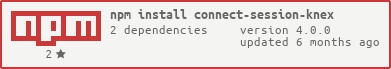connect-session-knex is an express-session store backed by PostgreSQL, MySQL, MariaDB, MSSQL, Oracle or SQLite3, via the knex.js library.
$ npm install connect-session-knexSee Changelog.md
Example application using the defaults
Example application with PostgreSQL
tablename='sessions'Tablename to use. Defaults to 'sessions'.sidfieldname='sid'Field name in table to use for storing session ids. Defaults to 'sid'.knexknex instance to use. Defaults to a new knex instance, using sqlite3 with a file named 'connect-session-knex.sqlite'createtableif the table for sessions should be created automatically or not.clearIntervalmilliseconds between clearing expired sessions. Defaults to 60000.
If the table does not exist in the schema, this module will attempt to create it unless the 'createtable' option is false.
If a knex instance is not provided, this module will attempt to create a sqlite3 database, with a file named 'connect-session-knex.sqlite', in the working directory of the process.
| Column | Type | Modifiers | Storage |
|---|---|---|---|
| sid | character varying(255) | not null | extended |
| sess | json | not null | extended |
| expired | timestamp with time zone | not null | plain |
"sessions_pkey" PRIMARY KEY, btree (sid)
"sessions_expired_index" btree (expired)
https://github.com/llambda/express-session-benchmarks
Install Postgresql Instructions for Ubuntu after intalling the db:
sudo -u postgres psqlCREATE DATABASE travis_ci_test OWNER postgres;GRANT all privileges ON DATABASE travis_ci_test TO postgres;ALTER USER postgres WITH PASSWORD 'postgres';\qInstall Mysql Instructions for Ubuntu after installing the db:
sudo mysql -u rootcreate user 'travis' identified by 'travis';ALTER USER 'travis'@'localhost' IDENTIFIED BY 'travis';create database travis_ci_test;grant all on travis_ci_test.* to 'travis';\qsudo service mysql restartMake sure both the MySQL and Postgres services are running
npm run test