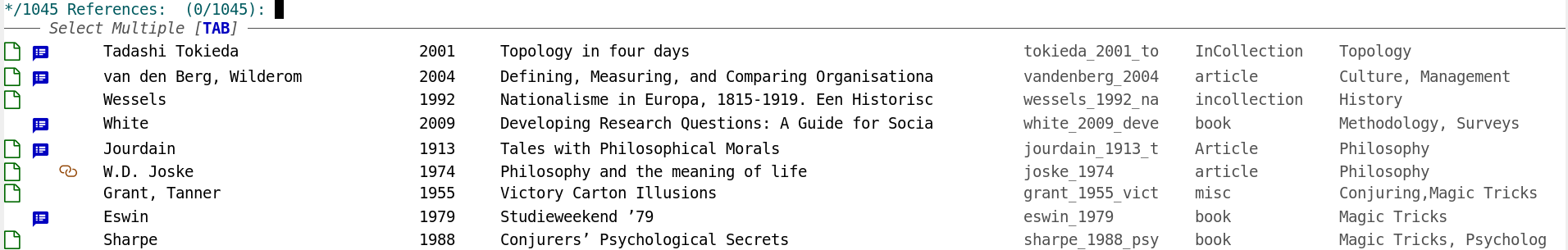The Denote package provides a minimalist approach to creating and managing notes in Emacs, which is appealing to many note-takers in the Emacs ecosystem.
Literature is the source materials for most researchers and many notes derive from reading literature. Note-taking systems are therefore often connected to a bibliographic database (such as a BibTeX file), which assists with creating and finding notes related to books, articles and reference types. Bibliographic databases are useful because they provide access to related materials, links to online sources and stored electronic versions of the books or articles.
Several Emacs packages are available that can link BibTeX files to notes. The Ebib, Helm-BibTeX and Ivy-BibTeX each use their own completion system. The Citar package is closest to the Denote philosophy as it uses minibuffer completion and integrates with the popular Vertico - Marginalia - Consult - Embark toolchain.
The default behaviour for these bibliography managers is that the filename for the relevant note includes the citation key (e.g. einstein_1905.org) so it can be linked to the BibTeX entry. Other stems, such as Org Roam, use a database for this purpose. These approaches are not possible with Denote due to its reliance on a file naming convention.
The Citar-Denote package enables accessing and creating Denote notes through the Citar bibliography management package. The relationship between citation keys and note files is stored in a cache, which is created when first starting Citar. The citation key for each Org Mode file is located in the reference line in the front matter.
Open the Citar interface (citar-open) and select the entry you like to create a note for. Then, hit ENTER and select the ‘Create Denote’ option in the mini buffer.
A new note is created in the Denote folder with the title of the BibTeX entry as the title as the default. You can edit the name of the note and select file tags with the usual Denote menu.
The package uses the default file type set by the `denote-file-type` variable, which you can override with the `citar-denote-file-type` variable. The Citar-Denote package works with all Denote file types (Org Mode, Markdown (YAML and TOML) and plain text files).
The bib file tag is added by default. This tag is required to easily find all notes related to a publication. The citar-denote-keyword variable allows you to change the tag to something else. If are using the package and like to change tags, you will have to update notes with the previous Citar keyword.
The package adds the citation key to the front matter, e.g. #+reference: einstein_1905 for an Org Mode file. This line and the file tag link relate the note file to the BibTeX entry, and any changes result in breaking that link.
One note can only have one citation key, but each reference can have multiple notes. You could as such create a note about each chapter of a book.
When opening the bibliography menu for the first time in an Emacs session, The citar-denote-get-notes function checks all Denote files tagged with the citar-denote-keyword and reads the relevant references. This initialisation can take a second if you have a lot of bibliographic notes.
When opening Citar, any file with a note is indicated with a flag in the second column. Filtering the list of citations with :n shows only entries with notes.
Hit enter and select the Denote Notes you like to open.
Screenshot with vertico and symbol customisation shown below.
Clone this page with git clone https://github.com/pprevos/citar-denote and add the following code to your init file (change the folder location to suit yours):
(add-to-list 'load-path "~/.config/emacs/github/citar-denote")
(require 'citar-denote)
(citar-denode-mode)Citar-Denote ignores the citar-notes-paths variable as it assumes that all bibliographic notes are part of the Denote collection.
This code would not have existed without the help of Protesilaos Stavrou, developer of Denote and Citar developer Bruce D’Arcus. Joel Lööw and Noboru Ota added major contributions without which this package would be useless.