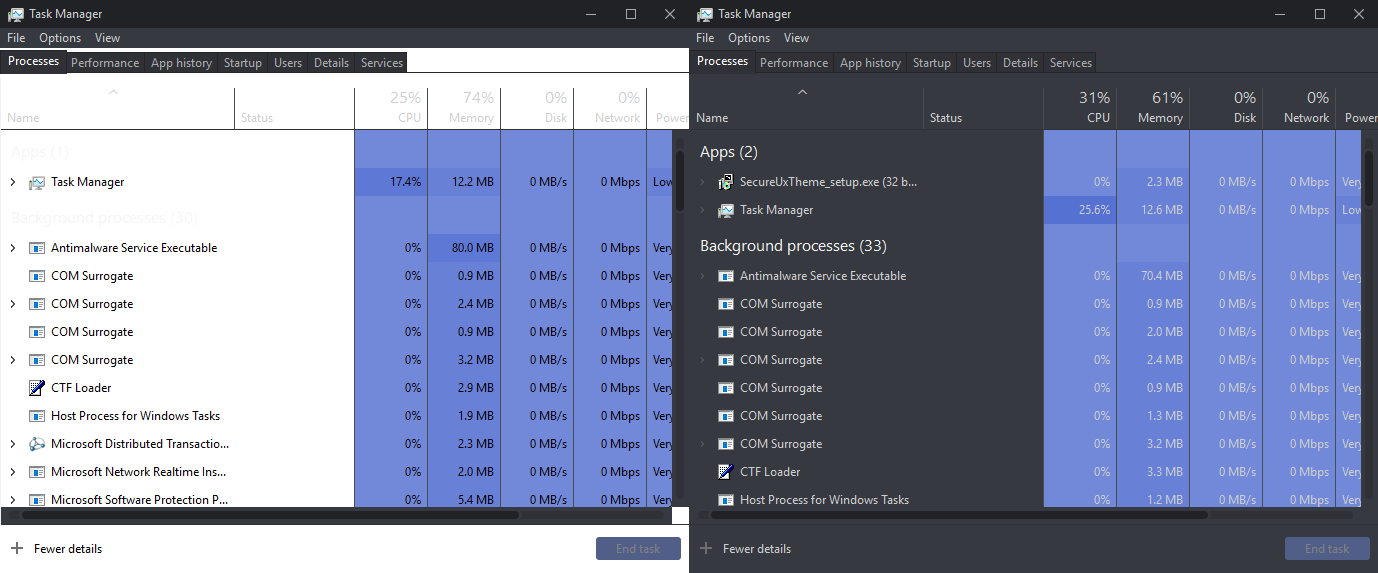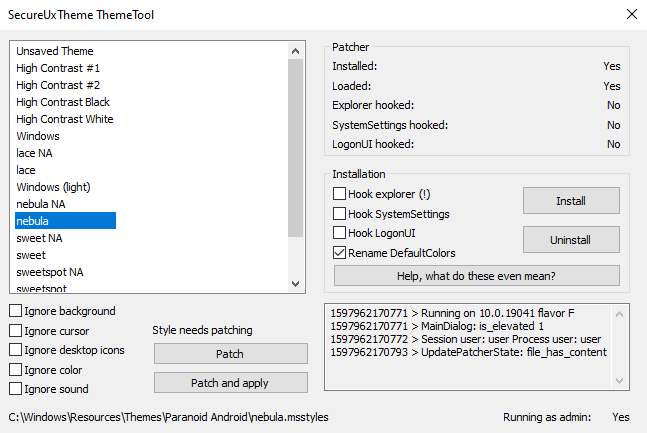SecureUxTheme is a software that removes signature verification of styles from Windows.
- No system file modifications
- No driver needed
- Secure boot compatible
- Probably quite future-proof
- Fixes LogonUI resetting some colors on locking
Styles must still have a format-wise valid signature appended, it is just not verified. For this reason themes need to be applied with the tool, rather than in Personalization / Themes.
- Windows 8.1
- Windows 10 (tested: 1507, 1607, 1809, 1903, 1909, 2004, 20H2, 21H1, 21H2, 20348.*)
- Windows 11 (tested: 21H2)
- Future versions**
* Windows 7 or older will never be supported due to the way themes are implemented.
** The current code doesn't depend on any code, binary or memory layout of uxtheme and related dlls, therefore should work unless major changes are made to how themes in general work.
scoop bucket add extras
scoop install secureuxthemeSome silly antiviruses tend to flag the tool as malware, because it's unsigned (this method of detection clearly works btw. I'm submitting all releases before release to Microsoft for analysis if they're detected by Defender, but I can't guarantee the same for all the other AVs. If you have a signing certificate and are willing help signing, please contact me.
Some antiviruses might not detect ThemeTool.exe but detect the installed dll (system32\SecureUxTheme.dll) and delete it. If this happens your computer will be stuck at the login screen. See the FAQ entry for fixing this, and I'd recommend getting rid of the garbage AV that caused this.
Because of this, after install you might want to add SecureUxTheme.dll to the exclusions of your antivirus, so it doesn't randomly break your install.
Compile it yourself.
Locking Windows makes LogonUI reset certain colors and ignore the currently set style. This tool can fix this problem. A picture comparison showing the Task Manager opened after locking Windows without and with the fix can be seen here:
Do note this feature might mess up some high contrast theme features when locking.
Program:
This is only a tool for enabling custom themes, no actual visual changes will be made. Regardless, here's a cool theme for illustration:
I recommend DeviantArt for finding themes, although it is a bit noisy. Alternatives are 7themes.su which is much more organized (but be wary of fake adware download buttons! use the one that says Яндекс.Диск). Also, you can just search for themes with your favorite search engine. Make sure that the theme you're about to apply is compatible with your windows version.
This software is provided completely free of charge to you, however I spent time and effort developing it. If you like this software, please consider making a donation:
- Bitcoin: 1N6UzYgzn3sLV33hB2iS3FvYLzD1G4CuS2
- Monero: 83sJ6GoeKf1U47vD9Tk6y2MEKJKxPJkECG3Ms7yzVGeiBYg2uYhBAUAZKNDH8VnAPGhwhZeqBnofDPgw9PiVtTgk95k53Rd
A: Help: Login loop after installing SecureUxTheme
A: Help: Login loop after setting a theme
A: Help: Step by step installing SecureUxTheme and a custom theme
A: Consider using OldNewExplorer which fixes this. Alternatively, see Issue #6.
A: Unfortunately, this is close to impossible. However for Office programs, there is a plugin for fixing this.
A: You probably installed a theme by opening / double clicking. Custom themes cannot be installed like that, they must be moved to %WINDIR%\Resources\Themes with all their accompanying files.
Naming has been pretty messy in this project, I admit that. Originally this project was for myself, and consisted of only the hooking dll, and required hex-editing the invalid signature to the themes. The project was named SecureUxTheme. In hindsight, this was a pretty bad naming. While it contains "secure" in the name, it is rather "safe" instead of "secure". The UxTheme part comes from the dll name (uxtheme.dll) which needed to be patched on XP when visual styles were introduced. This dll is no longer containing the signature verification code since Windows Vista, however the name stuck, and all software similar to this are called uxtheme-patchers. Anyways, after deciding to release, I added a new component named "ThemeInvalidSigner" for adding the invalid signature to themes, and also an NSIS installer so that you don't have to run .reg files. This was the initial release. Later I grew tired of various problems and issue reports with the built-in Personalization I was using for letting users set themes, and this is when ThemeTool was born. It originally was a proof-of-concept app for setting themes via the IThemeManager2 COM interface I reverse-engineered, however it soon got the capability of patching themes, and eventually replaced the installer too. This also improved on the virus detections, for unknown reasons.
TL;DR: SecureUxTheme is the project and the hook dll, ThemeTool is the installer / UI component.
- Visual Studio 2019 with x86, x64, ARM64 toolchains
Note that the order of the builds is important, building ThemeTool will fail if some architecture is missing SecureUxTheme build.
- Open SecureUxTheme.sln
- Build SecureUxTheme as Release/Win32
- Build SecureUxTheme as Release/ARM64
- Build SecureUxTheme as Release/x64
- Build ThemeTool as Release/Win32
lmao
SecureUxTheme - A secure boot compatible in-memory UxTheme patcher
Copyright (C) 2020 namazso
This program is free software: you can redistribute it and/or modify
it under the terms of the GNU General Public License as published by
the Free Software Foundation, either version 3 of the License, or
(at your option) any later version.
This program is distributed in the hope that it will be useful,
but WITHOUT ANY WARRANTY; without even the implied warranty of
MERCHANTABILITY or FITNESS FOR A PARTICULAR PURPOSE. See the
GNU General Public License for more details.
You should have received a copy of the GNU General Public License
along with this program. If not, see <https://www.gnu.org/licenses/>.