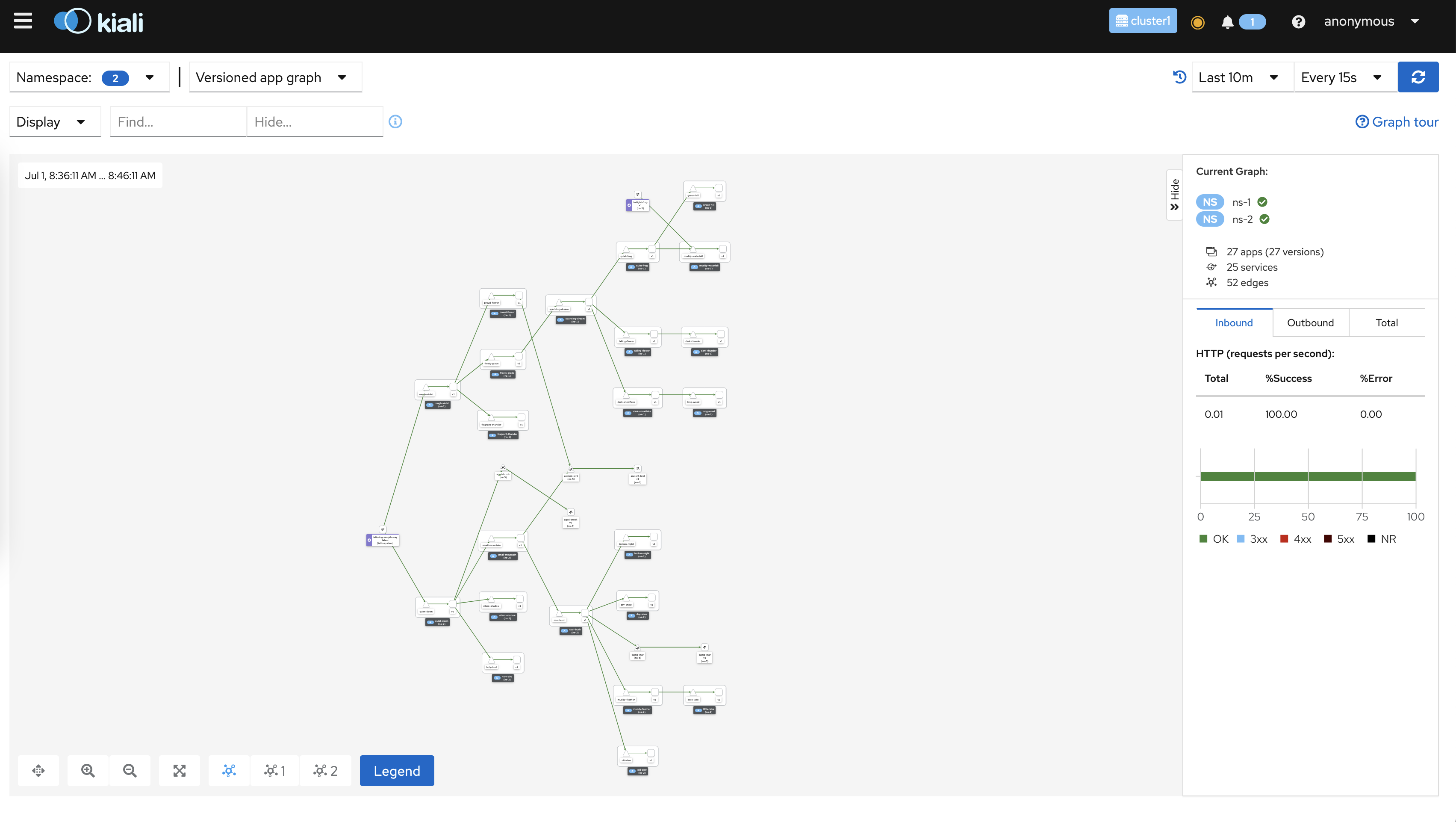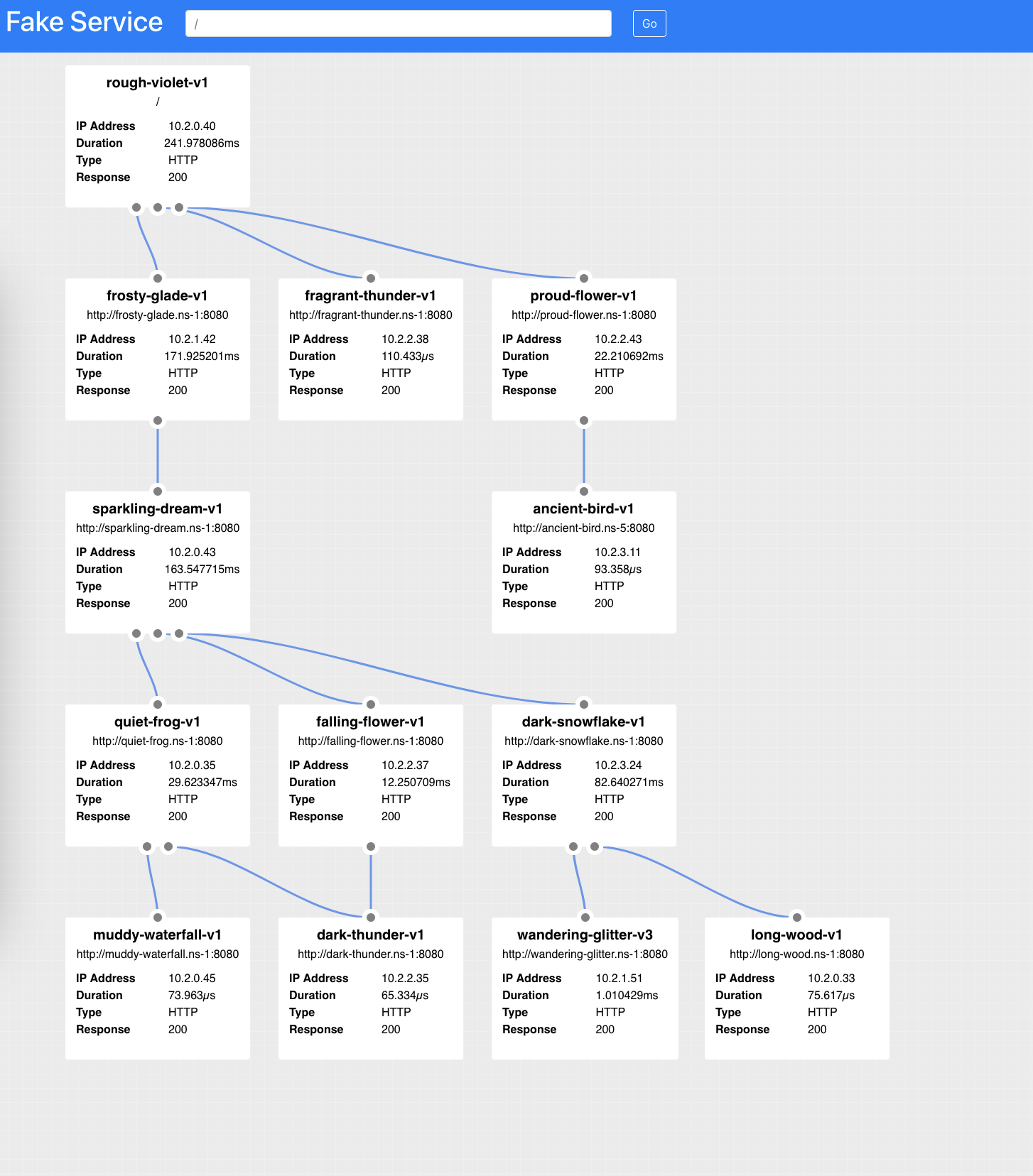generate kubernetes yaml for applications
# latest version
curl -sL https://raw.githubusercontent.com/nmnellis/istio-app-simulator/main/install.sh | sh -
# specific version
curl -sL https://raw.githubusercontent.com/nmnellis/istio-app-simulator/main/install.sh | APP_VERSION=${APP_VERSION} sh -This application generates kubernetes yaml that sets up complex application networks for a given amount of namespaces.
generate [flags]
--app-error-percent float32 If an application returns errors, what percent of requests should have errors? (0-1) (default 0.05)
--apps-per-tier int Max amount of applications that can exist in a given tier. Will randomly pick between 1 < x (default 5)
--chance-call-external int Percent chance that a given application will make a call to an external service (0-100) (default 10)
--chance-cross-namespace-chatter int Percent chance that a given application will make a call to an application in another namespace (0-100) (default 10)
--chance-of-app-errors int Percent chance that a given application will return errors in their responses (0-100)
--chance-version int Percent chance that a given application will have multiple versions v1/v2/v3 (0-100) (default 10)
-h, --help help for generate
--hostname string Hostname to use for gateway and virtualService (default "*")
--limits-cpu string Kubernetes container CPU limit
--limits-memory string Kubernetes container memory limit
--limits-proxy-cpu string Kubernetes container CPU limit (default "2")
--limits-proxy-memory string Kubernetes container memory limit (default "1Gi")
-n, --namespaces int Number of namespaces to generate applications for (default 1)
-o, --output-dir string Output directory where assets will be generated (default "out")
--requests-cpu string Kubernetes container CPU request (default "100m")
--requests-memory string Kubernetes container memory request (default "100Mi")
--requests-proxy-cpu string Kubernetes container CPU request (default "100m")
--requests-proxy-memory string Kubernetes container memory request (default "128Mi")
--seed int Override random seed with static one (for deterministic outputs)
-t, --tiers int Length of the application call stack per namespace (how many applications deep) (default 3)
--timing-50-percentile string 50% of the requested calls should return within this range (default "5ms")
--timing-90-percentile string 90% of the requested calls should return within this range (default "10ms")
--timing-99-percentile string 99% of the requested calls should return within this range (default "20ms")
--upstream-timeout string Maximum duration for upstream service requests (default "2s")
--upstream-workers int Number of workers each application can utilize when calling upstream applications (default 10)
- Overriding default values
ias generate \
# only generate 3 namespaces
# namespaces are named ns-1, ns-2, ns-3
--namespaces 3 \
# 5 layer call stack in the namespace (app1-->app2-->app3-->app4-->app5)
--tiers 5 \
# listen on istio-ingressgateway host foo.com
# each namespace is available with the following prefix
# foo.com/ns-1 foo.com/ns-2 foo.com/ns-3
--hostname foo.com - Manipulating chances
ias generate \
# every application will call some external service
--chance-call-external 100 \
# half of all applications will call an application in another namespace
# Calls are only made to applications in higher tiers to prevent circular dependencies
--chance-cross-namespace-chatter 50 \
# 10% of applications should have some form of error responses
--chance-of-app-errors 10 \
# of the 10% of apps that throw errors, return an error 1/4th of the time
--app-error-percent 0.25- Recreating an output - there are times you might want to recreate a users setup. All assets are labeled with a seed value. simply use the seed in your cmd
# Example namespace
# apiVersion: v1
# kind: Namespace
# metadata:
# name: ns-1
# labels:
# istio-injection: enabled
# seed: "1625582727962871000"
ias generate \
# use the seed above to regenerate the same output
--seed 1625582727962871000- Tuning Apps and sidecars
ias generate \
-o out/cluster-1 \
# always generate the same yaml for seed 100
--seed 100 \
# number of namespaces
-n 3 \
# 7 tiers of applications
-t 7 \
--apps-per-tier 10 \
--hostname ias-cluster1.gke-test.solo.io \
# set application request cpu to 10m
--requests-cpu "10m" \
# set proxy cpu request to 10m
--requests-proxy-cpu "10m" \
# 50% of calls will take 1ms
--timing-50-percentile 1ms \
# 90% of calls will take 5ms
--timing-90-percentile 5ms \
# 99% of calls will take 50ms
--timing-99-percentile 50ms \
# request timeout after 5s
--upstream-timeout 5s \
# 5 upstream workers per application
--upstream-workers 5You can reach a UI for the fake service call stack by using kubernetes port forwarding to the tier 1 service in the namespace
kubectl get svc -n ns-1 -l tier=1
kubectl port-forward svc/<tier—1-service> -n ns-1 9080:8080
# open localhost:9080/ui/