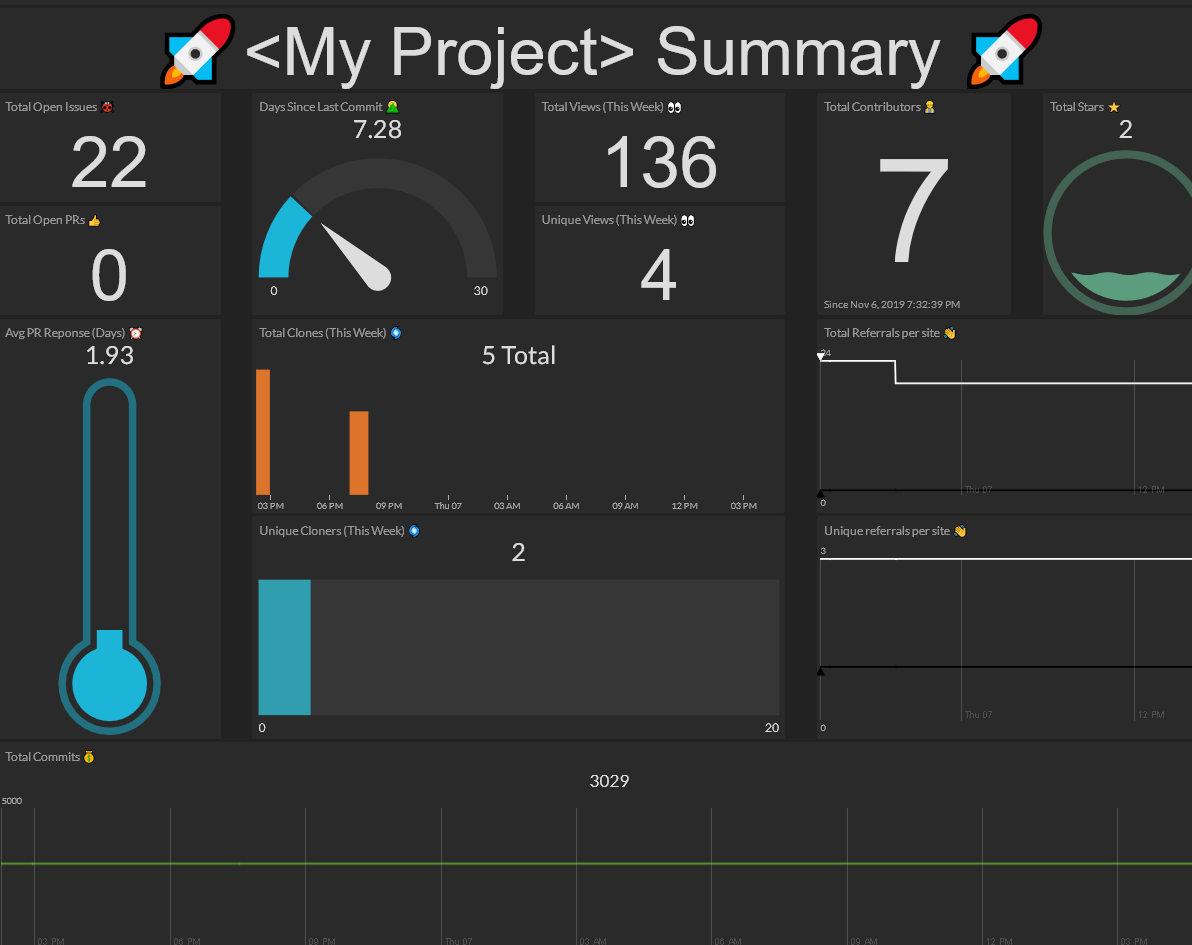Python Utility for collecting repo statistics from GitHub and streaming results to an Initial State Dashboard
Example: https://go.init.st/0sjumwe
NOTE: Currently, both API v3 and API v4 are in use for this project. Ideally, API v4 would be exclusively used, but until the schema is complete, some metrics are unavailable and instead use PyGithub for API v3 access.
- About
- Installation
- Initial State Setup
- Example Finished Dashboard
- Program Usage
- Maintainer
- Supporting Links
Current Metrics this query engine supports:
Are people able to find my project(s)?
-
Rationale: We are interested in understanding the impact of activities on user engagement (blog posts, conference meetups, etc.) e.g. Was my Medium article successful in directing new potential users to my project?
Total Page Views
APIv3:
GET /repos/:owner/:repo/traffic/views
Returns two values, representing total and unique page views (per week); duration can be specified inmaintainer_v3.pyExample return:
get_views_count(): {'count': 213, 'uniques': 10, 'views': [View(uniques=3, timestamp=2019-10-21 00:00:00, count=57), View(uniques=6, timestamp=2019-10-28 00:00:00, count=131), View(uniques=8, timestamp=2019-11-04 00:00:00, count=25)] }Total unique visitors
APIv3:
GET /repos/:owner/:repo/traffic/views
Returns two values, representing total and unique page views (per week); duration can be specified inmaintainer_v3.pyExample return:
get_views_count(): {'count': 213, 'uniques': 10, 'views': [View(uniques=3, timestamp=2019-10-21 00:00:00, count=57), View(uniques=6, timestamp=2019-10-28 00:00:00, count=131), View(uniques=8, timestamp=2019-11-04 00:00:00, count=25)] }Referring Sites
APIv3:
GET /repos/:owner/:repo/traffic/popular/referrerReturns two separate dictionaries,{site:totalcount}&{site:uniquecount}, for referring sites (key) and total/unique visitors (values)Example return:
get_referrer_count(): [Referrer(uniques=7, referrer="github.com", count=52), Referrer(uniques=2, referrer="login.microsoftonline.com", count=4), Referrer(uniques=1, referrer="cla-assistant.io", count=1)]GitHub Stars
APIv3:
GET /repos/:owner/:repo/stargazersReturns single value representing current total number of stars on project.Example return:
Total # of stars for <project>: 42
Who is getting use from the project(s)?
-
Rationale: We are interested in understanding how widely used our projects are with the goal being to produce more impactful software projects that can be recommended for reuse. Clone and Fork counts presume that the project is being utilized and actively developed on, this can also serve as a proxy measurement for popularity (not without biases)
Number of Clones
APIv3:
GET /repos/:owner/:repo/traffic/clones
Returns two values, representing total and unique clones (per week); duration can be specified inmaintainer_v3.py
NOTE: per week does actually mean the 'Last 14 days'Example return:
get_clone_count(): {'clones': [Clones(uniques=2, timestamp=2019-10-21 00:00:00, count=2), Clones(uniques=4, timestamp=2019-10-28 00:00:00, count=4), Clones(uniques=1, timestamp=2019-11-04 00:00:00, count=1)], 'count': 7, 'uniques': 6}Number of Unique Cloners
APIv3:
GET /repos/:owner/:repo/traffic/clones
Returns two values, representing total and unique clones (per week); duration can be specified inmaintainer_v3.py
NOTE: per week does actually mean the 'Last 14 days'Example return:
get_clone_count(): {'clones': [Clones(uniques=2, timestamp=2019-10-21 00:00:00, count=2), Clones(uniques=4, timestamp=2019-10-28 00:00:00, count=4), Clones(uniques=1, timestamp=2019-11-04 00:00:00, count=1)], 'count': 7, 'uniques': 6}Number of forks
APIv3:
GET /repos/:owner/:repo/forks_count
Returns single value representing total number of active forksExample Return:
get_fork_count(): 4
How active is the project(s)?
-
Rationale: These metrics serve as an indicator for understanding how active a community is around supporting a project, with a goal to foster and grow self-sustaining communities around code.
Total contributor count
APIv3:
GET /repos/:owner/:repo/contributor
Returns single value representing total number of contributors (with GitHub accounts)Example Return:
get_contributor_count(): 11# of total commits
APIv4: Query for
CommitandCommitHistoryConnectionFields
Returns the total count of items in the connection., representing total commits added to defaultBranchRefExample Return:
{'data': {'repository': {'defaultBranchRef': {'target': {'history': {'edges': [{'node': {'commitUrl': 'https://github.com/tektronix/curvequery/commit/7b072ba5877ba6fb37a516eaa4b15fc1a8cf369b', 'committedDate': '2019-10-25T17:55:16Z' }}], 'totalCount': 19 } } } } } }Days since last commit
APIv4: Query for
CommitandCommitHistoryConnectionFields
Returns timestamp for the datetime when top commit was committed.Example Return:
{'data': {'repository': {'defaultBranchRef': {'target': {'history': {'edges': [{'node': {'commitUrl': 'https://github.com/tektronix/curvequery/commit/7b072ba5877ba6fb37a516eaa4b15fc1a8cf369b', 'committedDate': '2019-10-25T17:55:16Z' }}], 'totalCount': 19 } } } } } }
How well is/are the project(s) being maintained?
-
Rationale: We are interested in understanding the challenges of maintaining projects with the goal being to promote efficiency, inclusiveness, and high quality.
# of Open Issues
APIv4: Query the
IssueConnectionFields for a Repository
(https://developer.github.com/v4/object/issueconnection/)
Returns the total count of items in the issue connection withstate:OPEN
Example Return:get_project_health_metrics(): {'data': {'repository': {'issues': {'totalCount': 10} } } }# of Open Pull Requests
APIv4: Query the
PullRequestConnectionFields for a Repository
(https://developer.github.com/v4/object/pullrequestconnection/)
Returns the total count of items in the issue connection withstate:OPEN
Example Return:get_project_health_metrics(): {'data': {'repository': {'pullRequests': {'totalCount': 1} } } }Average PR Response time
APIv4: Query the last 5
PullRequestTimeLineConnection!'s and Node Fields for EventscreatedAt
Returns a mean average of all Pullrequest nodes and their respective datetime differences between Start and Stop events.
e.g.{REVIEW_REQUESTED_EVENT, READY_FOR_REVIEW_EVENT, REOPENED_EVENT}(whichever is found last) and{MERGED_EVENT, REVIEW_DISMISSED_EVENT}
More information on PullRequest event strings: https://developer.github.com/v4/enum/pullrequesttimelineitemsitemtypeExample Return:
{'data': {'repository': {'pullRequests': {'nodes': [{'timelineItems': {'nodes': [{'__typename': 'ReviewRequestedEvent','createdAt': '2019-10-15T20:09:46Z', 'requestedReviewer': {'login': 'nlynchjo'}}, {'__typename': 'MergedEvent', 'createdAt': '2019-10-25T16:23:42Z'}]}, 'title': 'Create example documentation'}, {'timelineItems': {'nodes': [{'__typename': 'ReviewRequestedEvent', 'createdAt': '2019-10-15T21:05:17Z', 'requestedReviewer': {'login': 'nlynchjo'}}, {'__typename': 'MergedEvent', 'createdAt': '2019-10-25T16:23:25Z'}]}, ... .. <RINSE AND REPEAT FOR ALL PULL REQUESTS QUERIED> . 'title': 'Add exception handling for empty pull requests data'}], 'pageInfo': {'hasPreviousPage': True, 'startCursor': 'Y3Vyc29yOnYyOpHOE5OnyQ=='}, 'totalCount': 7} } } }
What is the development speed for an organization?
-
Rationale: We are interested in understanding the focus areas of our communities with the goal of being able to estimate the most recent labor investments spent on our software projects.
# of issues closed recently
TODO
# of reviews added
TODO
# of code changes
TODO
# of unique committers
TODO
Python3+
-
Virtual environment setup:
$ python3 -m venv .env -
Activate environment before installing dependencies:
$ source .env/bin/activate
NOTE: on Python3.8+ look for the activate scripts in.env/Scripts/activate -
Update pip/setuptools and install wheel
$(.env) python -m pip install --upgrade pip setuptools wheel -
Install project dependencies:
$(.env) pip install -r requirements.txt -
Run the project for any tektronix repo:
$(.env) python maintainer_stats.py --token <GITHUB_TOKEN> --repo <repo_name (e.g. numconverter)>
To enable proper access for all of the queries, generate a new API token with the following scope:
user
public_repo
repo
repo_deployment
repo:status
read:repo_hook
read:org
read:public_key
read:gpg_key
The results of each query can be streamed as unique signals to be displayed in the Initial State tiles app!
Sign up for an account on their webpage and create a new Stream Bucket...
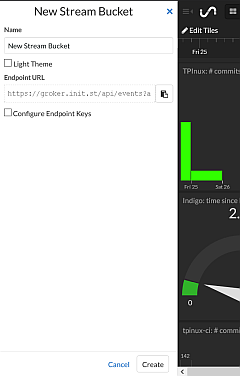
Once created, your new dashboard will need some data!
You'll need to manually extract a few things from your Dashboard Settings Page...
Click Settings and Give your Dashboard a Name, you'll need this name later:
- Bucket Key, e.g. 'ABCDEFG1282N'
- Access Key, e.g. 'ist_ArgadfsjkWWjdgdfsnf322k4nsdnfdsfds'
- Bucket Name, e.g. 'My Awesome Dashboard 🚀'
These items can be fed to the maintainer_stats utility as command line arguments, OR you can export them into your environment variables:
$(.env) export ISS_BUCKET_NAME='My Awesome Dashboard :rocket:'
$(.env) export ISS_BUCKET_KEY=`ABCDEFG1282N`
$(.env) export ISS_ACCESS_KEY='ist_ArgadfsjkWWjdgdfsnf322k4nsdnfdsfds'
Run the utility against your project, or list of projects to get some initial tiles to work with
$(.env) maintainer_stats/python maintainer_stats.py -r programmatic-control-examples
Retrieving results for... tektronix\programmatic-control-examples [DONE]
Streaming results for... tektronix\programmatic-control-examples to Initial State Bucket (GHExport) (╯°□°)╯ ︵┻━┻!! [DONE]
And Behold, you can now begin formatting your dashboard to your hearts content using the 'Edit Tiles' button.
Check out the Initial State documentation for more information on all the cool things you can do.
usage: maintainer_stats.py [-h] [-o GH_ORG] [-u GH_USER] [-b BRANCH_NAME]
[-r REPO_NAME [REPO_NAME ...]] [-t GH_TOKEN]
[-n --ISSBName ISS_NAME]
[-k --ISSBKey ISS_BUCKET_KEY]
[-i --ISSKey ISS_KEY] [-d]
Maintainer stats utility
required arguments:
-o, --org
GitHub Enterprise org URL
(default: tektronix)
-r, --repo REPO_NAME [REPO_NAME ...]
specific repo or list of repos (e.g. tpinux tpinux-ci ...)
(default: <none>)
-t, --token GITHUB_TOKEN
GitHub API token (or env var GITHUB_TOKEN)
(default: environment variable)
optional arguments:
-h, --help show this help message and exit
-u GH_USER, --user GH_USER
GitHub user
(default: <none>)
-b --branch BRANCH_NAME
Target branch ref for Retention Metrics
NOTE: If branch is specifed, and multiple repos
are targetted, make sure the branch name exists
on all remotes. If this argument is omitted,
defaultRefBranch is used for all repos
(default: <none>)
-n --ISSBName ISS_NAME
Initial State Stream Bucket Name
(or env var ISS_BUCKET_NAME)
(default: <none>)
-k --ISSBKey ISS_BUCKET_KEY
Initial State Stream Bucket Key
(or env var ISS_BUCKET_KEY)
(default: <none>)
-i --ISSKey ISS_KEY Initial State Stream Access Key
(or env var ISS_ACCESS_KEY) (default: <none>)
-d , --debug enable debug logging
(default: false)
GitHub's GraphQL API v4 developer page
GitHub's REST API v3 developer page
PyGithub Documentation site
Initial State