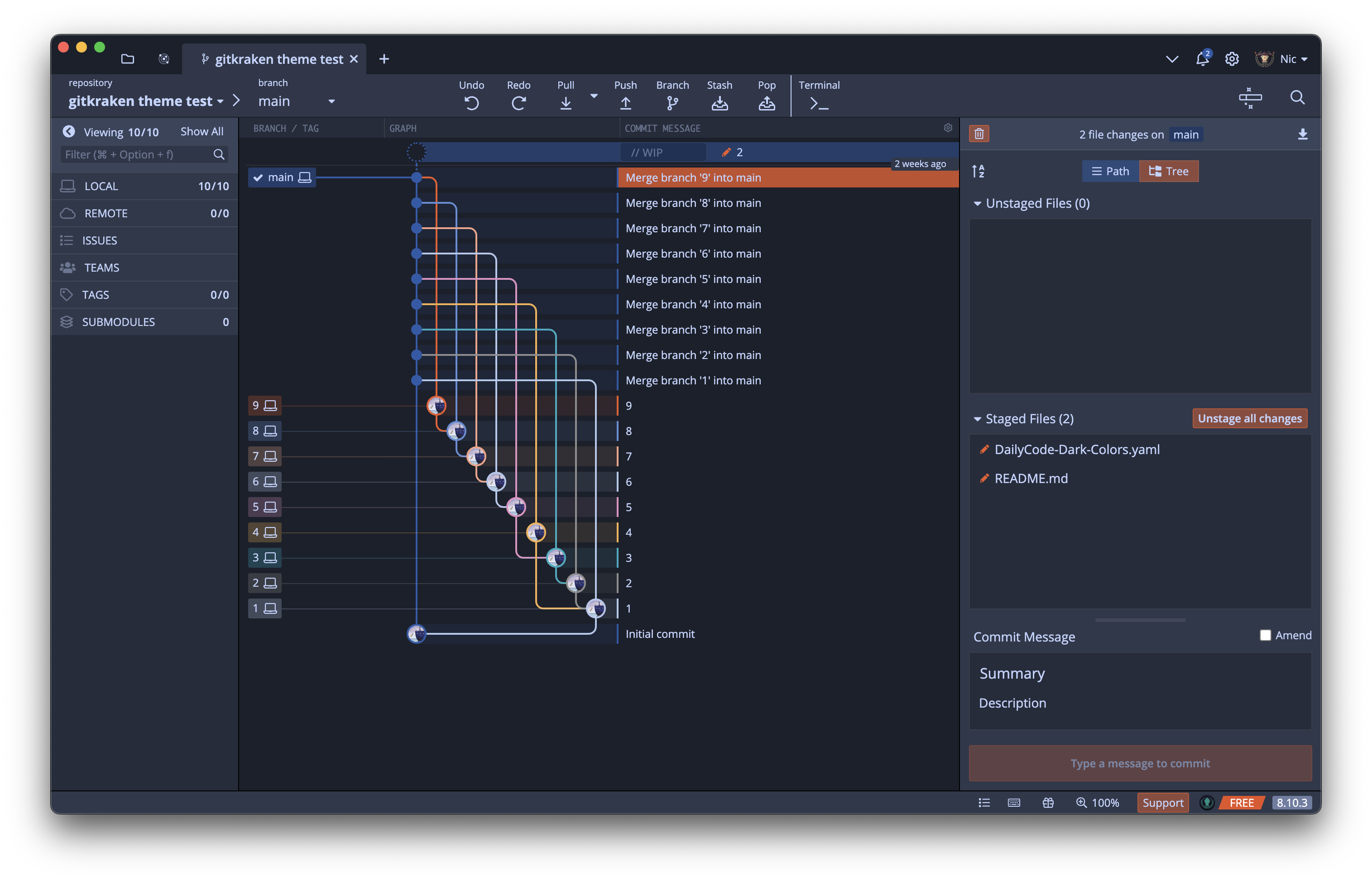Based on DailyPay with dark color themes.
To make your own custom theme, follow these steps:
- Make a copy of one of the default theme files you’d like to base your custom theme off of in this folder.
- Rename your copied file to be
MyCustomTheme.jsonc(i.e. drop the-defaultfrom the extension and give it a unique name). - Open your new theme file in a text editor.
- Change the
meta.nameproperty of your theme file to be something unique (a good idea would be to match the file name). Thenamewill be used as the display for the option underPreferences > UI Customization > ThemeinGitKraken, so make it something you’ll recognize. The scheme must be "light" or "dark", and will be used for default colors if anything is missing. If new properties are added in future releases, your theme will continue to work as-is, by using the scheme to choose a default color for the missing properties. - Back in
GitKraken, find your new custom theme underPreferences > UI Customization > Themeand select it. - Edit the color values for any of the props under
themeValues.