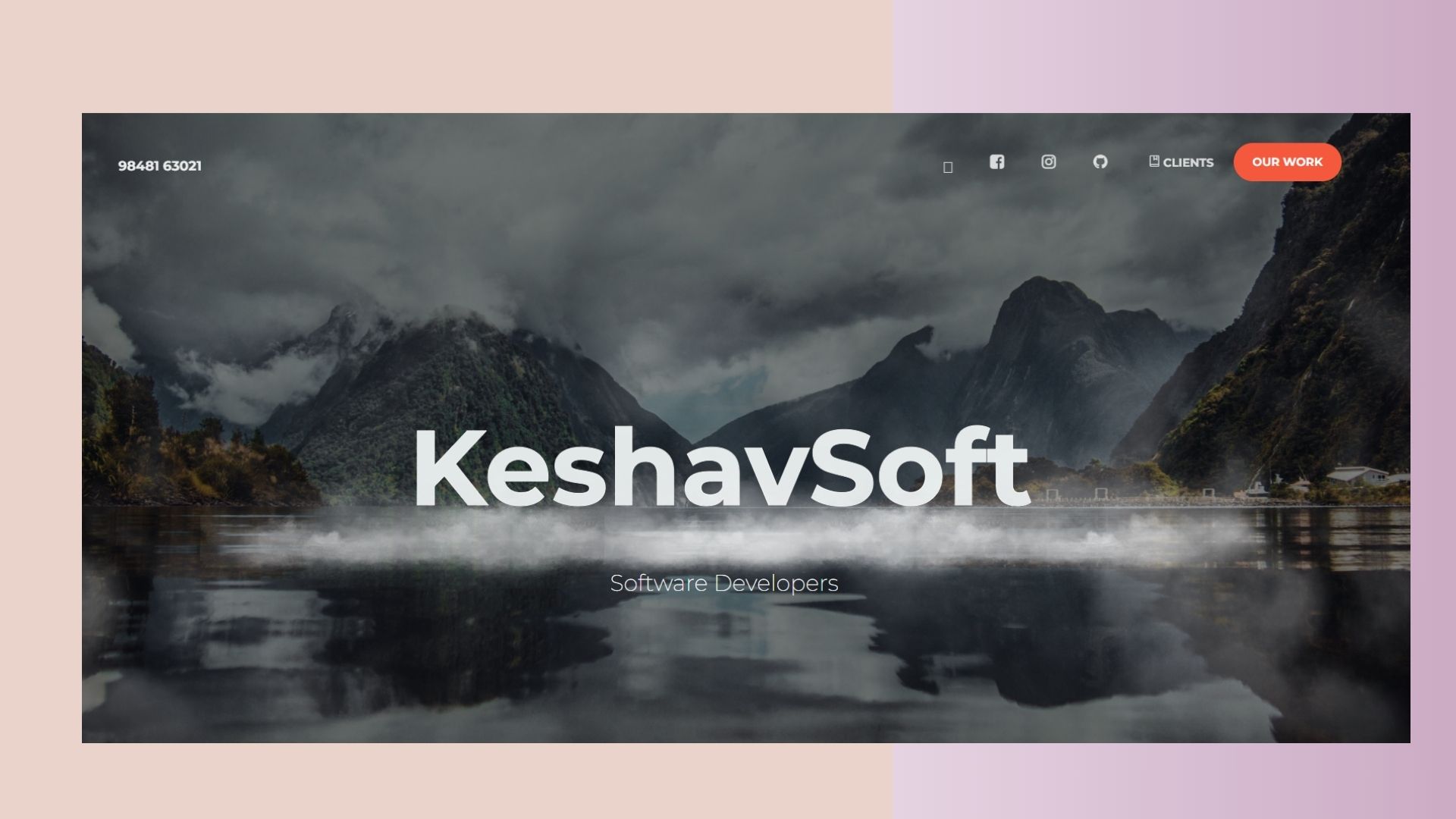generate backend and database from json schema
- Backend: root:bin
- Database: root:KData/JSON
- Table Schemas definition location : root:KCode/DataSchema
- Table Schema to be considered : root:KData/Config.json:ToDataDetails.DataPk
- Frontend : root:public
- Backend: run KCode/Backend.js
- Database: run KCode/Database.js
- Frontend: run npm run home
- run npm run start
- Overview
- Installation
- Folder Structure
- Purpose of the Project
- Important Points
- advanced installation
- visual studio code extensions
This project focuses on automating crudBD operations for JSON files, making it easy to manage and manipulate data. It offers a user-friendly interface for performing essential actions on JSON files, such as creating, reading, updating, and deleting records.
- Dynamic Schema Handling: Define table schemas using JSON files and dynamically generate crudBD operations.
- Cross-Platform Compatibility: Compatible with Windows, Mac, and Linux operating systems.
- Effortless Setup: Use provided batch files for Windows or simple commands for other OS to set up the project quickly.
- Automatic Frontend Setup: Automatically creates a frontend codebase in the public/JsoncrudBD directory.
- Node.js: Leveraging the power of JavaScript on the server-side.
- Express.js: A minimal and flexible Node.js web application framework for building robust APIs.
- SQLite: A lightweight, file-based database for efficient data storage.
- npm: The package manager for Node.js used for installing project dependencies.
-
Create a folder and navigate into it using the command prompt.
-
Clone the repository
git clone https://github.com/keshavsoft/crudBD -
Change Directory to crudBDGenByPath or Open the cloned folder, navigate to crudBD, and open the command prompt.
cd crudBD -
Run the batch file (For Windows)
BoilerPlate.batThis Above Command runs the following in Windows
npm i and node KCode/EntryFile.jsFor Mac or Linux:
chmod +x boilerplate.sh and sh boilerplate.sh -
For Executing:
npm run start
├── KCode/
│ └── EntryFile.js
├── public/
│ └── JsoncrudBD/
│ └── bin/
│ └── (frontend code)
├── KData/
│ └── JSON/
│ └── 316/
│ └── data.db
├── FromTableColumns/
│ └── customers.json
├── FromData/
│ └── (JSON files)
├── bin/
│ └── (backend code)
├── BoilerPlate.bat
├── boilerplate.sh
├── package.json
├── .env
└── README.md
Database location :
KData/JSON
The primary objective is to simplify the process of managing and interacting with JSON files. By automating crudBD operations, this project aims to enhance efficiency and reduce the complexity of handling JSON data.
Date: 24 Jan 2024 Stopped using encrypted SQLite database due to the unavailability of npm modules and limited knowledge within the team.
advanced users follow the below steps also
create .env file KS_SECRET_FORLOGIN=9848163021
from Keshav
table name : Users, is needed for user management
13Feb2023
ready with only flat json
if want to run the repo without npm
BoilerPlate.bat -npm
the below steps avoids, npm installation, there by saving internet bandwidth.
Follow Installation steps 1, 2, 3 then
-
Run the batch file (For Windows)
BoilerPlate.bat -npm -
For Executing:
npm run start
Purpose of this project
at the root location KCode
DataSchema define your schema
crudBDGenerator/Config.json is the configuration file
the meaning of the repo
crudBD crudBD
Gen Generate
FBD Frontend, Backend and Database
All Selection at 3 stages
UI or FrontEnd repository https://github.com/keshavsoft/UiAsHtml
for Source only (src), to test the application
-
Create a folder and navigate into it using the command prompt.
-
Clone the repository
git clone https://github.com/keshavsoft/crudBD -
Change Directory to crudBDGenByPath or Open the cloned folder, navigate to crudBD, and open the command prompt.
cd crudBD -
Run the batch file (For Windows)
Simple.bat -
For Executing:
npm run dev
24 Feb 2024
added support for reference or foreign key of the database, and tested it with 320 in sqlite
in kcode config.json is keep in kcode root for much more cleaner look of the code
for mock testing the end points:
for est client or http calling
https://marketplace.visualstudio.com/items?itemName=humao.rest-client
code runner for executing batch files and js files
https://marketplace.visualstudio.com/items?itemName=formulahendry.code-runner
for Backend :
root : bin folder the code is generated from
when running the file from kcode/Backend.js
for Database :
root : KData/JSON folder the code is generated from
when running the file from kcode/Database.js
it takes the configuration file ( config.json )
and it takes the data path also from that file only
28 Feb 2024
5 March 2024
for Database Mysql dosent have a datatype named NUMBER
We have covered the below datatypes
STRING INTEGER NUMBER ( converted to INTEGER ) DATE
Databases covered
Flat JSON SQLite Mysql Postgres MongoDB
errors can occur for mysql2 npm package for python sqlite3 npm also error can come
16jun 2024
finished ui with nice admin
https://github.com/hacktheme/Nice-Admin
now trying to integrate mazer
https://github.com/zuramai/mazer
limitations
- never use - for any names
for developers
backend : bin
database : KData
frontend : publicDir/bin