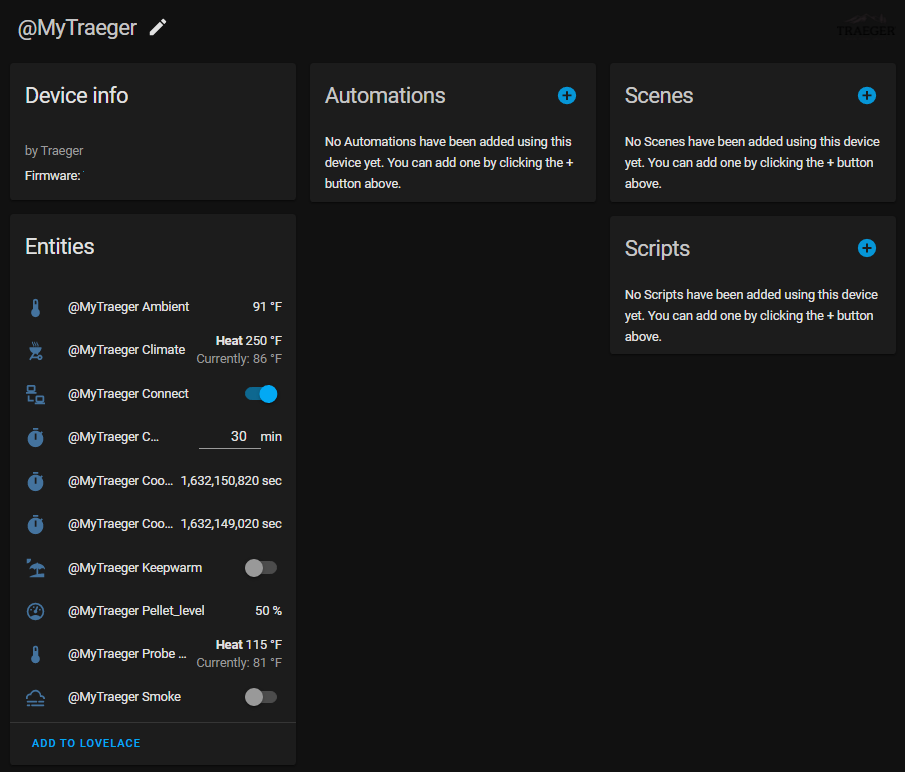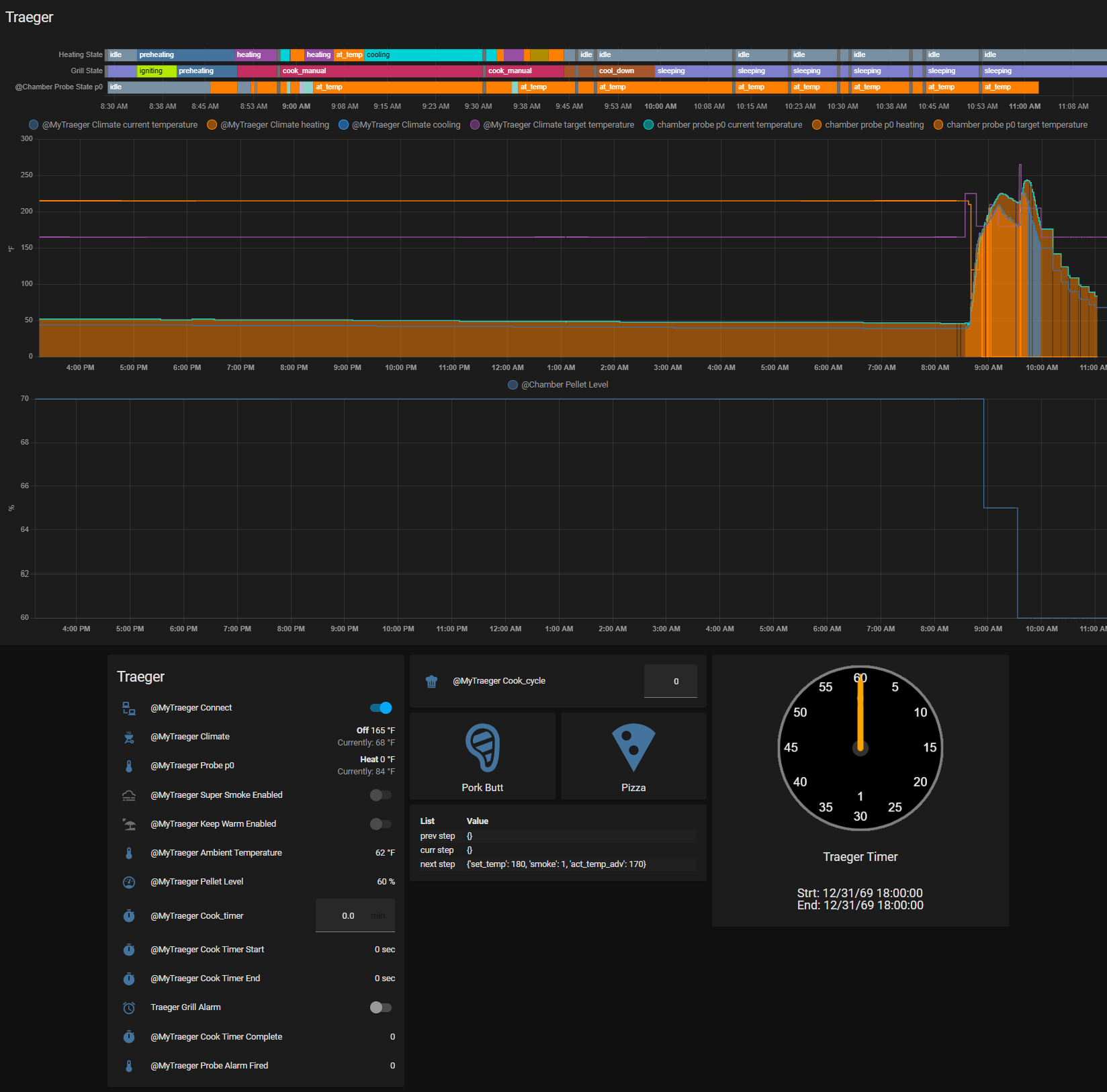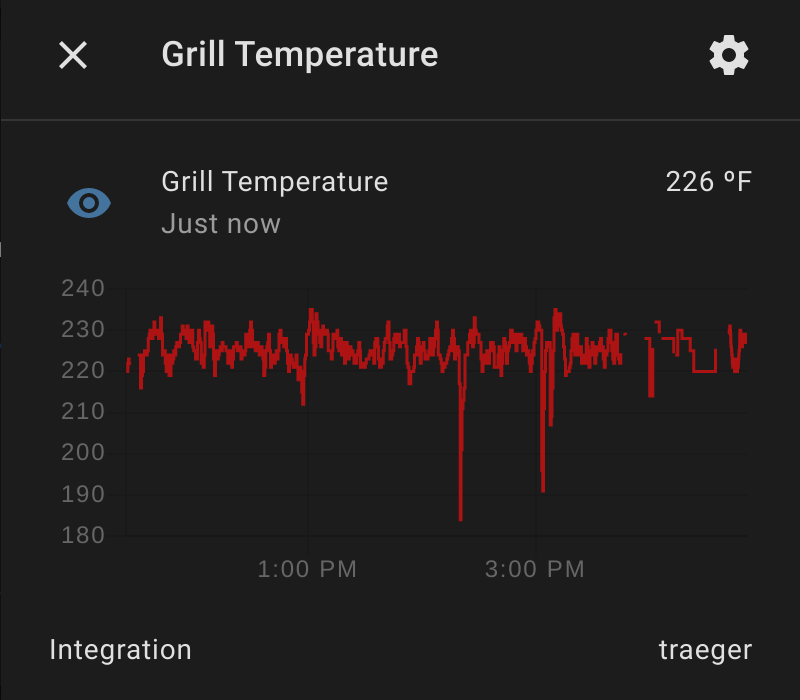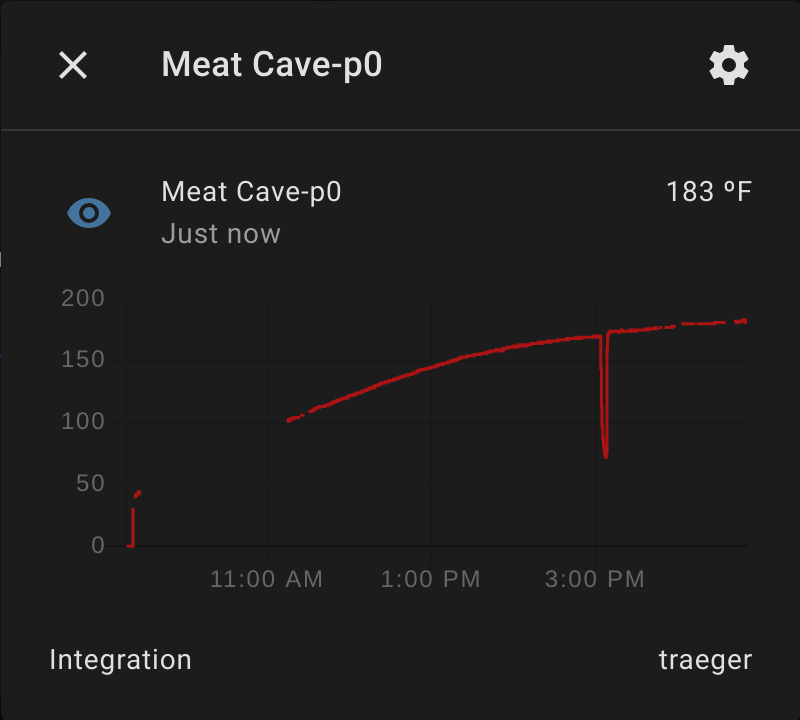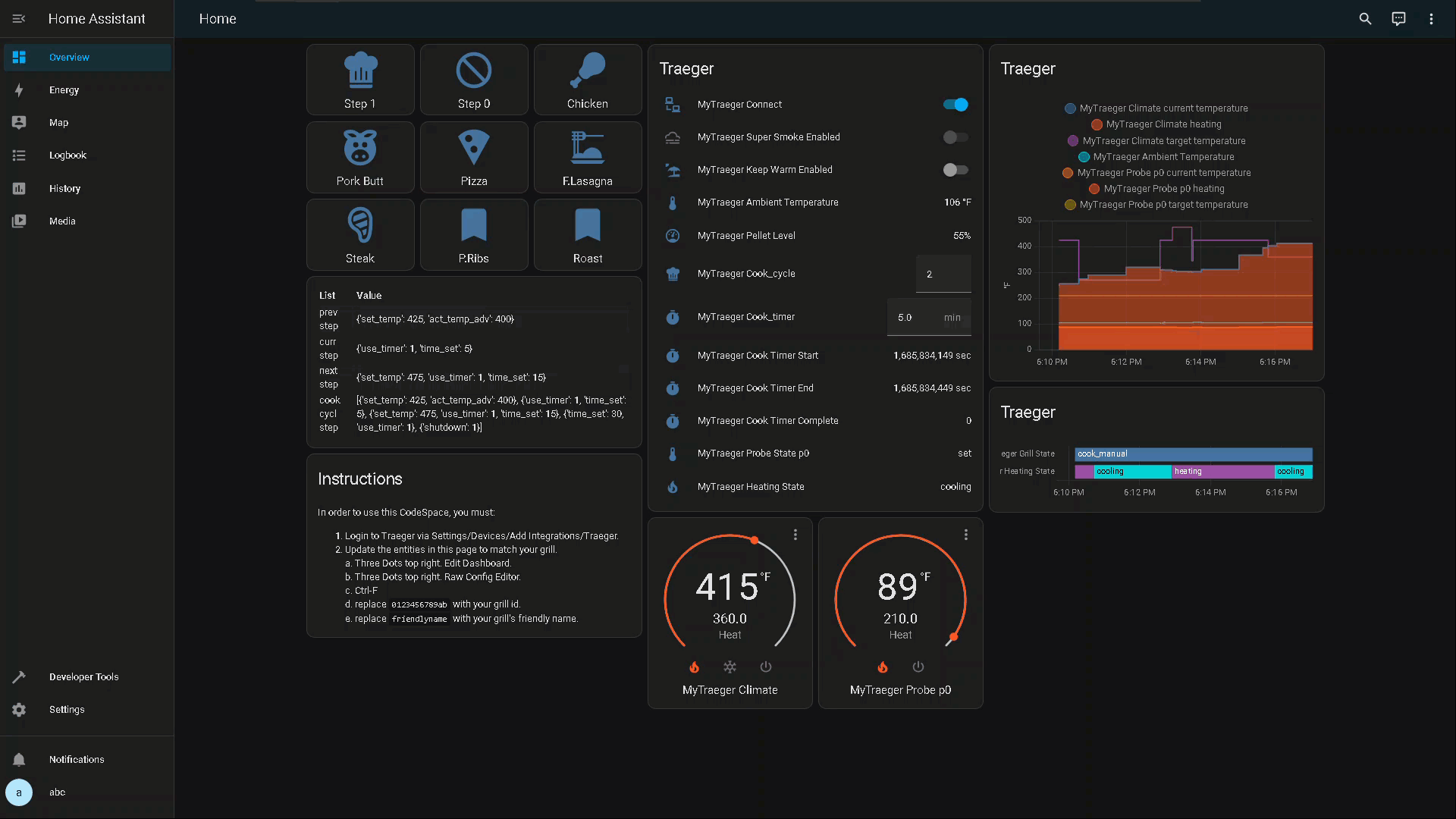Component to integrate with Traeger WiFire Grills.
This component will set up the following platforms.
| Platform | Description |
|---|---|
sensor |
Shows various temperature readings from the grill or accessories |
climate |
Allows temperature control of the grill and probe |
number |
Allows minutes input to the timer and cook cycles. |
switch |
Allow SuperSmoke, Keepwarm, and connectivity switch |
binary sensor |
Show values of boolean entities |
- Add this repository to HACS
- Search for Traeger in HACS
- Using the tool of choice open the directory (folder) for your HA configuration (where you find
configuration.yaml). - If you do not have a
custom_componentsdirectory (folder) there, you need to create it. - In the
custom_componentsdirectory (folder) create a new folder calledtraeger. - Download all the files from the
custom_components/traeger/directory (folder) in this repository. - Place the files you downloaded in the new directory (folder) you created.
- Restart Home Assistant
- In the HA UI go to "Configuration" -> "Integrations" click "+" and search for "Traeger"
Some of the platforms are fairly self-explanatory, others could use a little more explaining. Below are more details on some of those platforms.
This sensor aligns with the status values in the Traeger app.
| State | Description |
|---|---|
offline |
Powered off (or not accessible) |
sleeping |
Standing by (power switch on, screen off) |
idle |
Standing by (power switch on, screen on) |
igniting |
Igniting the fire pot |
preheating |
Ignition is complete, heating to set temperature |
manual_cook |
Cooking mode |
custom_cook |
Cooking mode, using preset cook cycle |
cool_down |
Cool down cycle |
shutdown |
Cool down cycle complete, heading to sleep |
unknown |
Unknown state, report to developers |
This sensor tries to provide more useful insight into the heating status of the grill. Many of these values can be trigger off of to provide notifications that are not available in the Traeger app.
| State | Description |
|---|---|
idle |
Not in igniting, preheating, cooking or cool_down modes |
preheating |
Igniting or preheating (and under 165°F) |
heating |
Trying to get temperature up to new target temperature |
cooling |
Trying to get temperature down to new target temperature |
at_temp |
Temperature has reached the target temperature (and is holding at ±20°F of target temperature) |
over_temp |
Was at_temp, but is now more than 20°F above target temperature |
under_temp |
Was at_temp, but is now more than 20°F below target temperature |
cool_down |
Cool down cycle |
This sensor provides triggers for useful probe events such as being close to the target temperature or reaching the target temperature.
| State | Description |
|---|---|
idle |
Probe target temperature is not set (or grill is not in igniting, preheating or cooking modes) |
set |
Probe target temperature is set |
close |
Probe temperature is within 5°F of target temperature |
at_temp |
Probe alarm has fired |
fell_out |
Probe probably fell out of the meat (Probe temperature is greater than 215°F) |
This number indicates the current cook step. It runs the cook cycle as called by the set_custom_cook service.
| State | Description |
|---|---|
number.cook_cycl_step |
Full list of cook steps. Must be set by set_custom_cook. |
number.prev_step |
The previous step. |
number.curr_step |
The current step. |
number.next_step |
The next step. |
Service to set the list of steps for a cook sequence. The service must be against number.____cook_cycle.
See Developer Tools : SERVICES : Traeger: Set Cook Cycle for a default cook steps list.
| Step Type | Description |
|---|---|
service[].set_temp |
Set Grill Temp. *Only up to your grill's MaxTemp. |
service[].smoke |
Set Smoke Mode 1 or 0. *Only Avail if grill supports. |
service[].keepwarm |
Set keepwarm, Mode 1 or 0. |
service[].time_set |
Set Timer in Minutes. |
service[].use_timer |
Use Timer to Advance State. *Only applies to current state. |
service[].min_delta |
Min DELTA temp between Grill and Probe. *Requires max_grill_delta_temp. |
service[].max_grill_delta_temp |
Max Temp it will increase to from probe min_delta. *Requires min_delta. |
service[].act_temp_adv |
Grill Temp at which the State will advance. |
service[].probe_act_temp_adv |
Probe Temp at which the State will advance. |
service[].shutdown |
Call Grill Shutdown. |
If you want to contribute to this please read the Contribution guidelines