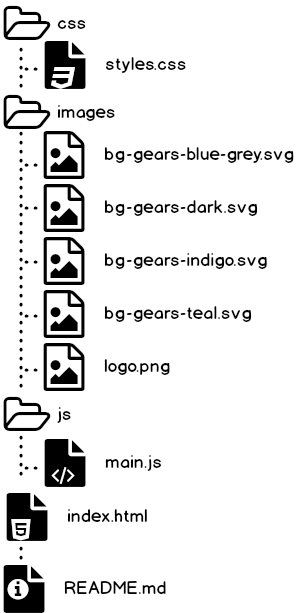This is a single page website that demonstrates how to use dynamic themes within a website using local storage. This gives your user the control to switch themes by a click of a button
Preview here
In order to be able to switch themes dynamically, you need to figure out the following
- multiple styles for the same elements
- ensure one theme doesn't override another
- saving user preferences
- default theme
This project focuses on changing the following
- colors
- background-colors
- background-images
for each theme, we dynamically add a class to the body element, every time the user selects a theme we remove any existing theme class and add the one that the user selected. Very minimal coloring is used without any theme selected, this makes it easy to add colors to elements without the use of css override !important.
Local storage is used to store the user preferences with the key theme, the value is the class name of the theme.
The helper method fetchTheme checks the local storage for a user selected theme, if none it defaults to theme-teal, let the code do the talking, here is a snippet.
let theme = localStorage.getItem("theme");
// return the default theme if none is defined;
return !theme ? "theme-teal" : theme;To switch themes click the buttons with the the @ symbol, you are presented with a drop down to choose any theme you like.
Currently this are the available themes
- Teal
- Blue-grey
- Indigo
- Dark
By default we are using teal theme when no theme is specified
in the styles.css file add theme with the following code, this is the code for the teal theme
/* THEME TEAL */
.theme-teal{
background: url("../images/bg-gears-teal.svg") #f1f1f1 fixed;
-webkit-tap-highlight-color: #009688;
}
.theme-teal nav,
.theme-teal nav .search,
.theme-teal header.hero,
.theme-teal footer{
background-color: #009688;
}
.theme-teal .btn{
outline-color: #009688;
}
.theme-teal footer .copyright,
.theme-teal li.active a{
background-color: #00796b;
color: #fff;
}
.theme-teal .btn{
background-color: #ff5252;
color: #fff;
}
.theme-teal footer ul li a:hover,
.theme-teal footer .copyright a:hover{
color: #ff5252;
}
.theme-teal .btn:hover{
background-color: #ff1744;
}
.theme-teal .drop-down li a:hover{
color: #ff1744;
}customize the colors add html for it in the dropdown, the html for theme teal is like the following
<li><a class="themer" data-theme="teal" href="#">Teal</a></li>where data-theme attribute is the identifier for your theme.
Finally themeChanger function in the main.js file and add the case for your theme in the switch statement. the case for theme teal looks like this
case "teal":
removeAddClassToBody("theme-teal");
console.log("switched to theme-teal");
break;Note that the case should match the
data-themeattribute in the html
Lastly, in the function removeAddClassToBody add the class name of your them to the array of theme
let themes = ["theme-teal", "theme-indigo", "theme-dark", "theme-bg"];we use local storage to store and retrieve user choices and default the default theme when no preferences have been selected by the user.
MIT
all are welcomed 😆
no default theme specified for non-JavaScript agents(was so simple, just added default theme class to the body).- i can't get this READ ME contents to navigate to sections(markdown) 🙏
- Am new at this
- open for corrections
- i love JS/Node