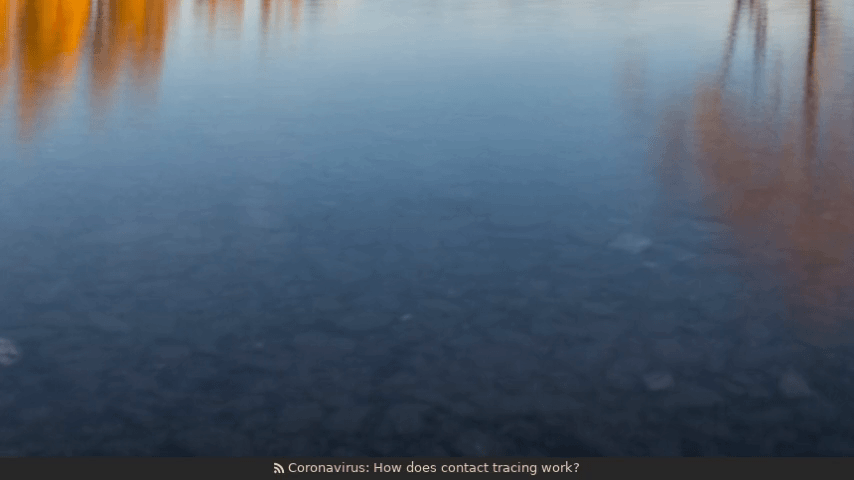This polybar module displays news and podcast titles, so you can read/listen to them in your browser/audio|video player with a simple click on the bar. You can also search/choose a specific news/podcast through a menu (via rofi) opened by a keyboard shortcut.
The menu with all news opened above the barClone (or download) this repository:
git clone https://github.com/nivit/polybar-module-news.git
then run the following commands:
$ cd polybar-module-news # directory where you cloned the repository or unzipped the release file
$ sh install.sh
Add links of your favorite news/podcast sites to
~/.config/.polybar/scripts/news/conf/feeds_list
and/or to
~/.config/.polybar/scripts/news/conf/feeds_list_breaking_news
Enable this module in your bar, e.g:
[bar/mybar]
...
modules-left = news ...
(It is advisable to use a whole bar for this module only).
Configure the module (see below) and then restart polybar.
This script requires
- python 3;
- python module feedparser (install
it with
pip3 install --user feedparseror with your package manager); - xdg-open (to open news link);
- rofi (optional dependency to show a menu with all news);
- an audio/video player (optional dependency) to open podcast files.
N.B. After installing Python 3 and the other dependencies you need to wait about 10 seconds before the error message of missing requirement disappears.
Edit the file ~/.config/polybar/scripts/news/conf/news.conf and set up the
right Python 3 interpreter.
All available options:
| name | description | default value |
|---|---|---|
| quiet_mode | no output if there are no news/podcasts titles | no |
| show_site | show the name of the site as prefix to the title | yes |
| show_date | show the news date, if available | yes |
| date_as_prefix | show the date before the title (otherwise as suffix), if show_date=yes | yes |
| date_format | see manpage strftime(3) for the conversation specs. | %d %b. %R - |
| show_prefix | show icon, date and site name | yes |
| news_prefix | the prefix to show before the title | the character U+F09E |
| use_colors | for news/podcast title and diagnostic messages | yes |
| colors | a list of colors, separated by spaces or commas, to use for the news titles | #28FFBF #FFEF78 #49FF00 |
| error_bg_color | background color for error messages | #F44336 |
| error_fg_color | foreground color for error messages | #FFFFFF |
| warning_bg_color | background color for warning messages | #FFC107 |
| warning_fg_color | foreground color for the warning messages | #212121 |
| reverse_order | reverse the order of the news in the search list | yes |
| show_menu | display a menu with all news (via rofi, right click) | yes |
| menu_lines | number of news to show in the menu, definible also in config.rasi, (height of menu) | 20 |
| media_links | use link to a multimedial file if available | yes |
| audio_player | program to open audio files of podcast | gmplayer |
| video_player | program to open video files of podcast | mpv |
| audio_prefix | prefix for the audio titles | U+F2CE (audio) |
| video_prefix | prefix for the video titles | U+F144 (video) |
| search_prompt | string to use as search prompt | "Search" |
| max_news | max number of news per feed (a whole number or 0 for all news). It takes effect with the next download. | 0 |
| length | number of characters for the output to the bar; zero means no limit | 0 |
| use_ellipsis | add ... where the title length is > 0 | yes |
| open_cmd | program for opening URLs | xdg-open |
| breaking_news | enable breaking news (see below) | yes |
| rofi_config | path to the rofi configuration file | ${HOME}/.config/polybar/scripts/news/conf/config.rasi |
| rofi_width | width of the rofi menu (see rofi(1)) | auto |
| python_cmd | a python 3 interpreter | python3 |
You can change the interval between two headlines by editing the relative option in the following file:
~/.config/polybar/scripts/news/conf/module.conf
To configure the menu you can edit the file ~/.config/polybar/scripts/news/conf/config.rasi.
Add the feed URL of the breaking news sites to
~/.config/polybar/scripts/news/conf/feeds_list_breaking_news
then, in your terminal, run the command:
crontab -e
and add the following line:
*/5 * * * * /usr/bin/python3 $HOME/.config/polybar/scripts/news/download_feeds.py -c '#0cffc8,#cae970' -l 5 $HOME/.config/polybar/scripts/news/data
then save and exit the editor.
Change the list of colors after the -c option, and the number of minutes after
the first slash and the option -l, if you want.
Change the value of the variable breaking_news to "yes" in the configuration file:
~/.config/polybar/scripts/news/conf/news.conf
When the headlines are available, they take immediately precedence over other news.
Click on the news headline on the bar to open the relative web page in your browser. With a right click on the bar you can open a menu with all news. You may also show that menu by defining a key shortcut. The command to bind is:
~/.config/polybar/scripts/news/news.sh show_menu
For example, for bspwm/sxhkd,
you can add these lines to ~/.config/sxhkd/sxhkdrc:
super + ctrl + shift + r
$HOME/.config/polybar/scripts/news/news.sh show_menu
or for i3wm this line to ~/.config/i3/config:
bindsym Mod4 + Control + Shift + r exec --no-startup-id ~/.config/polybar/scripts/news/news.sh show_menu
You can also open the current news with a keyboard shortcut by binding the following command:
$HOME/.config/polybar/scripts/news/news.sh open
To select the feeds at runtime, you can bind the following command to a keyboard shortcut or run it from a terminal:
$HOME/.config/polybar/scripts/news/news.sh select
You can always force a download with the command:
$HOME/.config/polybar/scripts/news/news.sh download
- The feed URL of a site is generally available at
/feed/address, but you can also find it by searching for an RSS icon in the page or viewing its HTML page source. You may also use the Ukora news search engine; - in the feed title the tag
[BN]marks a breaking news site; - see the site https://colorhunt.co/palettes or https://colorswall.com/ for some hint of colors;
- to see icons you need to install a suitable font like Font Awesome;
- as video player you could consider the program umpv.
This software is licensed under the MIT license. See LICENSE.