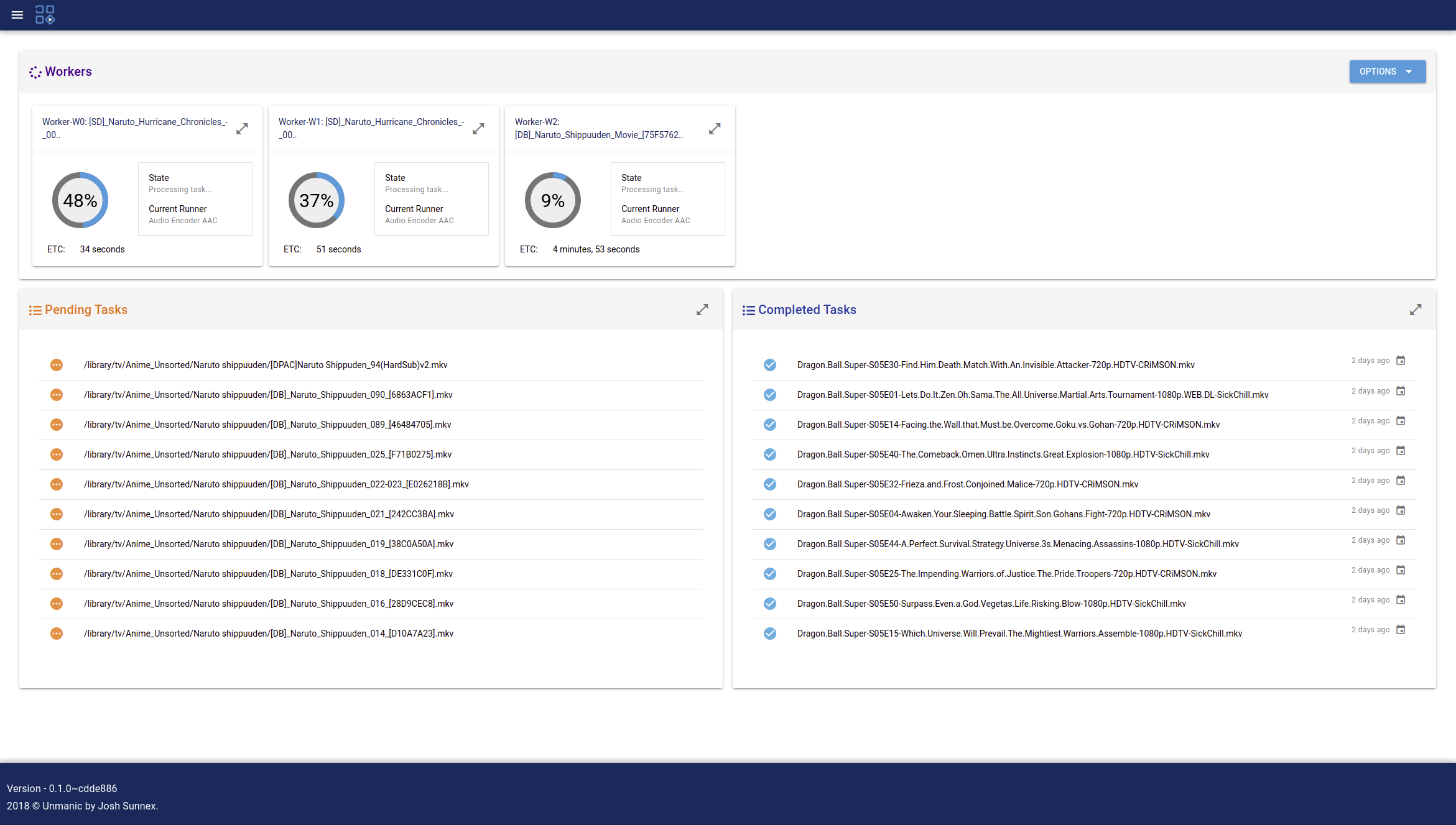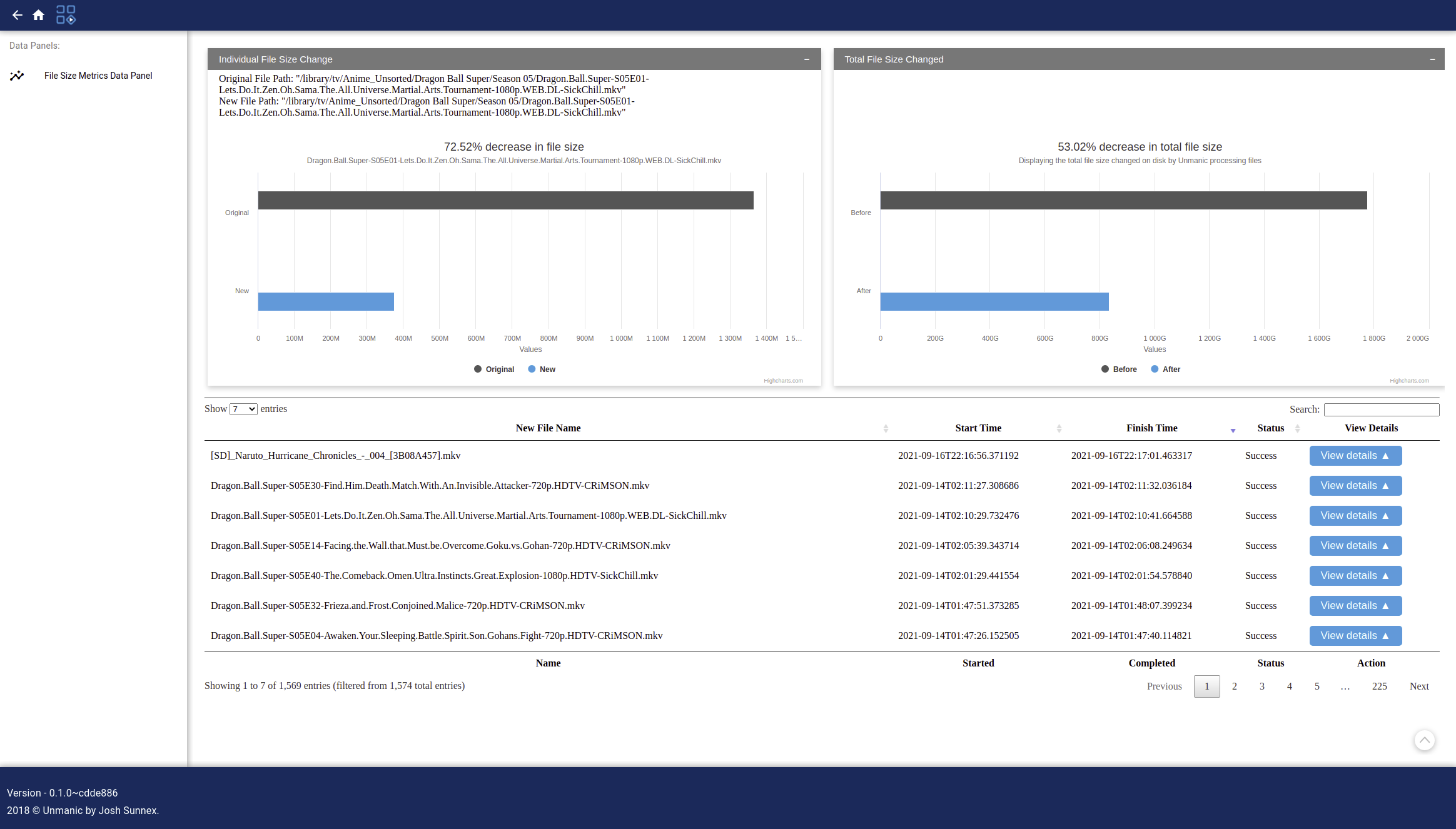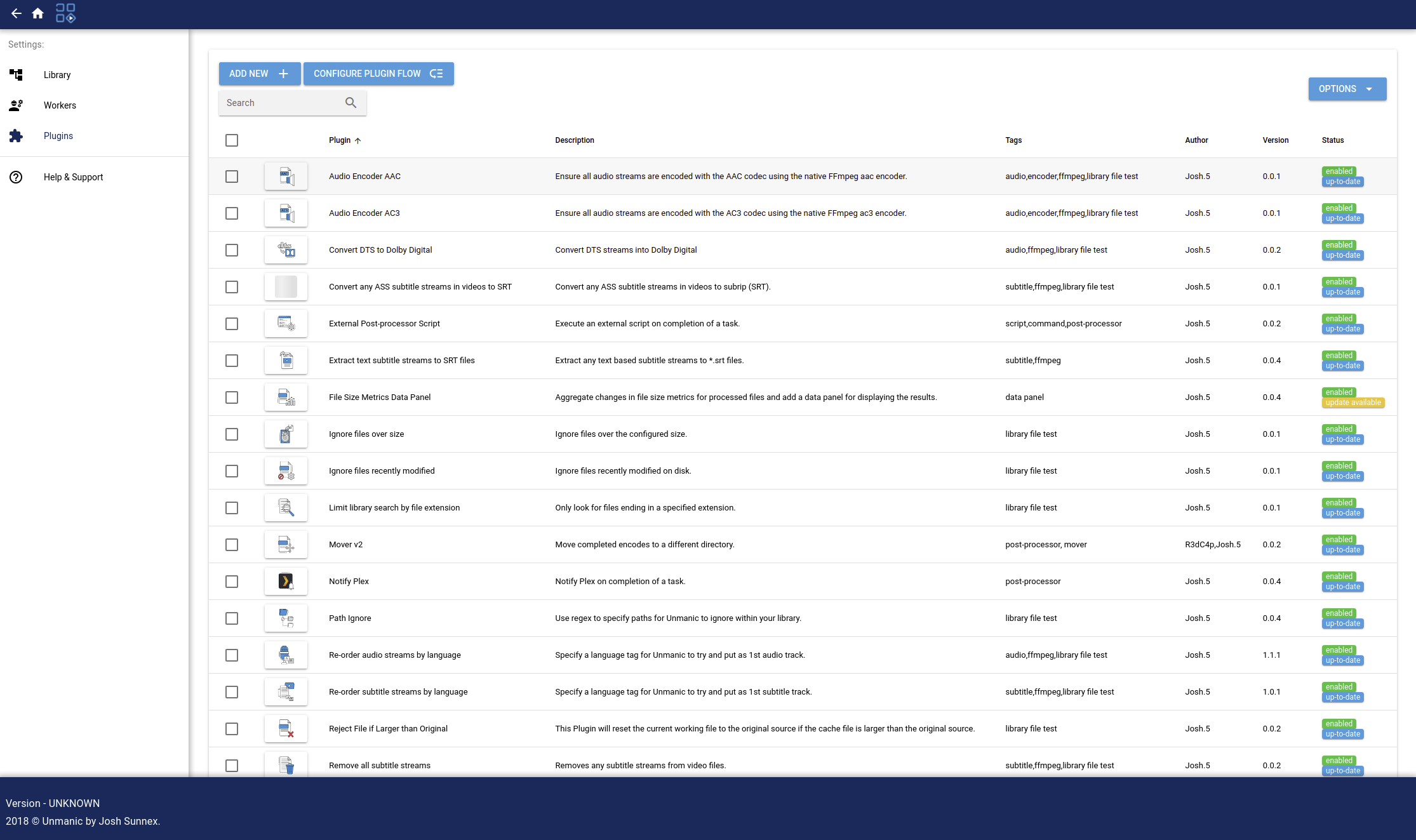Unmanic is a simple tool for optimising your file library. You can use it to convert your files into a single, uniform format, manage file movements based on timestamps, or execute custom commands against a file based on its file size.
Simply configure Unmanic pointing it at your library and let it automatically manage that library for you.
Unmanic provides you with the following main functions:
- A scheduler built in to scan your whole library for files that do not conform to your configured presets. Files found with incorrect formats are then queued for conversion.
- A folder watchdog. When a video file is modified or a new file is added in your library, Unmanic is able to check that video against your configured video presets. Like the first function, if this video is not formatted correctly it is added to a queue for conversion.
- A handler to manage running multiple file manipulation tasks at a time.
- A Web UI to easily configure, manage and monitor the progress of your library optimisation.
You choose how you want your library to be.
Unmanic can be used to:
- Trans-code video or audio files into a uniform format using FFmpeg
- Move files from one location to another after a configured period of time
- Execute FileBot against files in your library
- Run any custom command against files matching a certain extension or above a configured file size
The Docker container is currently based linuxserver.io Ubuntu focal image.
- Python 3.x (Install)
- To install requirements run 'python3 -m pip install -r requirements.txt' from the project root
Unmanic can be used for running many commands. You will need to ensure that the required dependencies for those commands are installed.
It is recommended to run this application with Docker.
PUID=$(id -u)
PGID=$(id -g)
# CONFIG_DIR - Where you settings are saved
CONFIG_DIR=/config
# TZ - Your time zone
TZ=Pacific/Auckland
# LIBRARY_DIR - The location/locations of your library
LIBRARY_DIR=/library
# CACHE_DIR - A tmpfs or and folder for temporary conversion files
CACHE_DIR=/tmp/unmanic
docker run -ti --rm \
-e PUID=${PUID} \
-e PGID=${PGID} \
-e TZ=${TZ} \
-p 8888:8888 \
-v ${CONFIG_DIR}:/config \
-v ${LIBRARY_DIR}:/library \
-v ${CACHE_DIR}:/tmp/unmanic \
josh5/unmanic:latest
Otherwise install the dependencies listed above and then run:
# Ensure the submodules are checked out
git submodule update --init --recursive
# Build and install the project into your home directory
python3 ./setup.py install --user
# Run Unmanic
unmanic
For docker-compose templates, take a look at the templates in the /docker/ directory.
For information on configuration such as enabling hardware acceleration, see the Configuration Docs.
This projected is licensed under th GPL version 3.
Copyright (C) Josh Sunnex - All Rights Reserved
Permission is hereby granted, free of charge, to any person obtaining a copy of this software and associated documentation files (the "Software"), to deal in the Software without restriction, including without limitation the rights to use, copy, modify, merge, publish, distribute, sublicense, and/or sell copies of the Software, and to permit persons to whom the Software is furnished to do so, subject to the following conditions:
The above copyright notice and this permission notice shall be included in all copies or substantial portions of the Software.
This project contains libraries imported from external authors. Please refer to the source of these libraries for more information on their respective licenses.
See CONTRIBUTING.md to learn how to contribute to Unmanic.