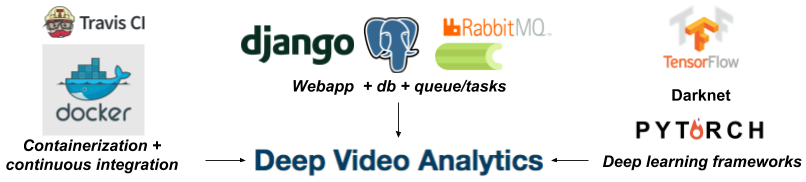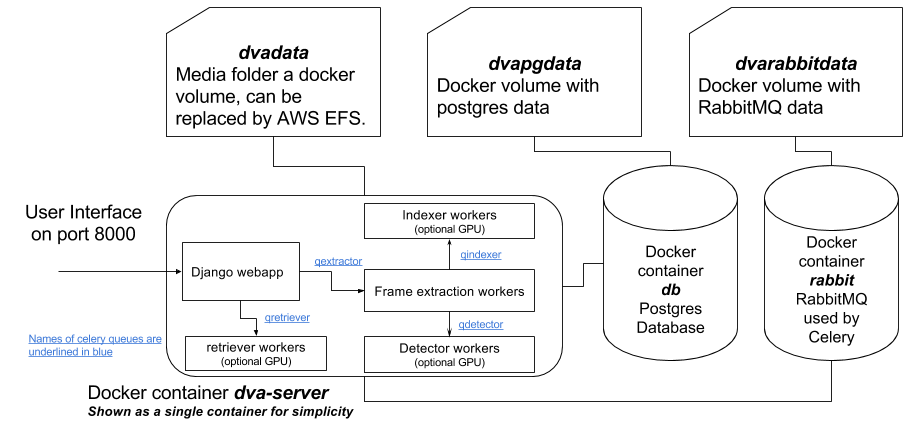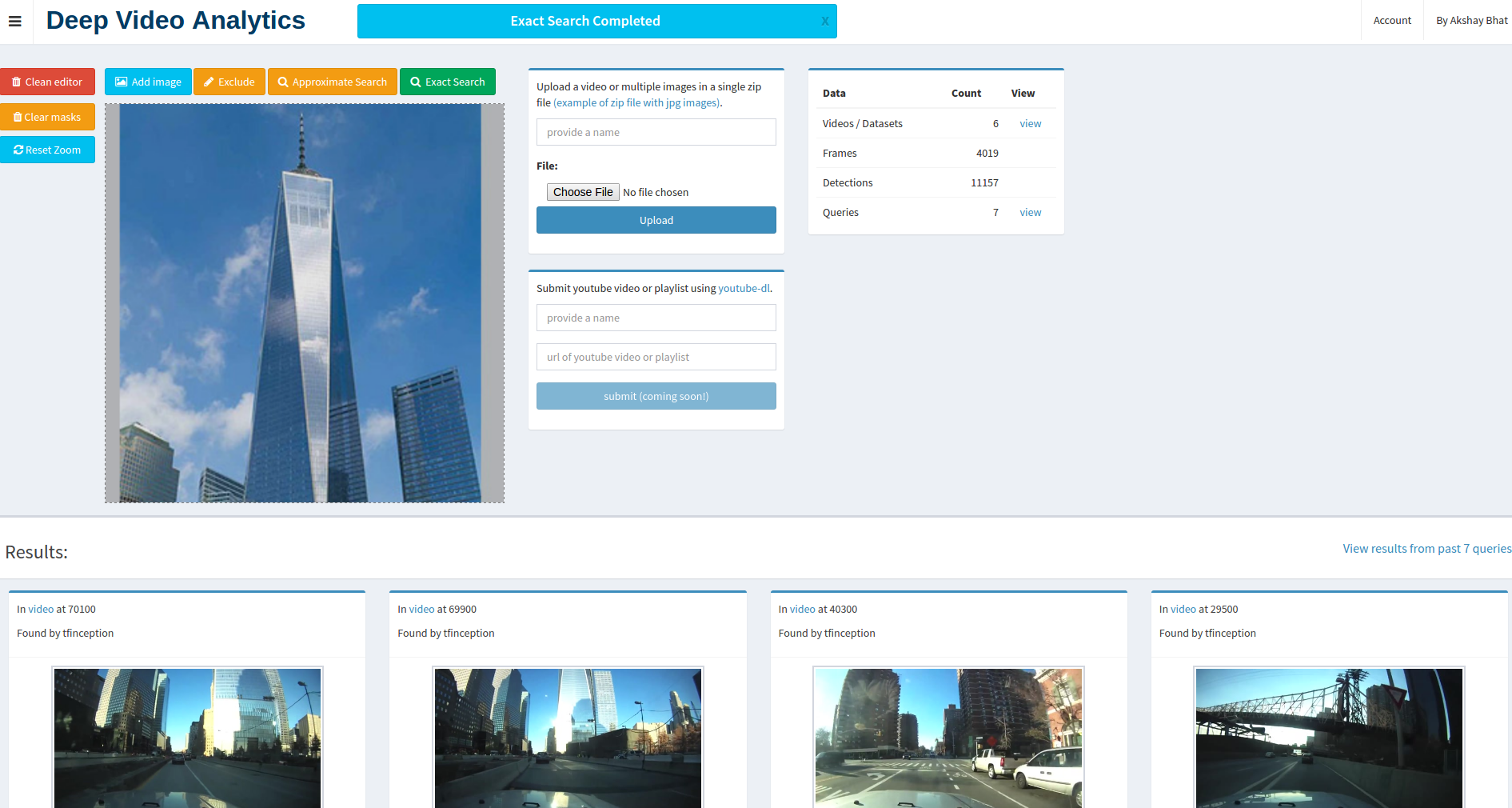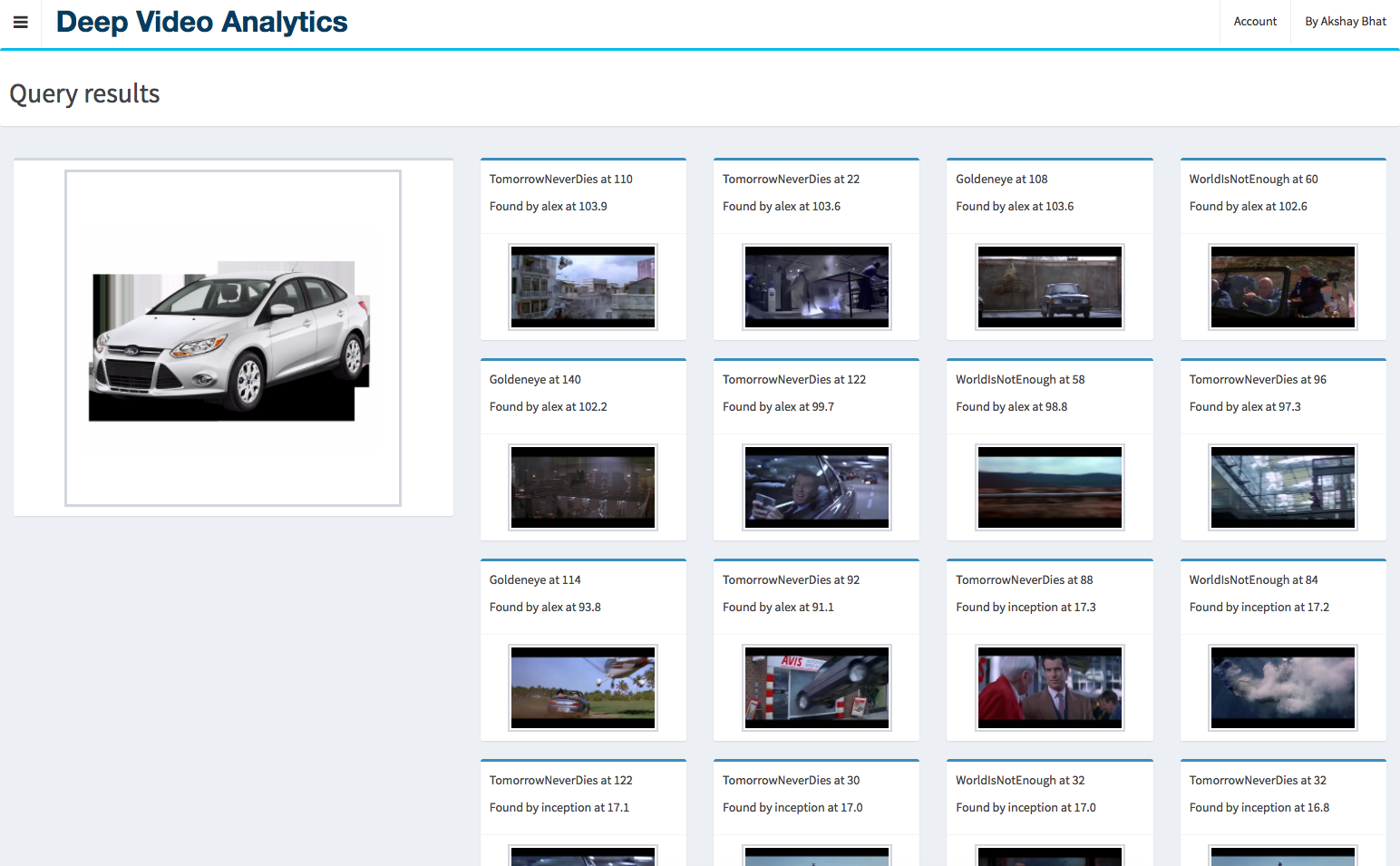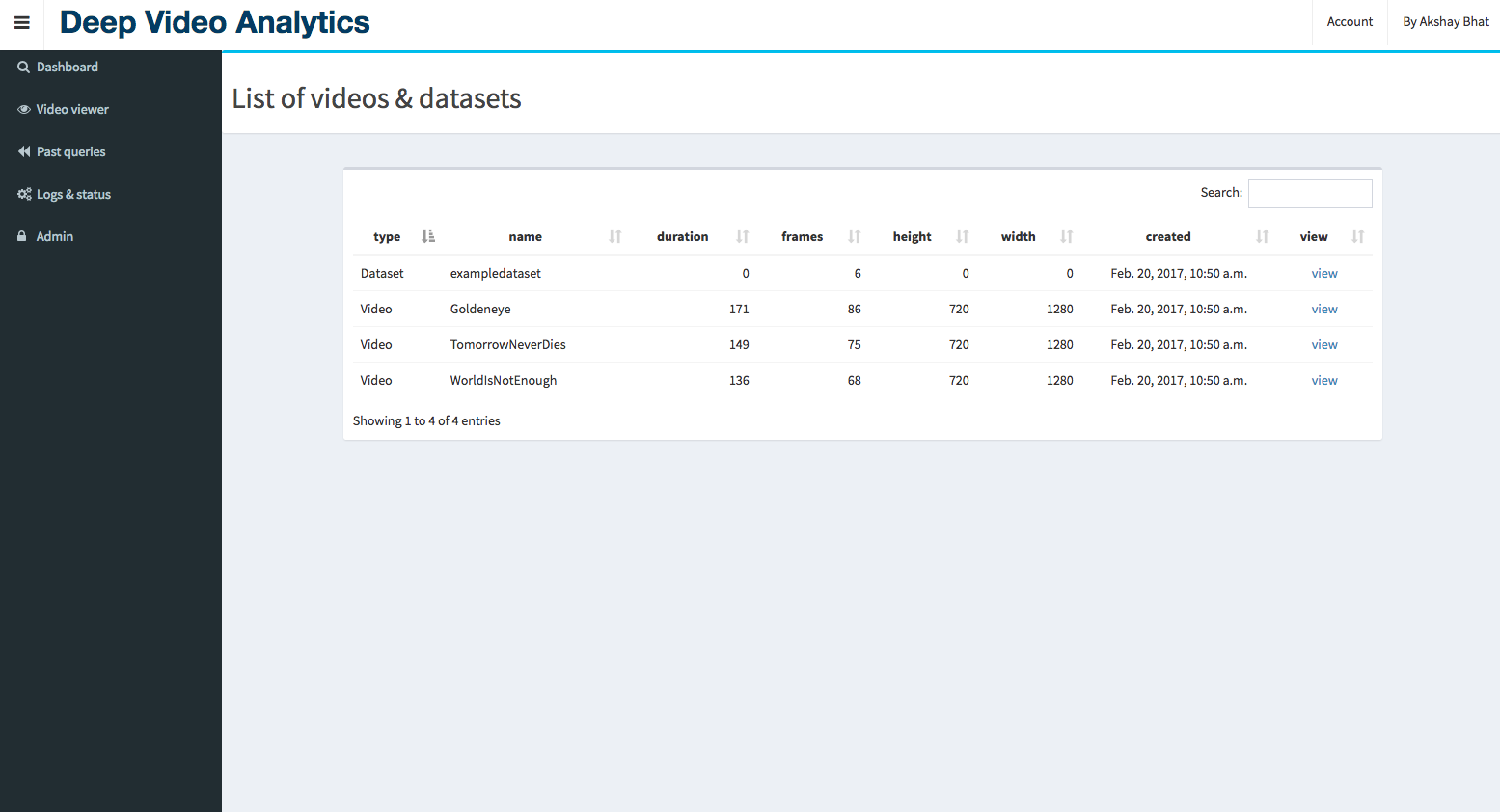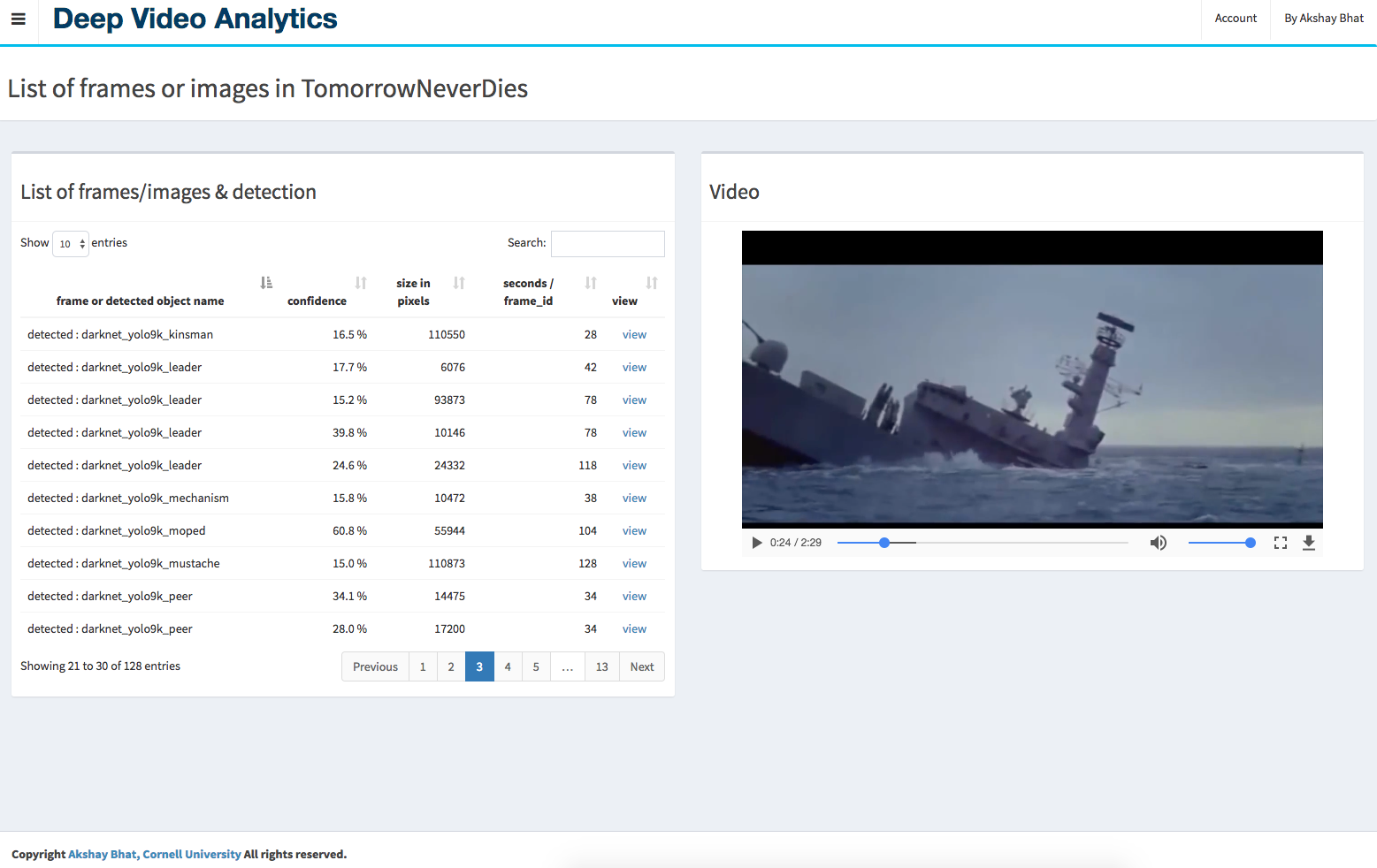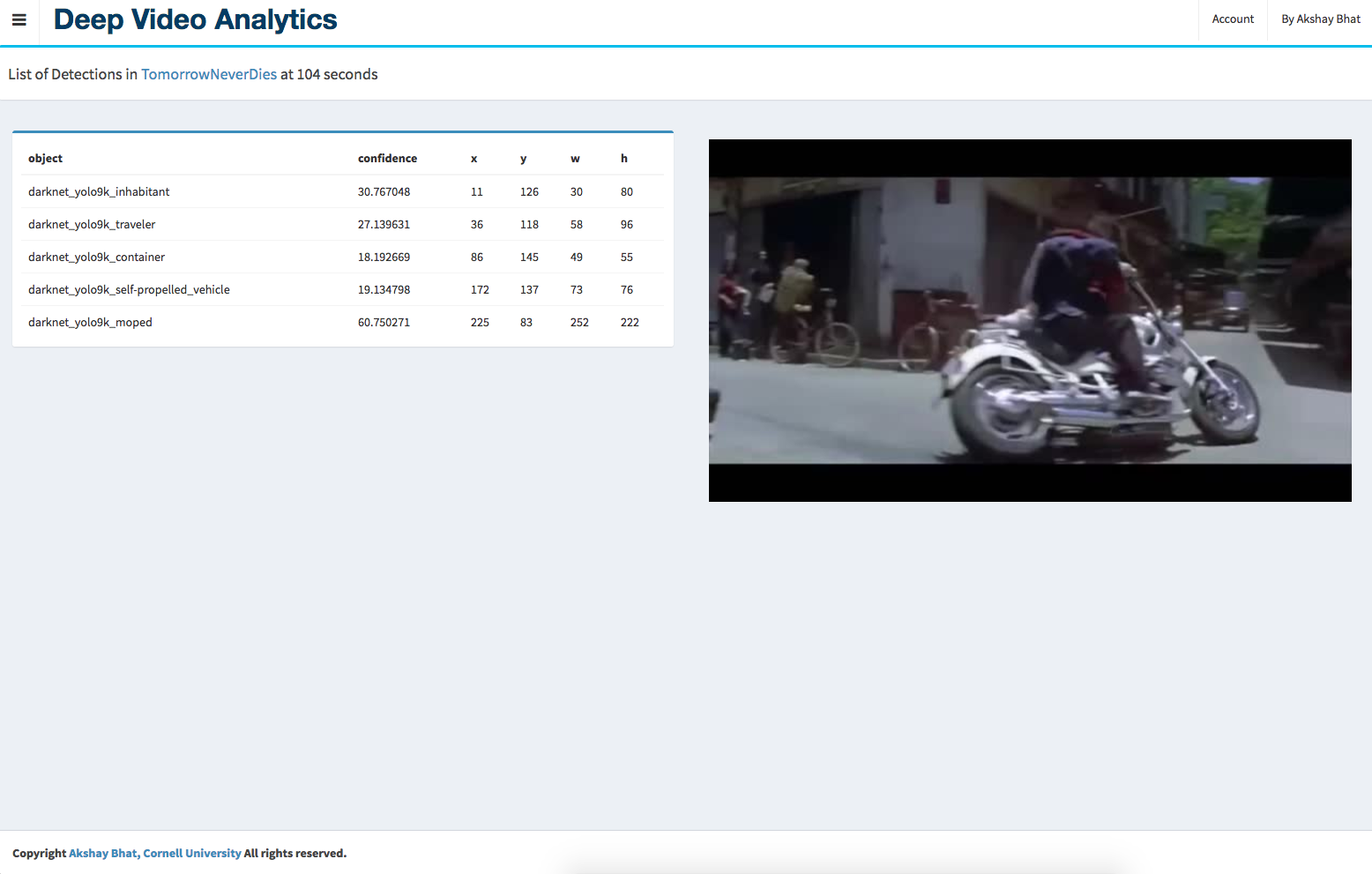Author: Akshay Bhat, Cornell University.
Deep Video Analytics provides a platform for indexing and extracting information from videos and images. Deep learning detection and recognition algorithms are used for indexing individual frames / images along with detected objects. The goal of Deep Video analytics is to become a quickly customizable platform for developing visual & video analytics applications, while benefiting from seamless integration with state or the art models released by the vision research community.
self-promotion: If you are interested in Healthcare & Machine Learning please take a look at my another Open Source project Computational Healthcare
- Visual Search using Nearest Neighbors algorithm as a primary interface
- Upload videos, multiple images (zip file with folder names as labels)
- Provide Youtube url to be automatically processed/downloaded by youtube-dl
- Metadata stored in Postgres
- Operations (Querying, Frame extraction & Indexing) performed using celery tasks and RabbitMQ
- Separate queues and workers for selection of machines with different specifications (GPU vs RAM)
- Videos, frames, indexes, numpy vectors stored in media directory, served through nginx
- Explore data, manually run code & tasks without UI via a jupyter notebook explore.ipynb
- Some documentation on design decision, architecture and deployment.
- Google inception using Tensorflow
- SSD Multibox 300
- Alexnet indexing using Pytorch (disabled by default; set ALEX_ENABLE=1 in environment variable to use)
- YOLO 9000 (disabled by default; set YOLO_ENABLE=1 in environment variable to use)
- Text detection models
- Pytorch Squeezenet
- Openface (via a connected container)
- Soundnet (requires extracting mp3 audio)
- Mapnet (requires converting models from Marvin)
- Keras-js which uses Keras inception for client side indexing
- OpenCV fails with double free error at cap.release() on some ubuntu machines in spite of running in a docker
- Running SSD-Tensorflow in a celery task, the code aborts during second task, as a result its reloaded every time via subprocess
Please take a look at this board
Pre build docker images for both CPU and GPU version are now available on Docker Hub.
You need to have latest version of Docker installed.
git clone https://github.com/AKSHAYUBHAT/DeepVideoAnalytics && cd DeepVideoAnalytics/docker && docker-compose up Replace docker-compose by nvidia-docker-compose, the Dockerfile uses tensorflow gpu base image and appropriate version of pytorch. The Makefile for Darknet is also modified accordingly. This code was tested using an older NVidia Titan GPU and nvidia-docker.
pip install --upgrade nvidia-docker-compose
git clone https://github.com/AKSHAYUBHAT/DeepVideoAnalytics && cd DeepVideoAnalytics/docker_GPU && ./rebuild.sh && nvidia-docker-compose up Start a P2.xlarge instance with ami-b3cc1fa5 (N. Virginia), ports 8000, 6006, 8888 open (preferably to only your IP) and run following command after ssh'ing into the machine.
cd deepvideoanalytics && git pull && cd docker_GPU && ./rebuild.sh && nvidia-docker-compose up you can optionally specify "-d" at the end to detach it, but for the very first time its useful to read how each container is started. After approximately 3 ~ 5 minutes the user interface will appear on port 8000 of the instance ip. The Process used for AMI creation is here Security warning! The current GPU container uses nginx <-> uwsgi <-> django setup to ensure smooth playback of videos. However it runs nginix as root (though within the container). Considering that you can now modify AWS Security rules on-the-fly, I highly recommend allowing inbound traffic only from your own IP address.
Other than the shared media folder (ideally a mounted EFS or NFS), Postgres and RabbitMQ are straightforward. Please read this regarding trade offs.
E.g. by specifying them in docker-compose.yml
- ALEX_ENABLE=1 (to use Alexnet with PyTorch. Otherwise disabled by default)
- YOLO_ENABLE=1 (to use YOLO 9000. Otherwise disabled by default)
- SCENEDETECT_DISABLE=1 (to disable scene detection, Otherwise enabled by default)
- Pytorch License
- Darknet License
- AdminLTE2 License
- FabricJS License
- Modified PySceneDetect License
- Modified SSD-Tensorflow Individual files are marked as Apache
- FAISS License (Non Commercial)
- Docker
- Nvidia-docker
- OpenCV
- Numpy
- FFMPEG
- Tensorflow
Coming soon!
Copyright 2016-2017, Akshay Bhat, Cornell University, All rights reserved.