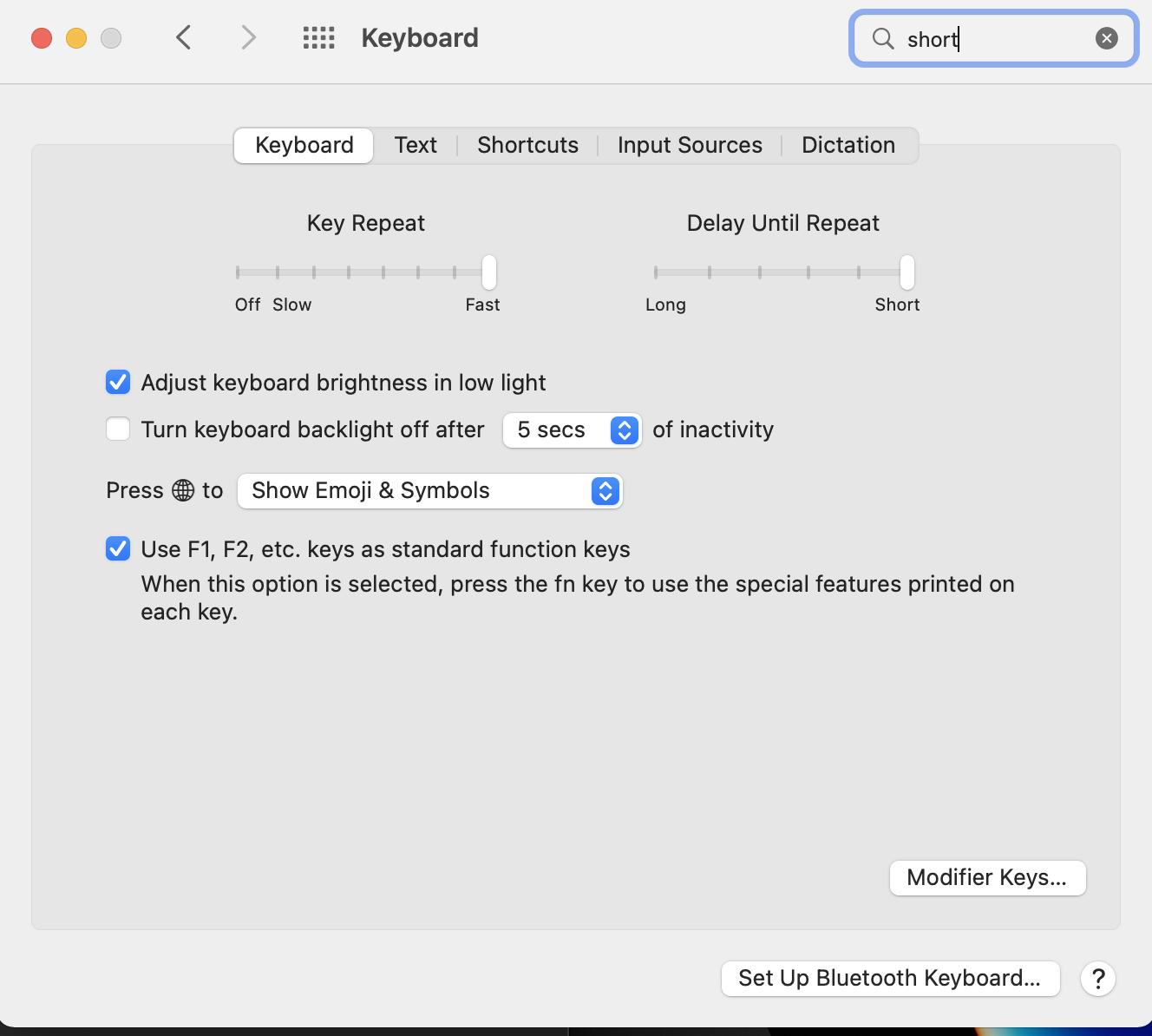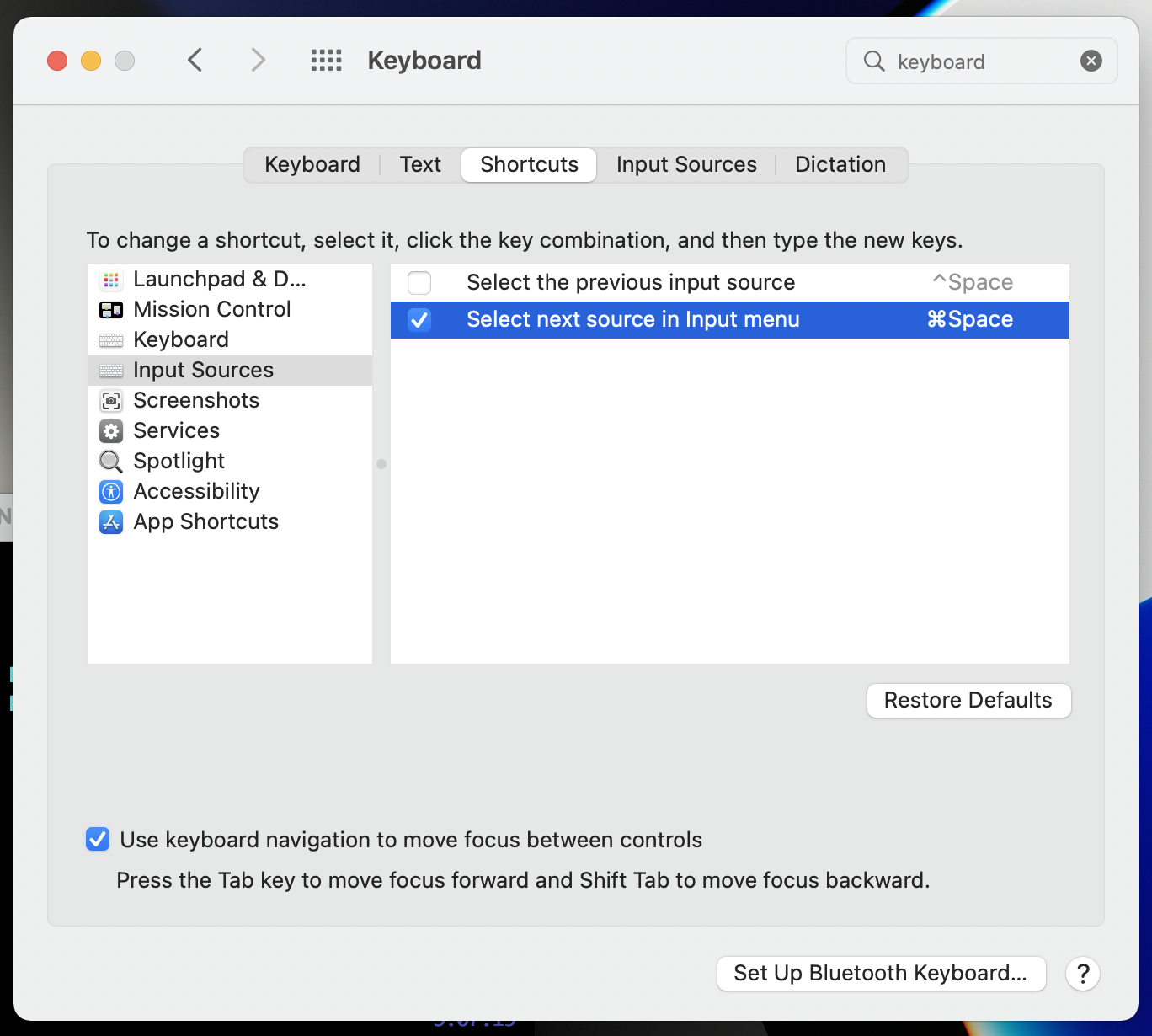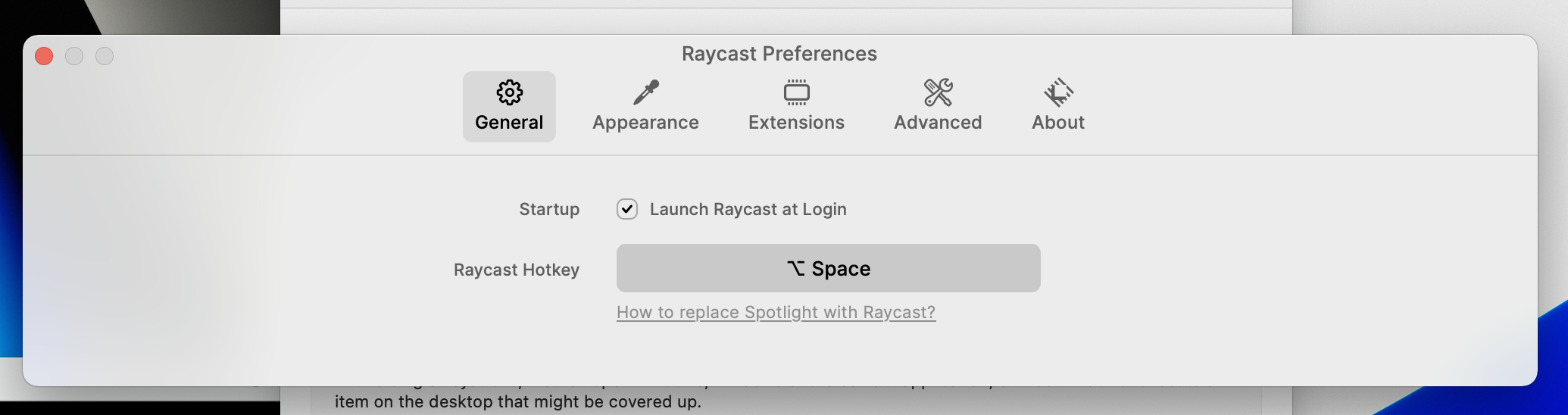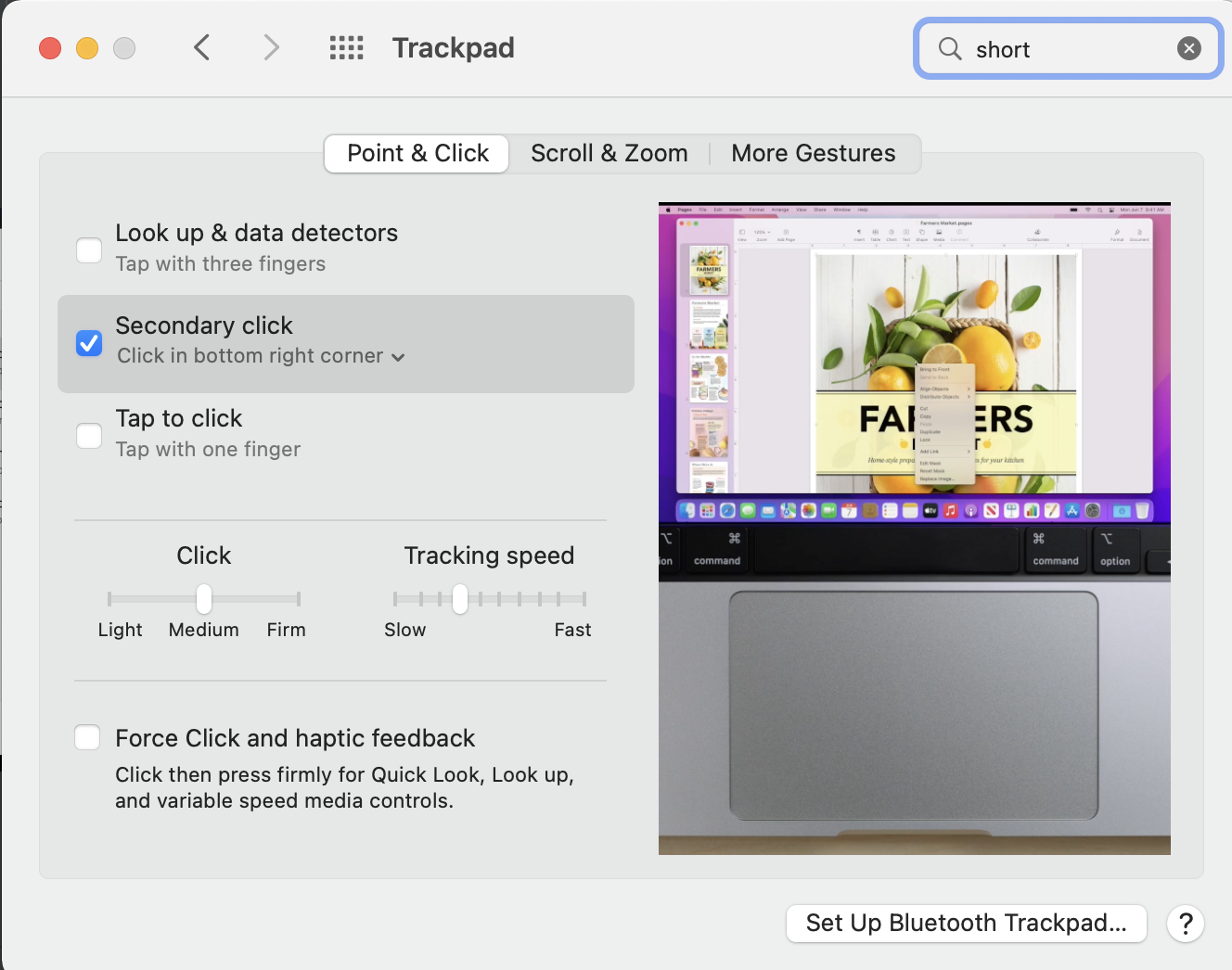Type
git
Then install "Command Dine Developer Tools" in the window it shows you.
git clone https://github.com/nirtamir2/dotfiles.git
After that - install homebrew.
/bin/bash -c "$(curl -fsSL https://raw.githubusercontent.com/Homebrew/install/HEAD/install.sh)"
Now add the 2 commands from the installation output of brew to your path. If everything is ok, you can start type brew.
Make dotfiles executable by running chmod 755 ./dotfiles
Now run ./dotfiles install
It will ask you about your Apple ID. If you migrate from another computer, it will send a notification for 2FA — so make sure to unlink your computer by navigating into appleid.apple.com and unlink this computer - so you get 2fa by text message.
It may fail to install macOS Apple Store apps. Then it will create the software update for you. If this stuck in downloading software update, so you can terminate this script and do it later... It will continue installing stuff.
If you are in work computer - consider running manually scripts/work-only.sh
Now login to icloud in your mac.
Now restore stuff with mackup.
Run vi ~/mackup.cfg
Paste
[storage]
engine = icloud
directory = dotfiles/backup
Now exit and save with ctrl+c and :wq.
Run mackup -r restore
Now cd this repo and try to run dotfiles install-zsh-symlinks-only
Then run brew-installs.sh This will take time...
If you have problems install app store apps, you can install them manually. For example: if the command
was mas install 994933038 navigate to:
https://apps.apple.com/us/app/id<THE_ID>
and install the app
Make brew-casks.sh executable by running chmod 755 brew-cask.sh
Now run ./brew-cask.sh
Now install fonts here by opening the static/fira-code-iscript and install them manually.
Make key repeat the fastest and the delay the shortest (in ui because the command does not work).
Now start raycast. In the ui - disable spotlight key - like in  .
.
Now map raycast key to spotlight key cmd + space.
karabiner-elements - use https://ke-complex-modifications.pqrs.org/#right_option_to_hyper recipe - Right Option Key → Hyper Key (⌃⌥⇧⌘) I created a repository with my config https://github.com/nirtamir2/karabiner but I may move it here
Now open fig. install it. And remember to run
fig settings telemetry.disabled true
To remove tracking
Now install the regular install script - for oh-my-zsh now copy the zshrc file in this repo to the .zshrc file in your home directory.
git clone https://github.com/chrisands/zsh-yarn-completions ~/.oh-my-zsh/custom/plugins/zsh-yarn-completions If missing BTW - is missing admin rights use sudo -v before running the command
Now run chrome and login with your user. Remember to disable analytics and put chrome as default browser.
for missing zsh-yarn-completions
make everything in command.bin executable by running chmod 755 <filename> for each file
make dotfiles.sh executable by running chmod 755 dotfiles.sh
Now run dotfiles install
Follow those images abd change accordingly:

Settings -> Desktop & Dock -> Hot Corners... remove everything
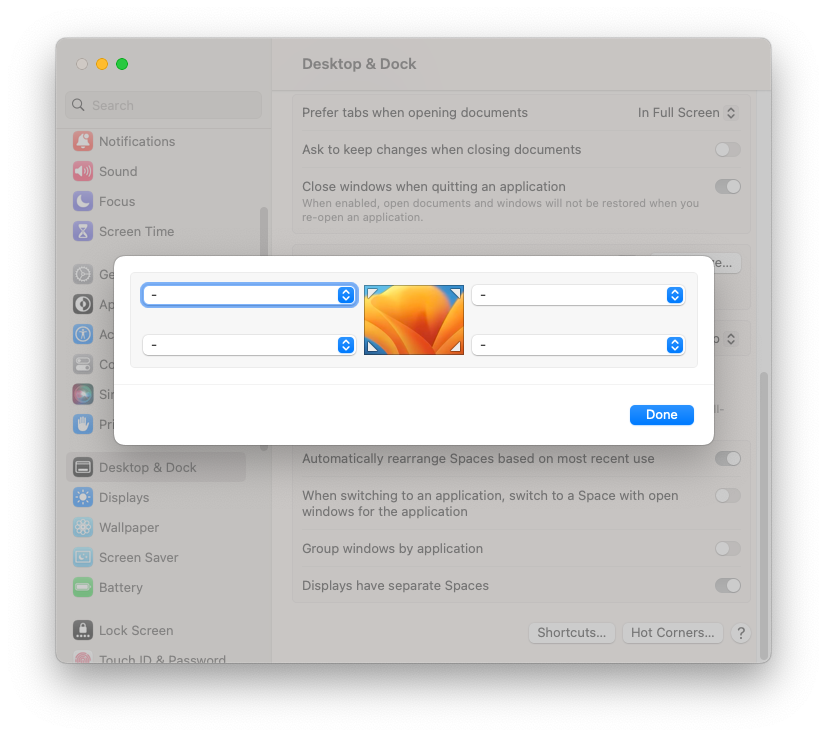
You need to open finder -> search for stretchly in applications. CTRL+click open because the app is not signed
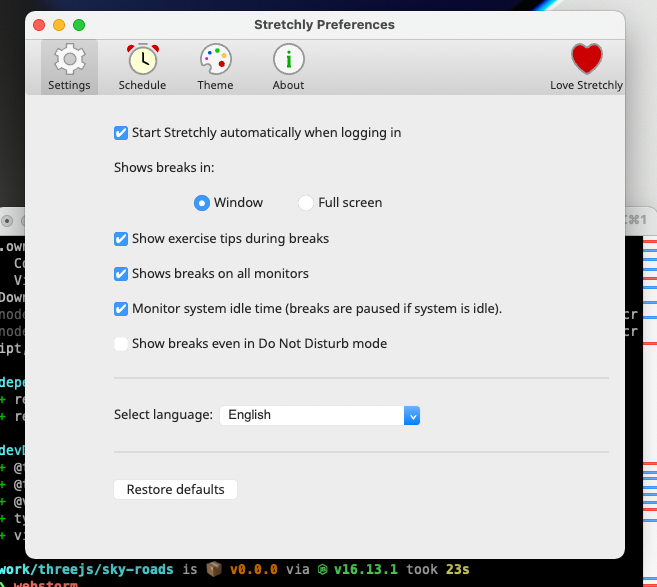
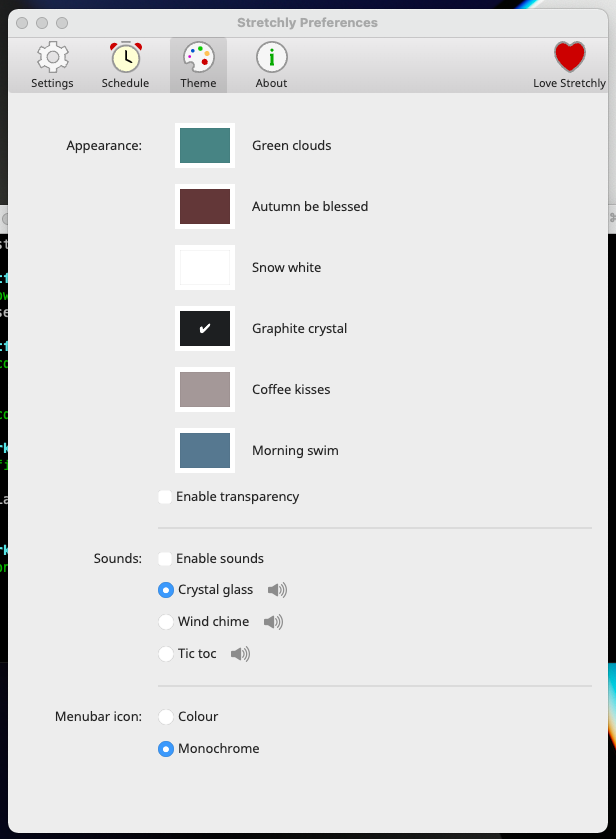
In order to remove conflicts with webstorm IDE you need to disable some shortcuts
Disable everything in this section of services / remove the key bindings
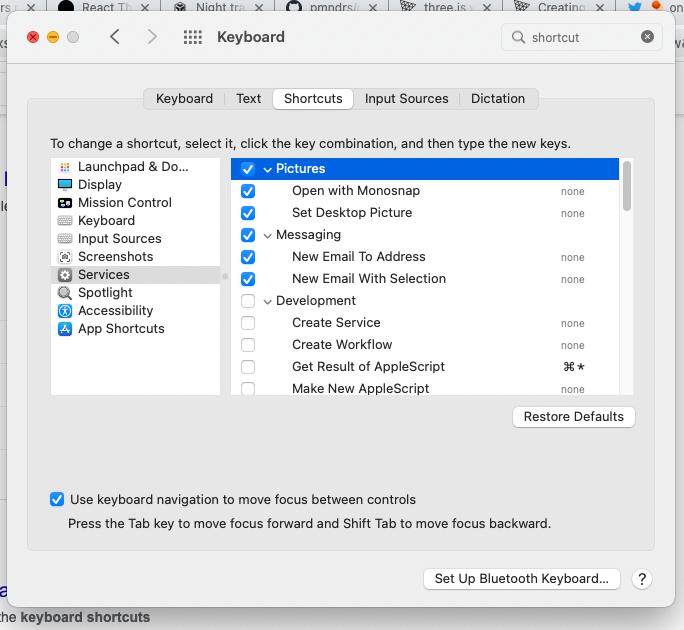
Download https://www.nerdfonts.com/font-downloads fira-code-nerd-font for starship JetbrainsMono Nerd Font for nvchad
# install stuff and link config files
~/path/to/dotfiles/dotfiles install
# back up config files
~/path/to/dotfiles/dotfiles backup
- Alfred preferences
- brew dependencies
- iTerm2 config
- npm config and dependencies
- shell functions
- VSCode config and plugins
- zsh config and aliases
Alfred workflows are included in .gitignore. These will be installed in node.sh via npm packages.
Raycast commands - better
unmapAll
map f LinkHints.activateMode
map F LinkHints.activateModeToOpenInNewTab
Open popup immediately