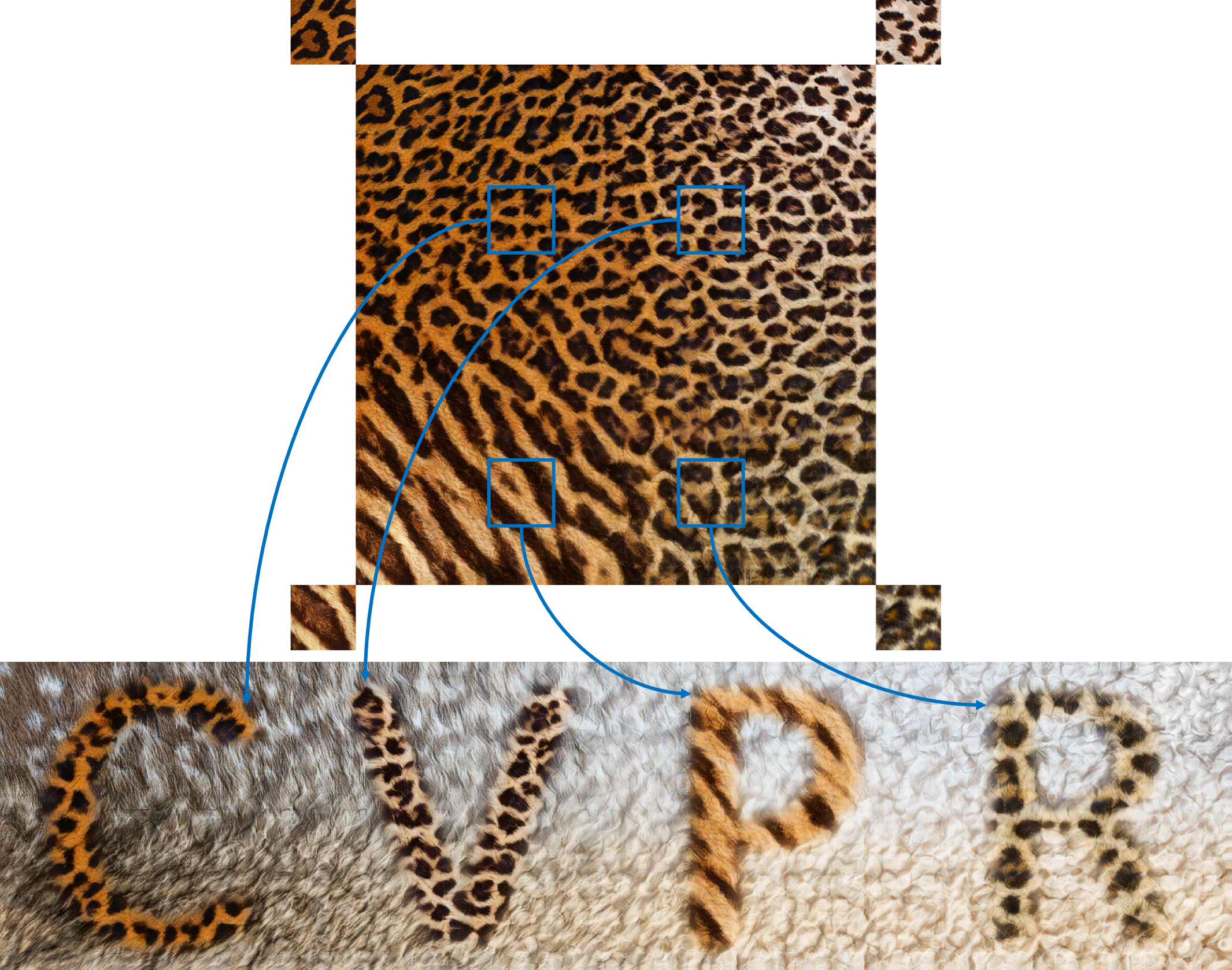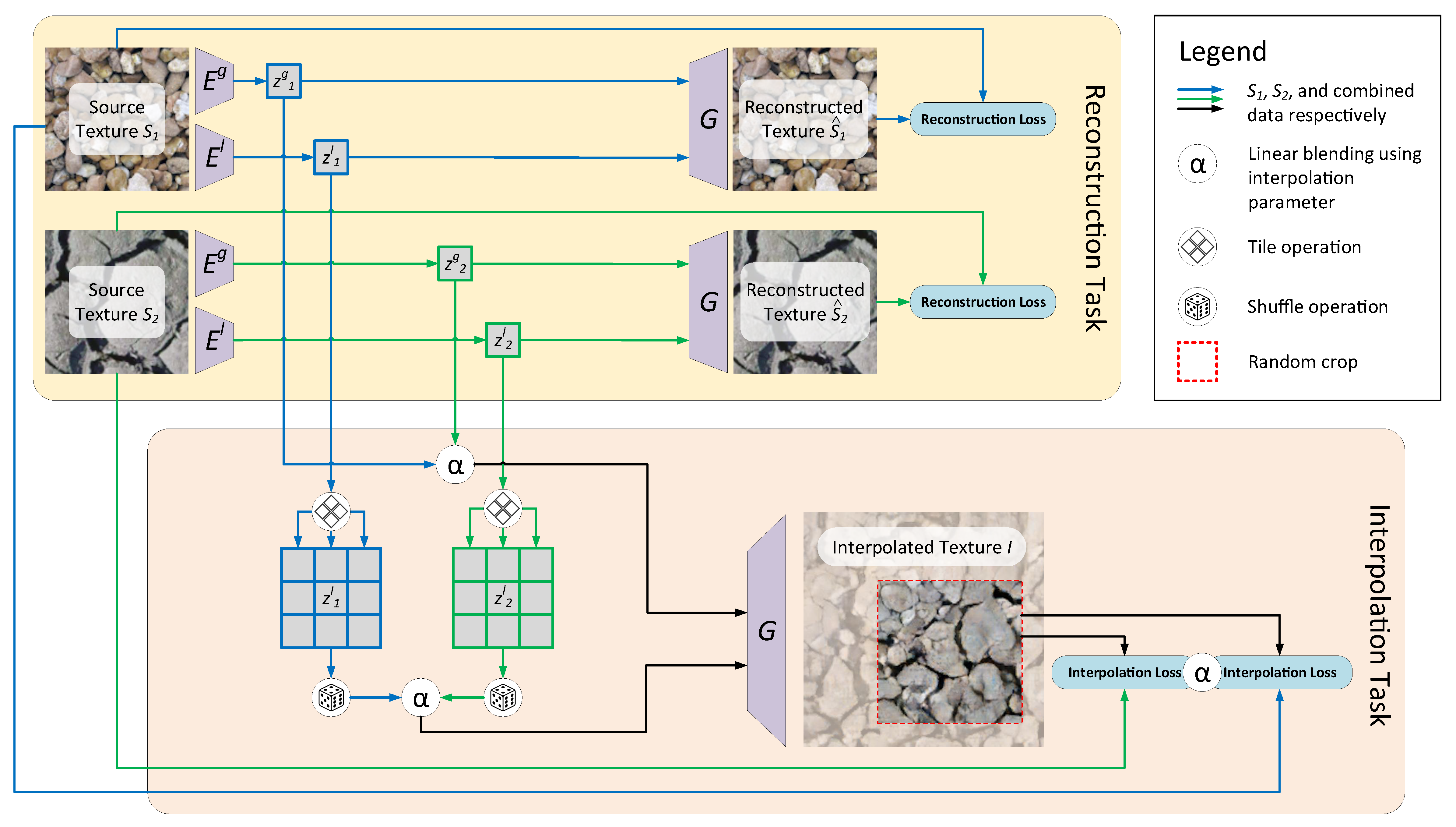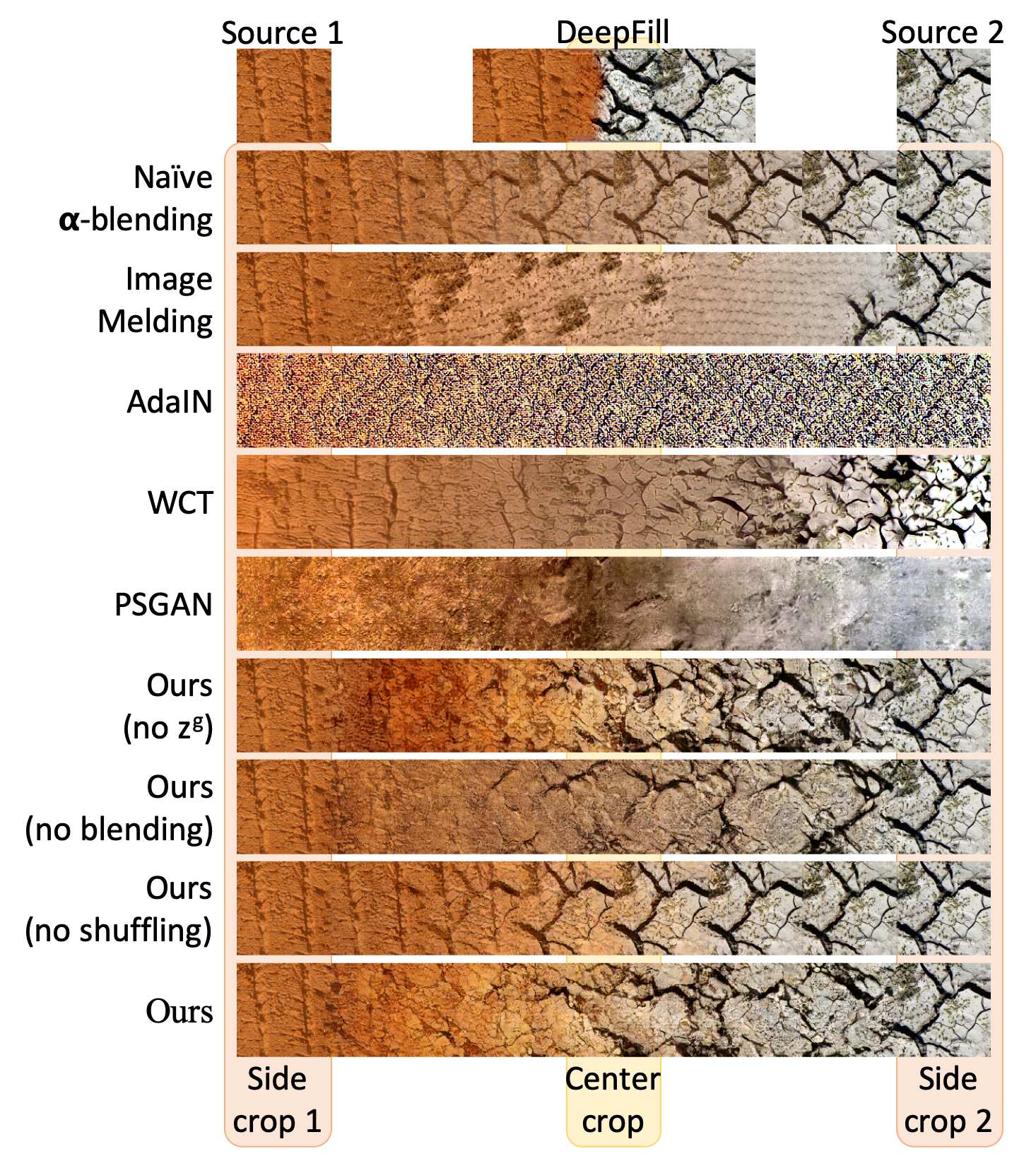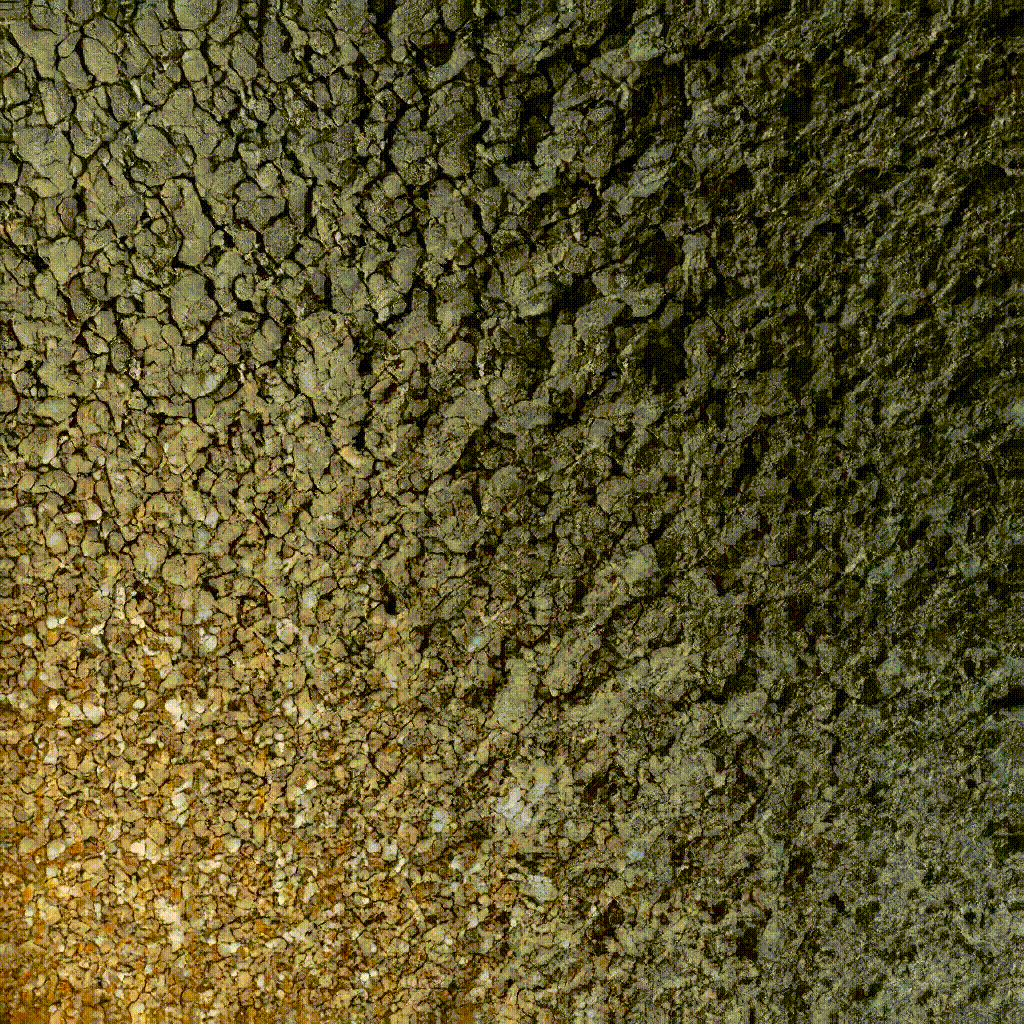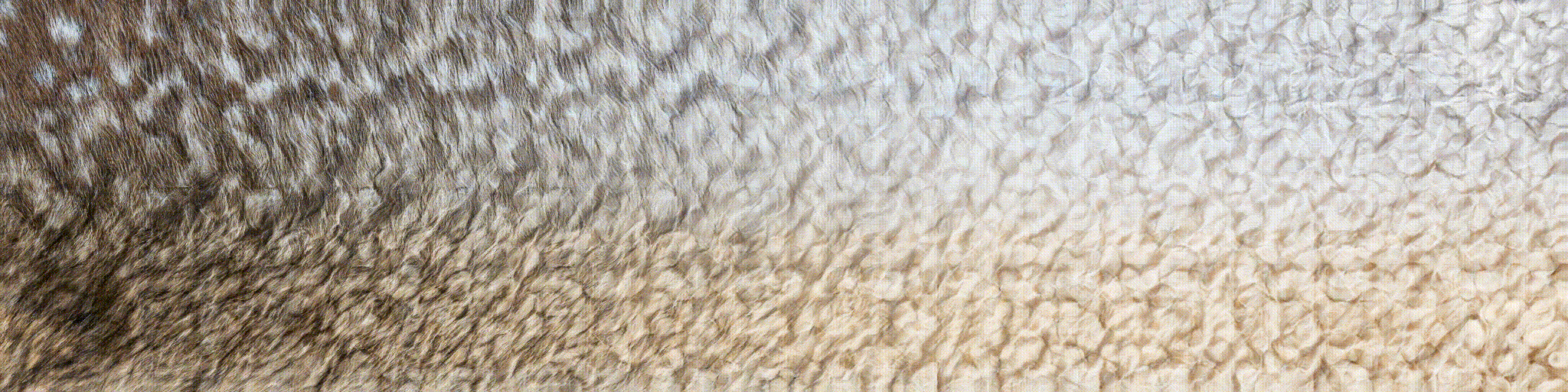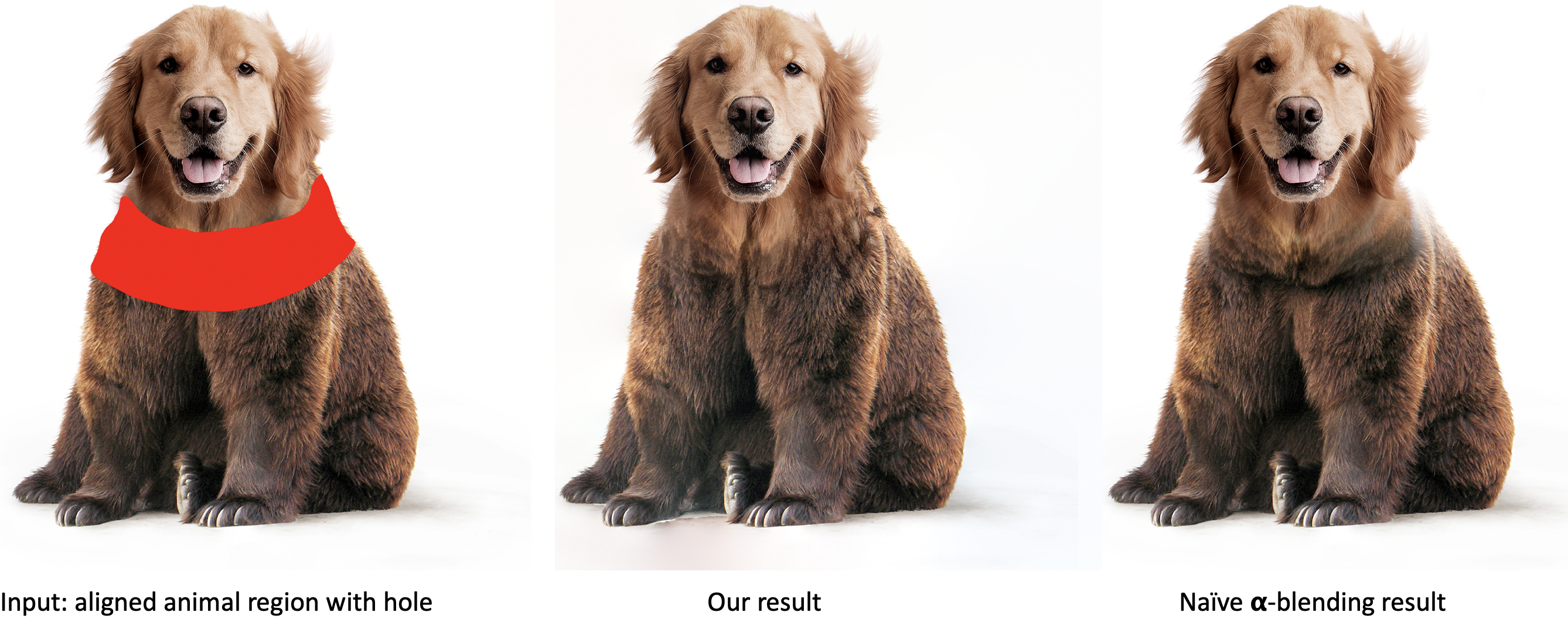Texture Mixer
Texture Mixer: A Network for Controllable Synthesis and Interpolation of Texture
Ning Yu, Connelly Barnes, Eli Shechtman, Sohrab Amirghodsi, Michal Lukáč
CVPR 2019
paper | project page | poster | media coverage in Chinese
Abstract
This paper addresses the problem of interpolating visual textures. We formulate this problem by requiring (1) by-example controllability and (2) realistic and smooth interpolation among an arbitrary number of texture samples. To solve it we propose a neural network trained simultaneously on a reconstruction task and a generation task, which can project texture examples onto a latent space where they can be linearly interpolated and projected back onto the image domain, thus ensuring both intuitive control and realistic results. We show our method outperforms a number of baselines according to a comprehensive suite of metrics as well as a user study. We further show several applications based on our technique, which include texture brush, texture dissolve, and animal hybridization.
Texture Interpolation 128x1024 (more results are shown in the paper)
Texture Dissolve 1024x1024
Texture Brush 512x2048
Animal hybridization
Prerequisites
- Linux
- NVIDIA GPU + CUDA 10.0 + CuDNN 7.5
- Python 3.6
- tensorflow-gpu 1.12
- To install the other Python dependencies, run
pip3 install -r requirements.txt. - Clone the official VGG repository into the current direcotory.
Datasets: Animal Texture, Earth Texture, Plant Texture
- Raw training and testing images of earth texture are downloaded from Flickr under Creative Commons or public domain license. They are saved at
datasets/earth_texture/. - Raw training and testing images of animal texture or plant texture are copyrighted by Adobe and can be purchased from Adobe Stock. We list the searchable image IDs at:
datasets/animal_texture/train_AdobeStock_ID_list.txtdatasets/animal_texture/test_AdobeStock_ID_list.txtdatasets/plant_texture/train_AdobeStock_ID_list.txtdatasets/plant_texture/test_AdobeStock_ID_list.txt
- Given raw images, run, e.g., the following command for data augmentation.
python3 data_augmentation.py --iPath earth_texture/test_resize512/ --oPath earth_texture_test_aug/ --num_aug 10000 - Then follow the official Progressive GAN repository "Preparing datasets for training" Section for dataset preparation. Use the
create_from_imagesoption indataset_tool.py. The prepared data enables efficient streaming. - For convenience, the prepared testing dataset of earth texture can be downloaded here. Unzip and put under
datasets/.
Training
After data preparation, run, e.g.,
python3 run.py \
--app train \
--train_dir earth_texture_train_aug_with_labels/ \
--val_dir earth_texture_test_aug_with_labels/ \
--out_dir models/earth_texture/ \
--num_gpus 8
where
train_dir: The prepared training dataset directory that can be efficiently called by the code.val_dir: The prepared validation dataset directory that can be efficiently called by the code.num_gpus: The number of GPUs for training. Options {1, 2, 4, 8}. Using 8 NVIDIA GeForce GTX 1080 Ti GPUs, we suggest training for 3 days.
Pre-Trained Models
- The pre-trained Texture Mixer models can be downloaded from:
- Animal texture
- Earth texture
- Plant texture
- Unzip and put under
models/.
Applications
Texture Interpolation
Run, e.g.,
python3 run.py \
--app interpolation \
--model_path models/animal_texture/network-final.pkl \
--imageL_path examples/animal_texture/1000_F_99107656_XvbvoVVRintE5tmuh1MkdXqs8rkzoahB_NW_aug00000094.png \
--imageR_path examples/animal_texture/1000_F_109464954_aBfyWSbdZt5PNpUo7hOqDRPWmmvQj3v9_NW_aug00000092.png \
--out_dir results/animal_texture/horizontal_interpolation/
where
imageL_path: The left-hand side image for horizontal interpolation.imageR_path: The right-hand side image for horizontal interpolation.
Texture Dissolve
Run, e.g.,
python3 run.py \
--app dissolve \
--model_path models/animal_texture/network-final.pkl \
--imageStartUL_path examples/animal_texture/1000_F_23745067_w0GkcAIQG2C4hxOelI1aQYZglEXggGRS_NW_aug00000000.png \
--imageStartUR_path examples/animal_texture/1000_F_44327602_E6wl8FNihQON8c704fE5DEY2LOJPQQ1V_NW_aug00000018.png \
--imageStartBL_path examples/animal_texture/1000_F_66218716_rxcsXWQzYpIWVB8a09ZcuNzE7qAJ3HEk_NW_aug00000098.png \
--imageStartBR_path examples/animal_texture/1000_F_40846588_APKTS3BpiRvR1nvUx0FRa7qjjR788zt8_NW_aug00000001.png \
--imageEndUL_path examples/animal_texture/1000_F_40300952_3dgaCtcLCrhzU0r6HEfnwr7nujDWXbSQ_NW_aug00000029.png \
--imageEndUR_path examples/animal_texture/1000_F_44119648_3vskjRwVc4NVT1Pf0l3RlvIFUemo8TM1_NW_aug00000001.png \
--imageEndBL_path examples/animal_texture/1000_F_70708482_2N8lknTCJg2Q8JQeomFYaFttxId9rulj_NW_aug00000070.png \
--imageEndBR_path examples/animal_texture/1000_F_79496236_8mxTSHy5OilHnJaAxWcw2dwC9SoBLmDK_NW_aug00000057.png \
--out_dir results/animal_texture/dissolve/
where
imageStartUL_path: The upper-left corner image in the starting frame.imageStartUR_path: The upper-right corner image in the starting frame.imageStartBL_path: The bottom-left corner image in the starting frame.imageStartBR_path: The bottom-right corner image in the starting frame.imageEndUL_path: The upper-left corner image in the ending frame.imageEndUR_path: The upper-right corner image in the ending frame.imageEndBL_path: The bottom-left corner image in the ending frame.imageEndBR_path: The bottom-right corner image in the ending frame.
Texture Brush
Run, e.g.,
python3 run.py \
--app brush \
--model_path models/animal_texture/network-final.pkl \
--imageBgUL_path examples/animal_texture/1000_F_23745067_w0GkcAIQG2C4hxOelI1aQYZglEXggGRS_NW_aug00000000.png \
--imageBgUR_path examples/animal_texture/1000_F_44327602_E6wl8FNihQON8c704fE5DEY2LOJPQQ1V_NW_aug00000018.png \
--imageBgBL_path examples/animal_texture/1000_F_66218716_rxcsXWQzYpIWVB8a09ZcuNzE7qAJ3HEk_NW_aug00000098.png \
--imageBgBR_path examples/animal_texture/1000_F_40846588_APKTS3BpiRvR1nvUx0FRa7qjjR788zt8_NW_aug00000001.png \
--imageFgUL_path examples/animal_texture/1000_F_40300952_3dgaCtcLCrhzU0r6HEfnwr7nujDWXbSQ_NW_aug00000029.png \
--imageFgUR_path examples/animal_texture/1000_F_44119648_3vskjRwVc4NVT1Pf0l3RlvIFUemo8TM1_NW_aug00000001.png \
--imageFgBL_path examples/animal_texture/1000_F_70708482_2N8lknTCJg2Q8JQeomFYaFttxId9rulj_NW_aug00000070.png \
--imageFgBR_path examples/animal_texture/1000_F_79496236_8mxTSHy5OilHnJaAxWcw2dwC9SoBLmDK_NW_aug00000057.png \
--stroke1_path stroke_fig/C_skeleton.png \
--stroke2_path stroke_fig/V_skeleton.png \
--stroke3_path stroke_fig/P_skeleton.png \
--stroke4_path stroke_fig/R_skeleton.png \
--out_dir results/animal_texture/brush/
where
imageBgUL_path: The upper-left corner image for the background canvas.imageBgUR_path: The upper-right corner image for the background canvas.imageBgBL_path: The bottom-left corner image for the background canvas.imageBgBR_path: The bottom-right corner image for the background canvas.imageFgUL_path: The upper-left corner image for the foreground palatte.imageFgUR_path: The upper-right corner image for the foreground palatte.imageFgBL_path: The bottom-left corner image for the foreground palatte.imageFgBR_path: The bottom-right corner image for the foreground palatte.stroke1_path: The trajectory image for the 1st stroke. The stroke pattern is sampled from the (3/8, 3/8) portion of the foreground palatte.stroke2_path: The trajectory image for the 2nd stroke. The stroke pattern is sampled from the (3/8, 7/8) portion of the foreground palatte.stroke3_path: The trajectory image for the 3rd stroke. The stroke pattern is sampled from the (7/8, 3/8) portion of the foreground palatte.stroke4_path: The trajectory image for the 4th stroke. The stroke pattern is sampled from the (7/8, 7/8) portion of the foreground palatte.
Animal hybridization
Run, e.g.,
python3 run.py \
--app hybridization \
--model_path models/animal_texture/network-final.pkl \
--source_dir hybridization_fig/leoraffe/ \
--out_dir results/animal_texture/hybridization/leoraffe/
where
source_dir: The directory containing the hole region to be interpolated, two known source texture images adjacent to the hole, and their global Content-Aware Fill results from Photoshop.
After that, post-process the output hybridization image by Auto-Blend Layers with the original image (with hole) in Photoshop, so as to achieve the demo quality as shown above.
Citation
@inproceedings{yu2019texture,
author = {Yu, Ning and Barnes, Connelly and Shechtman, Eli and Amirghodsi, Sohrab and Luk\'{a}\v{c}, Michal},
title = {Texture Mixer: A Network for Controllable Synthesis and Interpolation of Texture},
booktitle = {IEEE Conference on Computer Vision and Pattern Recognition (CVPR)},
year = {2019}
}
Acknowledgement
- This research was supported by Adobe Research Funding.
- We acknowledge the Maryland Advanced Research Computing Center for providing computing resources.
- We thank to the photographers for licensing photos under Creative Commons or public domain.
- We express gratitudes to the Progressive GAN repository as we benefit a lot from their code.
Note
- It is for non-commercial research purpose only. Adobe has filed a patent for this work: see here.