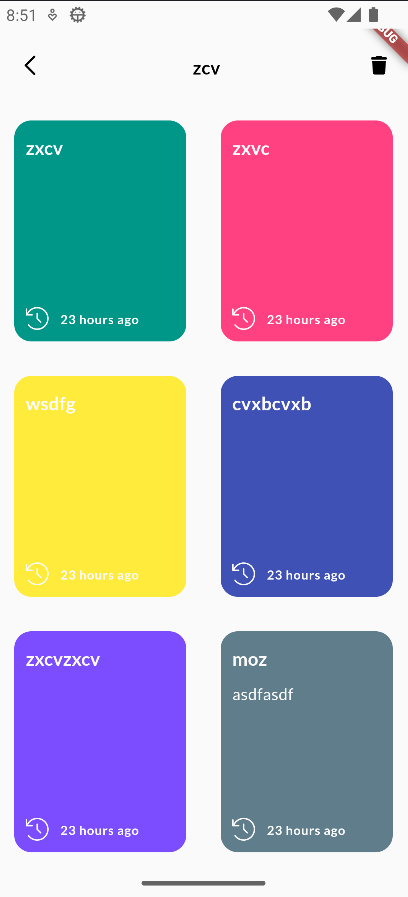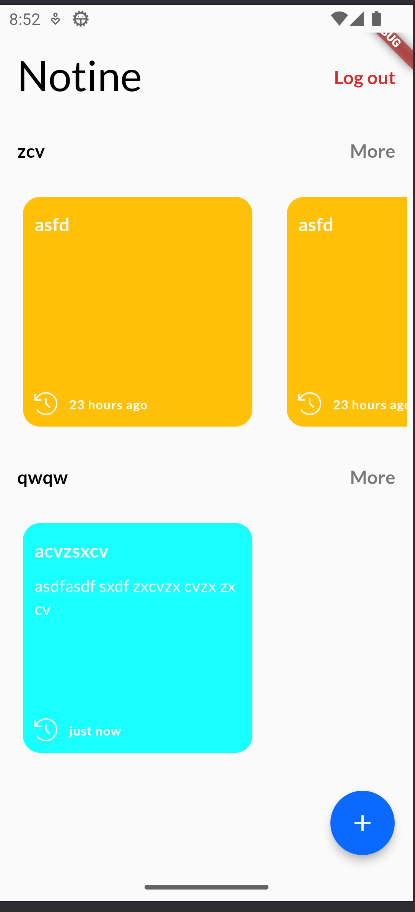Notine is a note-taking application built with Flutter that offers both online and offline capabilities.
- Create, edit, and delete notes.
- Store notes locally for offline access.
- Synchronize notes with an online database for backup and accessibility from multiple devices.
- Make sure you have Flutter installed. If not, follow the Flutter installation guide.
- Clone this repository to your local machine.
- Navigate to the project directory.
- Run
flutter pub getto install dependencies. - Connect your device or emulator.
- Run
flutter runto launch the application.
- Upon launching the app, you'll see a list of existing notes (if any).
- Tap on the '+' button to create a new note.
- Tap on a note to view or edit its content.
- Swipe left on a note to delete it.
- Notes are automatically saved locally and synchronized online when an internet connection is available.
Contributions are welcome! If you'd like to contribute to Notine, please follow these steps:
- Fork the repository.
- Create a new branch (
git checkout -b feature/my-feature). - Make your changes.
- Commit your changes (
git commit -am 'Add new feature'). - Push to the branch (
git push origin feature/my-feature). - Create a new Pull Request.
This project is licensed under the MIT License.
If you have any questions or suggestions, feel free to contact me at nimiologyy@gmail.com.