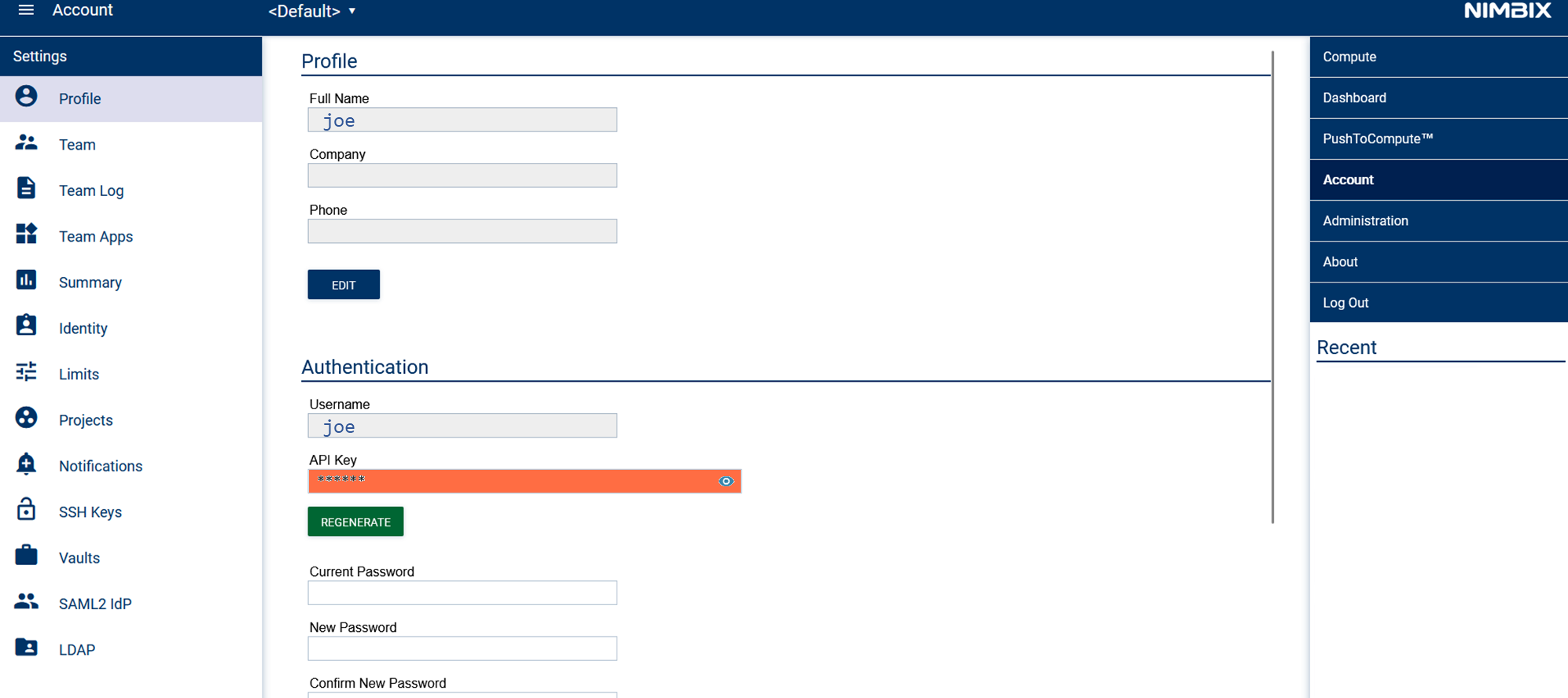This plugin has been made to submit Nextflow pipelines into a Jarvice cluster.
User must have a Jarvice cluster username and its associated apikey.
To retrieve account API key, from portal, go into Account on the right side, and get apikey by clicking on the eye in the API key field.
Jobs must then be submitted from a folder shared as persistent vault into the cluster (files transfer is not supported for now).
Best solution if vault is not available outside of the cluster is to launch an interactive shell into an n0 class node. Then ensure current working directory is under /data (which is the default persistent vault folder), then pull nextflow tool, add it to current PATH, add Jarvice settings, and execute the pipeline.
We will assume user is already connected to a Jarvice cluster, via an interactive n0 node.
cd /data
mkdir mytest
cd mytest
git clone https://github.com/nextflow-io/nextflow
export PATH=/data/mytest/nextflow:$PATH
In order to use the plugin, user must provide the following information into the nextflow.config file of the project. Create file /data/mytest/nextflow.config with the following content:
plugins {
id 'nf-jarvice@0.6.0'
}
process {
executor = 'jarvice'
container = 'us-docker.pkg.dev/jarvice/images/ubuntu-desktop:bionic'
apiUrl = 'https://cloud.nimbix.net/api'
machineType = 'n0'
vault {
name = 'persistent'
readonly = false
force = false
}
user {
username = 'myusername'
apikey = 'XXXXXXXXXXXXXXXXXXXXXXXXXXXX'
}
}
Replace apiUrl, machineType, vault, and user (username and apikey) with your Jarvice user values and desired target machines.
Container value can be let as it, since it should be defined per steps in the nextflow pipeline file.
Now upload your nextflow pipeline file and data. For this example, create file test.nf with the following content:
// Declare syntax version
nextflow.enable.dsl=2
process update_message {
container 'us-docker.pkg.dev/jarvice/images/ubuntu-desktop:bionic'
machineType 'n1'
output:
path "top_hits.txt"
"""
#!/usr/bin/env bash
pwd
echo Step 1
echo "Smooth Criminal" > top_hits.txt
"""
}
process add_date {
container 'us-docker.pkg.dev/jarvice/images/ubuntu-desktop:bionic'
machineType 'n1'
input:
path top_hits
output:
path "sequences.txt"
"""
echo Step 2
echo \$(cat top_hits.txt) \$(date) > sequences.txt
"""
}
workflow {
update_message | add_date | view
}
And launch it using:
nextflow run test.nf
Jarvice plugin will automatically be downloaded and used as executor. Jobs can be seen in Jarvice portal, like any other jobs.