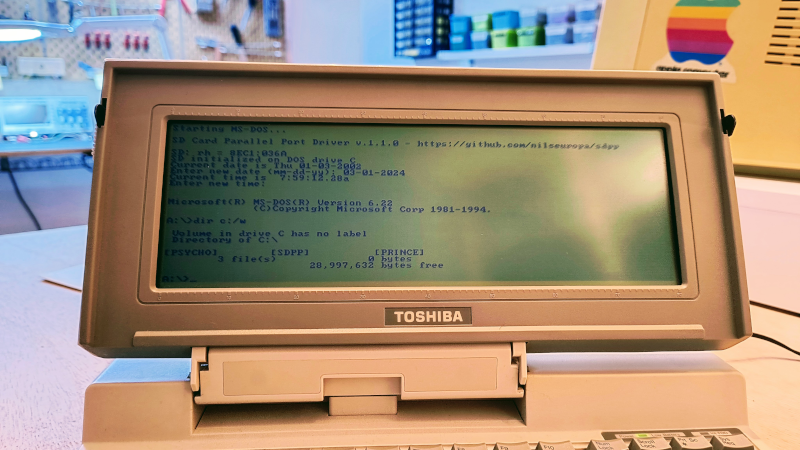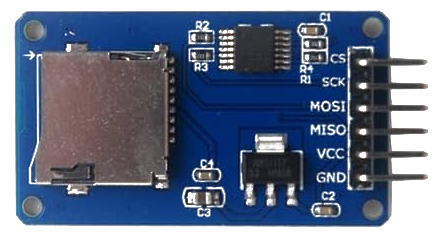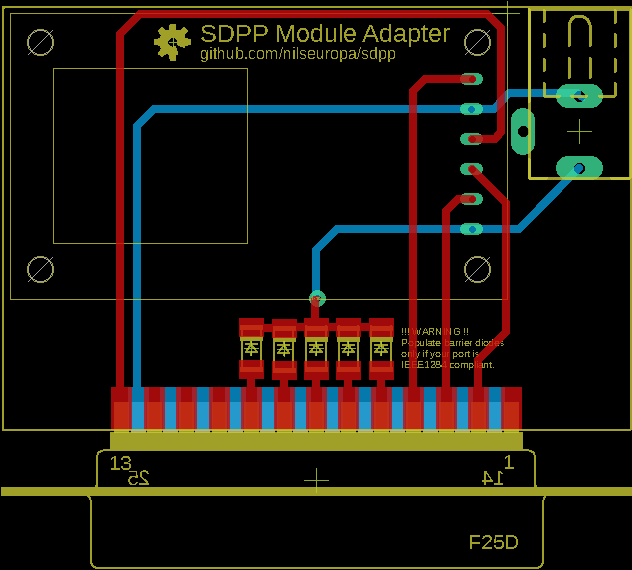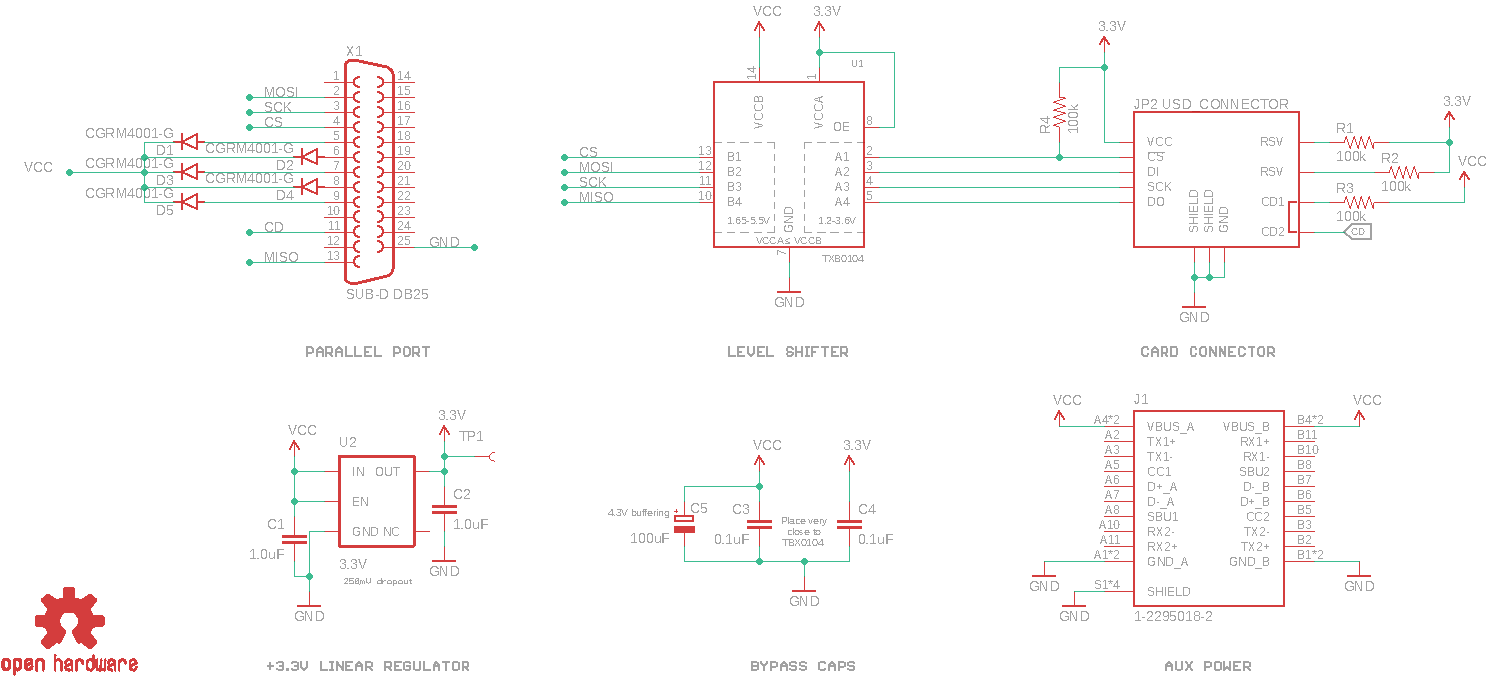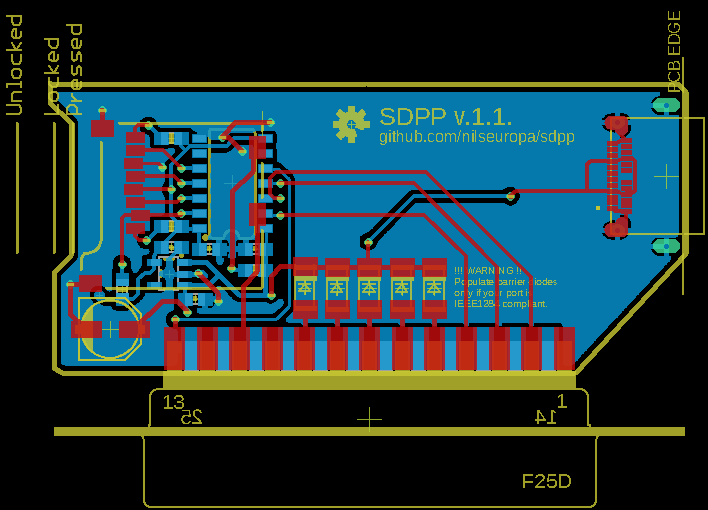"A long forgotten solution that gets updated every decade or so. [ 1994 - 2014 - 2024 ]" It's either the update rate is doubling - and the next update will come in 2029 - or it is coming in every year that ends with a four... Anyway, I wanted to have a single repository to contain all information to keep this neat solution afloat. This is it.
Current version of the MS-DOS driver supports powering the SD card via the parallel port. A modern micro SD card takes around 25mA of current on 3.3V in average. There are five data channels that are utilized as power outputs:
| Adapter | DB-25 Pin | Parallel Port |
|---|---|---|
| VCC | 5 | Data 3 |
| VCC | 6 | Data 4 |
| VCC | 7 | Data 5 |
| VCC | 8 | Data 6 |
| VCC | 9 | Data 7 |
IEEE 1284 Level II interface drivers must be able to source 14 mA current (at least +2.4V voltage) and also sink 14 mA current (output voltage lower than 0.4V). The output impedance in normal operation range is defined to be 50+/-5 ohms.
| Port type | Normal | UM82C11-C | IEEE 1284 |
|---|---|---|---|
| Data output (>2.4V) | 2.6 mA | 2 mA | 14 mA |
| Data line sink (<0.4V) | 24 mA | 24 mA | 14 mA |
| Control output (>2.4 V) | 0.5 mA | 1.5 mA | ? |
| Signal lines (short circuit) | 1 mA | ? | ? |
| Control line sink (<0.4V) | 7 mA | 7 mA | 14 mA |
As this standard came alive in 1994, rule of thumb is that most computers built after it are probably compliant, and everything before that is a mystery that you have to solve for the sake of your machine. The power feature is totally optional, and potentially dangerous if your machine doesn't support it.
- Hook up an SD breakout board to a DB25 and be done with it ( see Wiring )
- Etch my simple adapter board design for the breakout module
- Build my SD Drive design ( contributions are welcome )
In principle any SD card connector breakout board can be used that has 3.3/5V level shifters and a voltage regulator - like this one:
| SD Adapter | Hint | DB-25 Pin | Parallel Port |
|---|---|---|---|
| CS | Chip select | 4 | Data 2 |
| SCK | Clock | 3 | Data 1 |
| MOSI | Card serial in | 2 | Data 0 |
| MISO | Card serial out | 13 | Select |
| VCC | +5V DC | ||
| GND | Ground | 25 | Ground |
| Optional | |||
| CD | Card detect | 11 | BUSY |
Disregard the barrier diodes in case you want to build a fool-proof circuit.
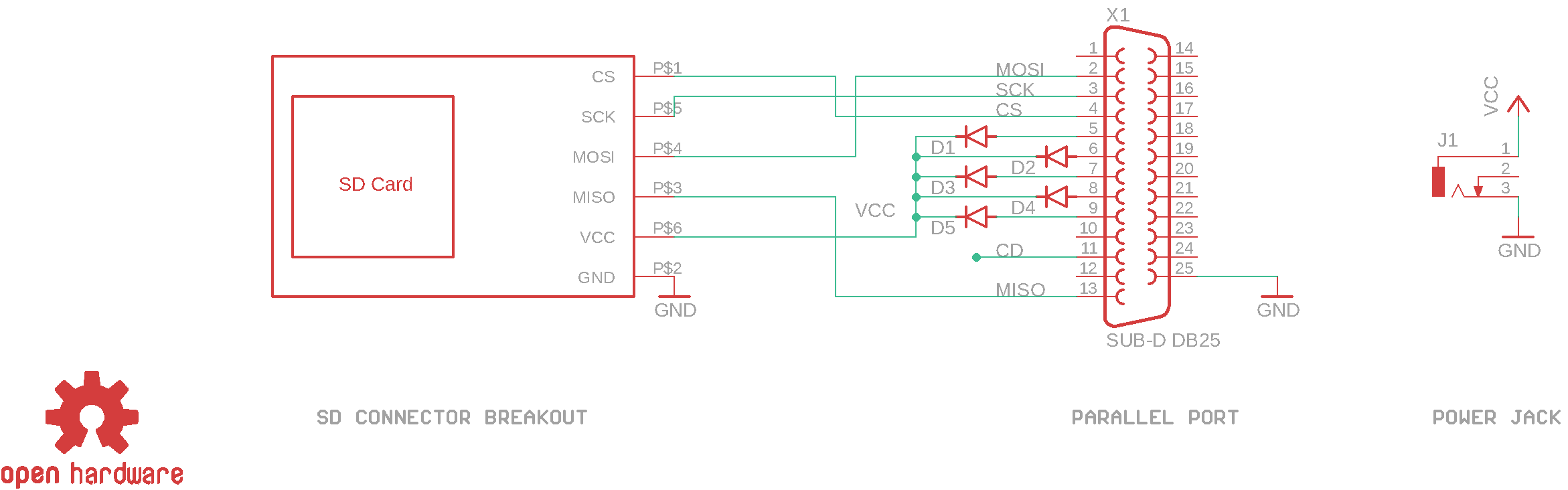
This is an easy to fabricate adapter board for the micro SD card connector breakout module depicted above. It is available through at least 5 vendors. ( The one I have came from Reichelt. )
Double check that your port is IEEE1284 compliant. The circuit also provides an auxiliary power input through barrel jack connector. In case you are unsure or your port is unable to handle the load DO NOT POPULATE the barrier diodes!
Or a more integrated version, designed to power the SD card through an IEEE1284 compliant port.
Each channel is fed through a super low forward drop (0.31V) barrier diode to protect the port in case the push-pull outputs are operated by another software than the MS-DOS driver in this repository. The sum of the channels is buffered by a 100uF capacitor, and the supply voltage for the SD card is provided by a linear regulator. With the correct port type, this provides around 100mA on the 3.3V rail that can handle the microsecond long spikes that occur during flash write cycles.
Double check that your port is IEEE1284 compliant. The circuit also provides an auxiliary power input through a USB-C connector. In case you are unsure or your port is unable to handle the load DO NOT POPULATE the barrier diodes!
Part Value Package Type
C1 1.0uF 0603-CAP
C2 1.0uF 0603-CAP
C3 0.1uF 0603-CAP
C4 0.1uF 0603-CAP
C5 100uF PANASONIC_C
D1 CGRM4001-G SOD-123_MINI-SMA RB521ASA
D2 CGRM4001-G SOD-123_MINI-SMA RB521ASA
D3 CGRM4001-G SOD-123_MINI-SMA RB521ASA
D4 CGRM4001-G SOD-123_MINI-SMA RB521ASA
D5 CGRM4001-G SOD-123_MINI-SMARB521ASA
J1 1-2295018-2 TE_1-2295018-2 USB-C
JP2 USD_CONNECTOR MICRO-SD-SOCKET-PP 4UCON-15882
R1 100k 0603-RES
R2 100k 0603-RES
R3 100k 0603-RES
R4 100k 0603-RES
U1 IC1 SO14 TXB0104PWRSOIC14
U2 3.3V SOT23-5 V_REG_AP2112K-3.3V
X1 SUB-D DB25 F25D
❗ This printed circuit board is yet to be tested. If you have built one, please let me know.
Original device driver is written in 1994 by Dan Marks and it is based on TU58 by Robert Armstrong. Foolproof MMCv3/SDv1/SDv2 control module from Chan Fat FS has been added by profdc9 and posted on Vintage Computer Federation forum in 2014.
The driver is made available under the GNU General Public License version 2 and incorporates modified code from ELM Chan Fat FS: http://elm-chan.org/fsw/ff/00index_e.html.
If you would like to compile the driver from source you'll need Borland C++ 3.1 with the included Turbo Assembler 3.1 installed on your DOS machine.
💾 Download the latest pre-compiled version of SD.SYS
💾 Download a modified version compiled for Nilquader's NC100 SD adapter NILQUAD.SYS (MISO on BUSY)
- Create <=32MB partition(s) on a uSD card
- Format to FAT16 for best results
- Find out the port base of your parallel port
- Make sure that you are powering the adapter correctly
- Install the driver ⬆️ on DOS and enjoy. (see configuration below)
- Open a terminal
- Find your block device with
lsblk sudo umount /dev/<device_partition>-- unmount if mounted- Partition with
sudo fdisk /dev/<dev_name>-- or use gparted
plists,ddeletes,nfor new partition- new partition -->
pfor primary - enter last sector
+32M tto change partition type to FAT16 (Lto list avaiable formats )wto write changes to partition table
- Format
sudo mkdosfs -F 16 /dev/<dev_name>
- Open a command line and start
diskpart list disk-- find the disk number of your cardselect disk #-- select your sd cardlist part-- look for existing partitionsselect part #-- select the partition to work withdelete part #-- to get rid of anything that is not FAT16create part primary size=32-- create a 32MB partitionexit-- leave diskpartformat X: /FS:FAT /Q-- format partition to FAT16 (replace X)
- Open Terminal (Applications > Utilities)
hdiutil create -size 32m -fs "MS-DOS FAT16" -volname "MSDOS32MB" mydisk.dmg-- create a blank 32MB FAT16 disk imagehdiutil attach mydisk.dmg-- mount image- Copy your files
hdiutil detach /Volumes/MSDOS32MB-- unmout imagehdiutil convert mydisk.dmg -format UDTO -o mydisk.iso-- convert to raw format (mydisk.iso.cdr)- Use
diskutil listto find your physical media - Unmount it if mounted
diskutil unmountDisk /dev/disk# sudo dd if=mydisk.iso.cdr of=/dev/rdisk2 bs=1m-- write your image to the partitiondiskutil eject /dev/disk#-- eject card
Put the following line in your config.sys file in order to install and load the driver:
DEVICE=SD.SYS /p=<partition #> /b=<port base index>
/d = debugging mode (displays copious debugging messsages)
/k = use card detect signal to inform DOS that card is attached
/p = partition number (1-4) to partition in MBR to use. Default: first available.
/b = port base index of parallel port, one of
1=0x3BC, 2=0x378, 3=0x278, 4=0x3E8, 5=0x2E8
Default: 0x378
You can have multiple copies of the driver loaded if there are multiple partitions on your SD card you want to use simultaneously.