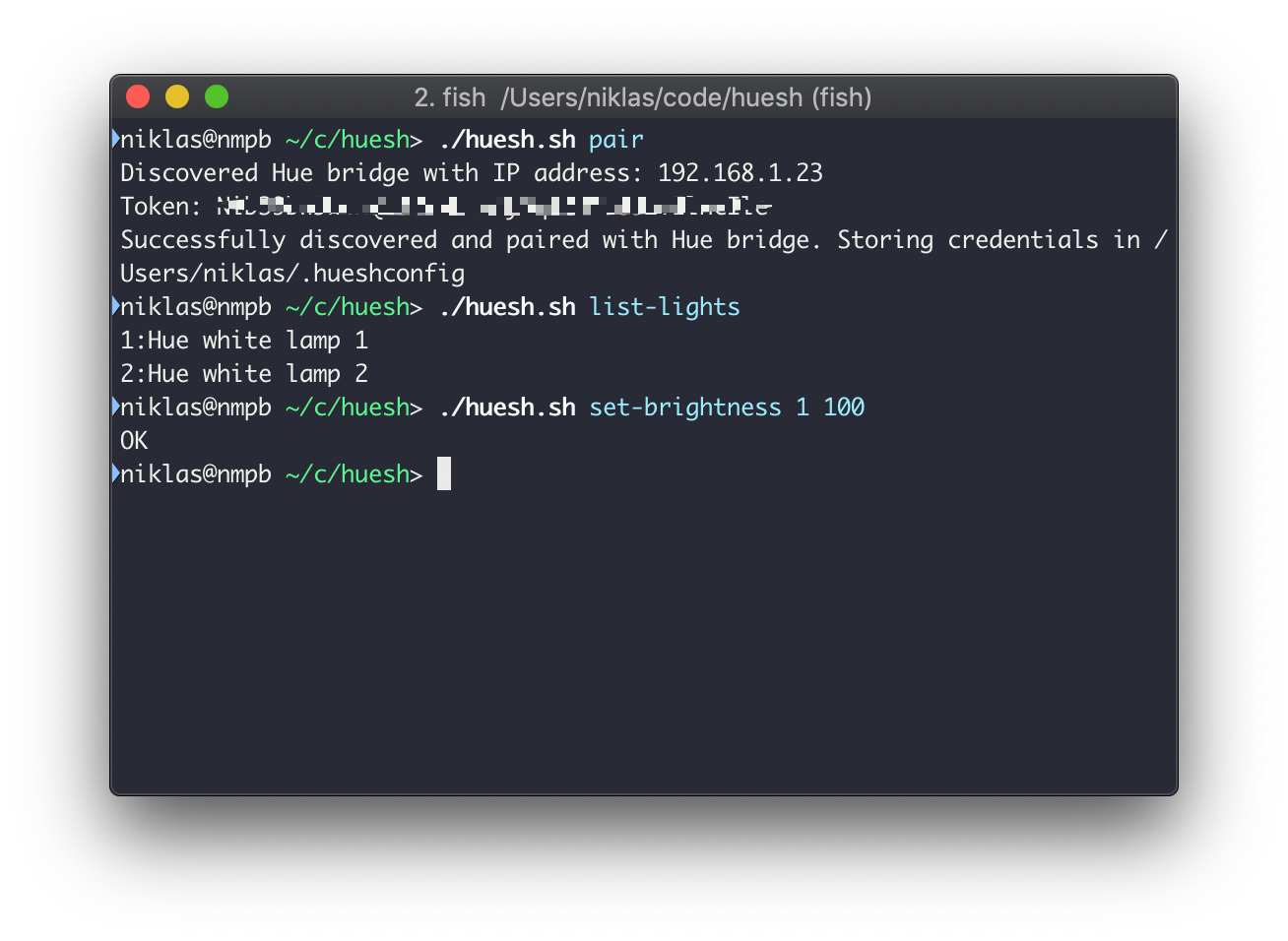A shell script for controlling Hue lights.
First you need to push button on the Hue bridge, then run huesh.sh pair and you're good to go. Credentials are stored on disk so you only need to run pair once.
Find out id:s of your lights by running huesh.sh list-lights and then for example change brightness by running huesh.sh set-brightness 1 100 where 1 is the id of the light and 100 is the desired brightness.
Usage: huesh.sh <command> [<args>]
Tool for controlling Hue lights.
EXAMPLES:
huesh.sh pair # Pair with Hue bridge
huesh.sh list-lights # List all lights in your Hue system
huesh.sh set-brightness 1 100 # Set brightness level for light with id 1
COMMANDS:
help Prints these usage instructions.
pair Pair with a Hue bridge on the same network. Note that you must push the button on Hue bridge before pairing.
list-lights List all Lights in your Hue system.
list-scenes List all scenes in your Hue system.
set-hsl Set hue, saturation and brightness for a specific light.
set-hue Set hue for a specific light.
set-saturation Set saturation for a specific light.
set-brightness Set brightness for a specific light.
- Improve help - individual help text per command (e.g.
huesh.sh help set-hsl) - Improve help - print command's expected arguments when supplying invalid arguments.
- Make more portable by removing Python dependency etc
Pull requests are welcome!