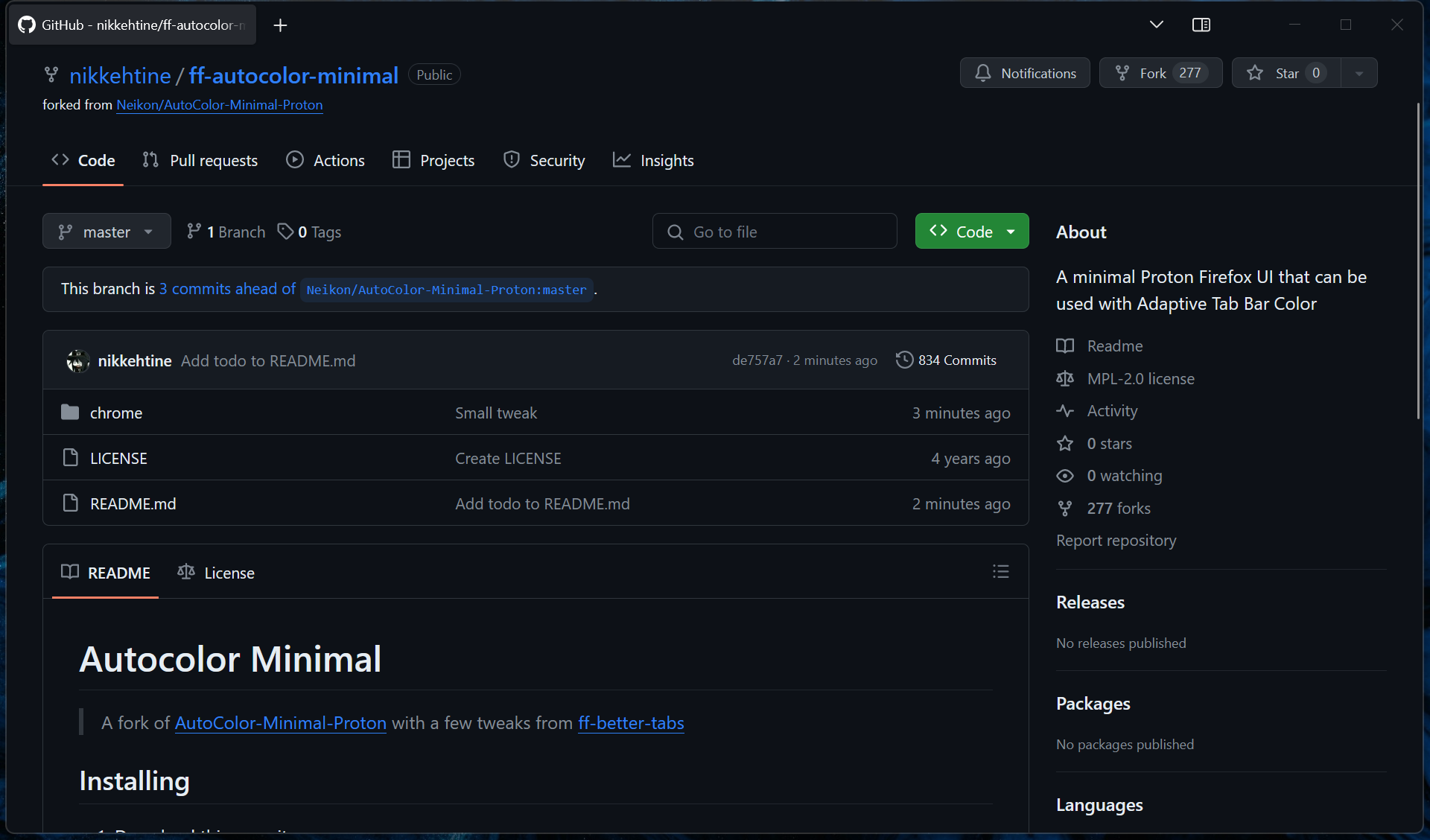A fork of AutoColor-Minimal-Proton with a few tweaks from ff-better-tabs
- Download this repository
- Go to
about:config - Set
toolkit.legacyUserProfileCustomizations.stylesheetstotrue - Go to
about:support - Open the current profile folder
- Copy the
chromefolder from this repository to the profile folder you just opened - Close all open Firefox windows and open Firefox again
You can install one of these extensions to change your theme dynamically based on the website you're on:
- When using Adaptive Tab Bar Colour, setting toolbar background to the lowest value makes it completely transparent
- Sometimes the whole browser window flashes, for reasons unknown
- Tab separators
- Styled context menus