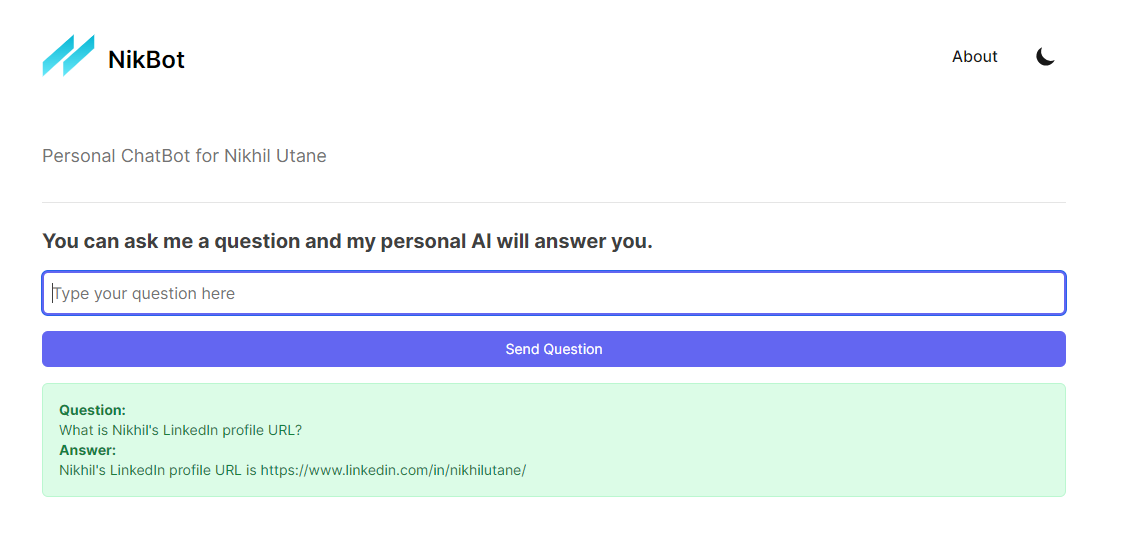You can see a demo at https://nik-bot.vercel.app/.
Medium Post
The stack is Nextjs and Langchain. It is hosted on Vercel and Supabase for the database.
Here is a screenshot of the homepage:
Install the packages: npm install
Run this SQL query in your postgresql database to create the table that will store the documents.
CREATE EXTENSION IF NOT EXISTS vector;
create table documents (
id text NOT NULL primary key,
"pageContent" text, -- corresponds to Document.pageContent
"sourceType" text, -- corresponds to the type of the source
"sourceName" text,
hash text, -- corresponds to Document.hash
metadata jsonb, -- corresponds to Document.metadata
embedding vector(1536) -- 1536 works for OpenAI embeddings, change if needed
);
create table users (
id text not null,
name text null,
email text null,
created_at timestamp without time zone not null default current_timestamp,
updated_at timestamp without time zone not null,
constraint users_pkey primary key (id)
);
create unique index users_email_key on users using btree (email) tablespace pg_default;
create table question (
id text not null,
content text null,
answer text null,
"successFromLLM" boolean not null default false,
created_at timestamp without time zone not null default current_timestamp,
published boolean not null default false,
"authorId" text null,
constraint Question_pkey primary key (id),
constraint Question_authorId_fkey foreign key ("authorId") references users (id) on update cascade on delete set null
);Copy the .env.local.example file to .env.local and update the variables with your own values.
Modify the `gloria.config.ts file to make the personal assistant answer the question as you want.
Fill the knowledge-base folder with text files that contains your personal information.
You can also use any LangChain's documents loader to create the knowledge base.
All your articles in the data folder will also be used to create the knowledge base.
Whenever you want to make new information available you can just run the npm run update:kb command.
This command will populate the table documents in your database with the new information.
Run npm run dev to start the development server.
You can deploy this project on Vercel. You will need to set the environment variables in the Vercel dashboard.
Code from - MaximeThoonsen/gloria
It was started from the Tailwind Nextjs Starter Blog. Original README here.