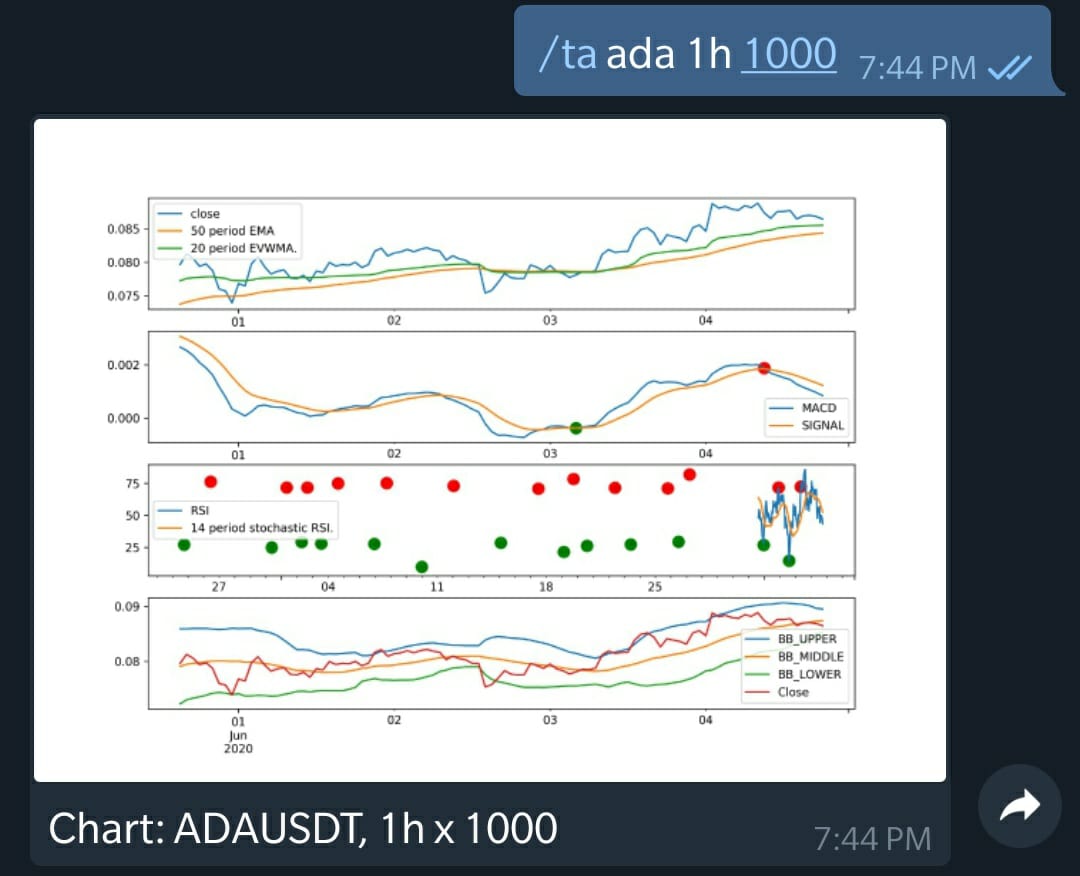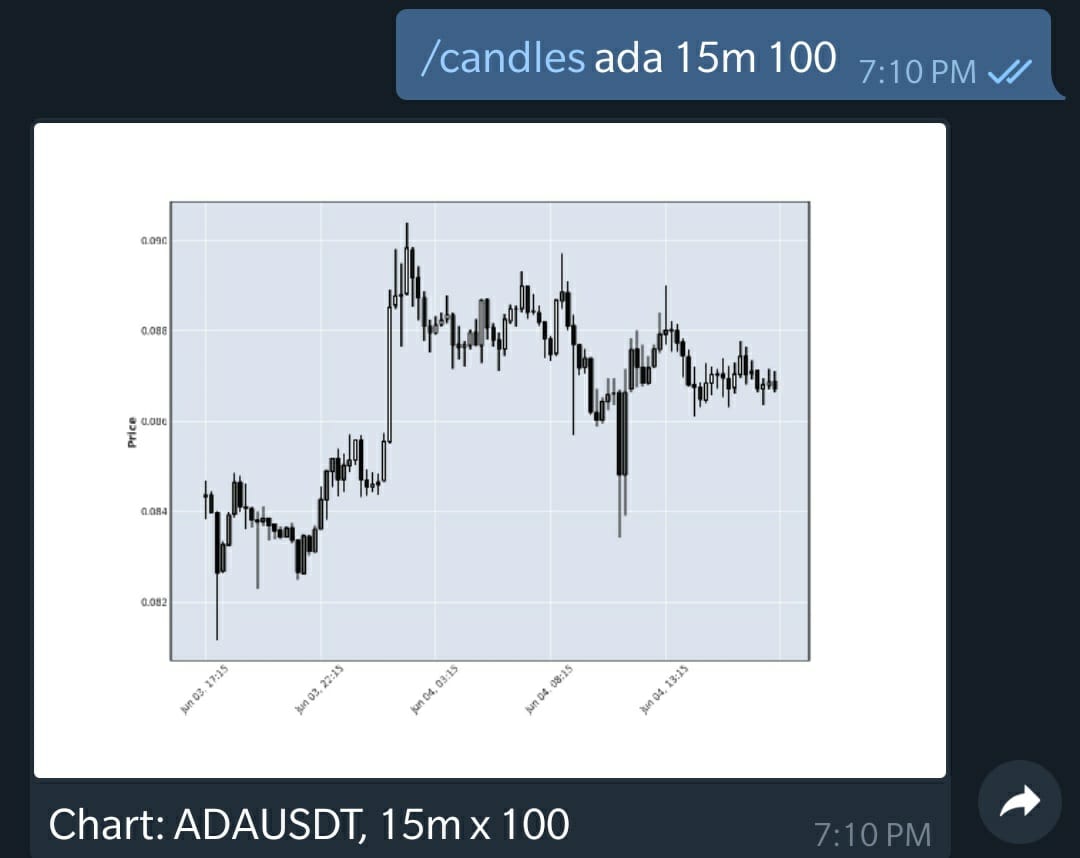This is an unplanned tool that turned into something nice and so useful. I was playing with Python, and Binance API when I realized that there are many things that I check so frequently, wouldn't it be nice to just fire a command from the Phone and get an answer within seconds? Or what about scheduling something to run over and over without having to remember it.
This tool is a Telegram bot, that supports various Trading commands by authorized handles. The Backend APIs are provided by Binance which supports quite a lot of features for Cryptocurrency Trading.
- A Telegram Bot and Its API Key
- Binance Account and API Key and Secret
- Install Dependencies
pip install -r requirements.txt - Run the script
python bot.py --log=INFO|DEBUG - Or run with Docker:
./docker.shIn case you haven't configured it already, you will get a message. Please follow the next section for Configuration.
The Configuration is a JSON file maintained at the following location: config/config.json.
The directory also contains a Template file which should be used to configure it.
Please fill the following details in the config file.
"telegramApiKey": "----",
"binanceApiKey": "----",
"binanceApiSecret": "----",
"adminUserId": "--Telegram handle excluding @--"
"adminChatId": "--Telegram Number ID ---"
https://bigone.zendesk.com/hc/en-us/articles/360008014894-How-to-get-the-Telegram-user-ID-
You can also provide some other UserIDs to give access to other accounts for certain Commands. You can create a named group under accessContro.groups node and provide a list of telegram userIDs.
"accessControl": {
"groups": {
"private": [ "----","---"],
...
Configure adminChatId for CLI messages Telegram Messages needs a Chat ID to respond to. The Chat ID can be known when a message is sent from Telegram. Look into the Logs and find the from.id. Use this to configure adminChatId configuration.
- Provide many useful features that a trader might be interested in without having to check it manually
- Provides simple commands which can be used through telegram bot, check the Commands in Next section
- Provides the indicator of price movement over a threshold
- Provide technical Analysis of the assets using TA
- MACD Crossover
- RSI, Stoch RSI
- Bollinger Bands
- EMA, EVWMA Crossovers
- ADX Trend Strength Indicator
- Canlde Stick Charts and Dragonfly Doji Marks
- Provide Account management on Binance
- Schedule a Command that runs periodically
- Place Buy / Sell Order using simple commands
- Easily manage Stoploss and Trailing Stoploss with a percentage Threshold
| Command | Details | Examples |
|---|---|---|
| symboladd | adds a Symbol in local store | /symboladd ADA |
| symbolrm | remove a Symbol in local store | /symbolrm ADA |
| now | Current Price of all Assets in USD | /now |
| hot | Any movement in prices in last N slots of given timeframe above percentage threshold | /hot 5m 6 3 All Assets with price movements of 3% in 6x5m window |
| Command | Parameters | Examples |
|---|---|---|
| bal | Get Balance of all Assets | /bal |
| balpie | Get Pie chart of all balances, easier to know the weitage of each asset | /balpie |
| snapshot | Get a snapshot of all Assets in the account | /snapshot |
| snapshotbal | Get the Price of the snapshot taken last time (and Blame yourself in hindsight) | /snapshotbal |
| TODO |
| Command | Parameters | Examples |
|---|---|---|
| ta | Technical Analysis on Predefined Charts | /ta ADA 1h 1000 Find TA of the Assets with 1h timeframe and 1000 bars |
| hints | Result of Technical Analysis without Charts | /hints ADA 1h 1000 Find TA of the Assets with 1h timeframe and 1000 bars |
| Command | Parameters | Examples |
|---|---|---|
| schdinfo | Get the list of all Schedules commands | /schdinfo |
| schd | Create a Scheduled Command | /schd 600 bal Get Balance in you accound in every 600 seconds |
| schdcancel | Cancel all Commands with given command name | /schdcancel balIt will cancel all scheduled /bal commands |
| Command | Parameters | Examples |
|---|---|---|
| Ifabove | Run another command if the price of the asset is ABOVE the specified value | |
| Ifbelow | Run another command if the price of the asset is BELOW the specified value |
- Finta: For all Financial Technical Analysis using KLINES
- schedule: For scheduling Tasks
- python-binance: For Connecting to Binance
- mplfinance: For Klines charts
- matplotlib: for Plottign the Charts and generating Images
Build it:
docker build --tag chatbot-telegram:0.1 .
Run it:
docker run -it chatbot-telegram:0.1
- Publish it as a Python module and provide command line option for Config file location
- The Docker image used is quite large due to the usages of Matplotlib, some work needs to be done to get it running with something slimmer